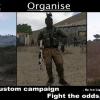-
Content Count
1985 -
Joined
-
Last visited
-
Medals
-
Medals
-
Community Reputation
916 ExcellentAbout Kydoimos
-
Rank
Sergeant Major
core_pfieldgroups_3
-
Interests
Classical Studies / Literature
-
Occupation
Bookseller
Contact Methods
-
Website URL
https://www.bohemia.net/
-
Skype
Scott Alsworth
Profile Information
-
Gender
Male
-
Location
England
Recent Profile Visitors
The recent visitors block is disabled and is not being shown to other users.
-
CatBook-Yi23332 started following Kydoimos
-
General Kong started following Kydoimos
-
Firewall233 started following Kydoimos
-
Hiya! Dimensions are 1024x1024 - I've attached a reference image below that you can use to properly arrange your image, as there are a few additional components you will most likely want to include 😉. Have fun!
-
Dear Art of War contestants, The winners of the Art of War contest have now been announced! You can find out who they are here. On behalf of everyone at Bohemia Interactive, as well as our partners at the International Committee of the Red Cross, I'd like to say a massive and heartfelt thank you to all of you who participated. There was an amazing number of entries in our 2D Art and Bonus Screenshot categories, which made for some really tough decisions when it came to deciding on the winners. Sadly, for the 3D Prop, Accessory, and Clothing categories, we did not have so many and felt that those we did receive didn't quite meet our requirements for the charity DLC. That said, a number showed promise and were obviously the result of a lot of hard work, so to reflect that, we will be sending out some participation prizes. On a related note, our team has decided to create a small number of assets to add a bit of extra value to the Art of War DLC, which in turn will help raise funds for the ICRC. These will be developed by in-house artists and will see a range of fun thematic props and clothing items arriving to the Arma 3 Sandbox. These will also be supported by a new scenario and showcased in an in-game virtual gallery, specially designed by us as part of the charity DLC. We'll be sure to keep you all informed and provide updates as we draw nearer to release at the end of the year. Again, thanks to everyone who entered and congratulations to the winners!
-
- 6
-

-

-

-
- art
- submission
-
(and 1 more)
Tagged with:
-

Would someone mind assisting me with creating a title card?
Kydoimos replied to AveryTheKitty's topic in ARMA 3 - MISSION EDITING & SCRIPTING
Hi, @nodrog1061! Indeed, it's a bit of a blast from the past! 🙂 I'm afraid I don't have the video files to hand anymore, but I can at least share how I created that particular video. The official in-game titlecards were made from scratch in Adobe After Effects. They were specifically designed for the game and are sadly not available to the community. The one in this thread however, was made for my Resist campaign, using what would now be quite an outdated version of Pinnacle Studio. The glitch effect was achieved by a rapid succession of .png overlays. These can actually be taken from Arma 3's UI data files (a3\ui_f_data\IGUI\RSCTitles\Static). You'll need to download something like the PBO manager to explore them. For variation, I mixed them up a bit, so no single glitch effect looks the same. There's also a generic static overlay at work, alongside simple rows of horizontal bars, with high opacity, rolling upwards to give the impression of an interlacing effect. The background is just a high definition static texture with a heavy vignette and some slow zoom applied. The text, during the static interference, is briefly re-positioned with varying levels of transparency. I can't remember exactly, but I may have added some pixellated bars too. The text also has some slow zoom applied. The background texture is subtly moving away from the camera, while the text is gradually moving towards it. In fact, it's not all dissimilar to the dolly zoom effect you might remember from the movie Jaws.😋 The fonts used are from the Purista family (medium, thin, and semi-bold, by the look of it). I hope this in some way helps if you plan on creating something similar. Feel free to PM if you have any other questions. -
The signature reads 'Kydoimos '34' 😜 Here's a 1920x1080 version - the original image is quite small and a low resolution, but I've done what I can to make it suitable for use as a desktop background. Enjoy!
-
Dear Art of War contestants, New Bonus Category Owing to popular demand, we have decided to create a new category for screenshots in the Art of War contest! This bonus category has no set theme or subject and can include previously published work. However, it does have a separate, non-tiered prize structure. The creators of the six best screenshots will receive an Arma 3 t-shirt and a limited edition Arma 3 silver medal, alongside a Steam key for a back catalog of Bohemia Interactive titles. As with the winning and selected entries for the 2D artwork category, winners will have their submissions exhibited in-game, in a virtual gallery showcase. In addition, unlike the other categories, there will be no nomination of any finalists - only winners. Furthermore, participants are invited to submit their entries via Twitter, using the #Arma3ArtofWar hashtag, or direct by email. Alternatively, you can submit your entry using the Submission Form. If your screenshot is chosen for the gallery, or if you are a winner, we will contact you with a direct message on Twitter or by email (depending on your submission method). Entries in this category will be judged by Bohemia Interactive developers. Regrettably, it may not be possible to display all screenshots or artworks submitted in the Art of War DLC. Similarly, entries in the 2D artwork category must be on the set theme in order to be considered. If you're interested in entering this category, please check the Contest Rules here and take a moment to read through the requirements below: Content Requirements Screenshots must be taken in Arma 3. Post-processing and any additional edits using image editing software are acceptable. Technical Requirements Screenshots should be in a high resolution (1280x720 px or higher) Screenshots can be submitted by: Posting on Twitter with the hashtag #Arma3ArtofWar. Emailing us at artofwar@bohemia.net. Using the Art of War contest Submission Form, linked here. Ideally, please do not add vignette effects or strong overlays (such as interlacing) to your entries, if you hope to have them featured in the Arma 3 Art of War DLC's virtual gallery. If submitting via the Submission Form, the image file(s) should be contained in a single folder, labeled 'Screenshot'. Screenshots and the 2D Artwork Category In addition to the above, we are also accepting screenshots for the 2D artwork category. Please note, that the theme of 'International Humanitarian Law in future conflict' is still required. Screenshot entries that are sent to us which do not meet this theme will automatically be entered into the bonus category, so you will still have a chance of winning a prize. Once again, good luck to everyone taking part and we look forward to seeing your entries!
-
- 4
-

-

-
- submission
- art
-
(and 4 more)
Tagged with:
-
Dear Art of War contestants, Broken Links After viewing our first batch of submissions for the contest, we have noticed that many entries have incorrect or inaccessible links. Although we have tried to encourage the validation of these, we recognize that it is very easy to copy and paste an erroneous URL. Fortunately, there is still plenty of time to check and amend your entries! But please, do ensure we can access them, preferably by logging out of your hosting site and verifying each link separately. Here is a quick summary of the problems we have encountered so far: Incorrect links Restricted access (e.g., permissions required to access submission, especially Google Drive) Generic Google Drive links, referring back to non-specific users (e.g., https://drive.google.com/drive/my-drive) Links to incorrect Google File documents Empty submission folders (not a problem if you're aware! Submissions can be placeholders) In addition, we are noticing that most of our entries are not being submitted correctly. Of course, we will do our best to retrieve your data, but to ensure your entry is considered, be sure to read through the Contest Rules thoroughly, particularly the section giving information for submissions. Better yet, you can even use our submission templates. There are different templates for each category. Please refer to the image at the bottom of this post to see how your entries should look. For further information on sharing documents, please refer to Google Drive's dedicated help page. Not Following the Theme Finally, we would like to remind you that the theme of 'International Humanitarian Law in Future Conflict' for the 2D art category is mandatory. Sadly, we have received some very nice artwork, but several submissions do not engage with the theme at all and will consequently not be considered for a prize. Similarly, it may not be possible to include them in our virtual gallery. If you are struggling to think of a concept for the contest's theme, you may find inspiration in the Helpful Links thread in the Contest Resources forum. If you would like to submit an entry but are not sure if it meets the theme's criteria, please do feel free to email us at artofwar@bistudio.com. Some examples of subjects relating to the contest theme might include: Autonomous weapon systems and loss of human control. Cyber warfare and its impact on civilian infrastructure (such as hospitals, electricity grids). New weapon technologies: legal and ethical considerations. Opportunities to increase respect for International Humanitarian Law using advanced technology. For example, an image showing a soldier, firing their weapon, without any further context, would not be appropriate for the theme. However, a soldier firing their weapon at civilians, whilst also being monitored by a humanitarian reconnaissance drone, to enforce the laws of war, would. Good luck everyone - we're really excited by what we've seen so far, and can't wait to see what else you will come up with!
-
- 8
-

-
- submission
- art
-
(and 3 more)
Tagged with:
-
Kydoimos started following Art of War - Model Templates, Art of War - Submission Templates, Art of War - Helpful links and and 1 other
-

Art of War - Submission Templates
Kydoimos posted a topic in Arma 3 - ART OF WAR CONTEST - CONTEST RESOURCES
Here you can find a list of download links for submission templates that you can use for your Art of War entries. For the folder structure of submissions, please use the image below for reference. Artwork Submission Template Prop Submission Template Accessory Submission Template (Facewear) Accessory Submission Template (Headgear) Accessory Submission Template (Backpack) Clothing Submission Template (Vest) Clothing Submission Template (Uniform) ⚠️As with all content creation in Arma 3, please ensure you read and agree with our Arma 3 Modding License. -

Art of War - Helpful links
Kydoimos posted a topic in Arma 3 - ART OF WAR CONTEST - CONTEST RESOURCES
Here you can find a list of helpful links for creating content and getting it from O2 into Arma 3. For additional help, be sure to visit our ARMA 3 - EDITING forums. 3D Models Official Tools Arma 3 Samples (Steam) Characters and Gear Encoding Guide Modding Characters Levels of Detail (LOD) Overview 2D Artwork New Technologies and IHL (ICRC) New Technologies and the Battlefield │Future War (ICRC) How to photograph your artwork (Royal Academy of Arts) ⚠️ As with all content creation in Arma 3, please ensure you read and agree with our Arma 3 Modding License. -

Art of War - Config Templates
Kydoimos posted a topic in Arma 3 - ART OF WAR CONTEST - CONTEST RESOURCES
Here you can find a list of download links for config templates that you can use for your Art of War entries. Prop (Prop Category) config.cpp cfgPatches.hpp Facewear (Accessory Category) model.cfg config.cpp Headgear (Accessory Category) model.cfg config.cpp cfgPatches.hpp cfgGroundHolders.hpp Backpack (Accessory Category) model.cfg config.cpp cfgPatches.hpp Vest (Clothing Category) model.cfg config.cpp cfgPatches.hpp cfgGroundHolders.hpp Uniform (Clothing Category) model.cfg config.cpp cfgPatches.hpp cfgGroundHolders.hpp cfgInjuryMaterials.hpp -

Art of War - Model Templates
Kydoimos posted a topic in Arma 3 - ART OF WAR CONTEST - CONTEST RESOURCES
Here you can find a list of download links for model templates that you can use for your Art of War entries. Additional model references can be found in Arma 3 Samples, which is available for free on Steam. Head Reference (.p3d) Character Example (.p3d) Prop Template (.p3d) Accessory Template (.p3d, Facewear) Accessory Template (.p3d, Headgear) Accessory Template (.p3d, Backpack) Clothing Template (.p3d, Vest) Clothing Template (.p3d, Uniform) ⚠️As with all content creation in Arma 3, please ensure you read and agree with our Arma 3 Modding License. -
 Kydoimos changed their profile photo
Kydoimos changed their profile photo
-
Bigduncan64 started following Kydoimos
-
And also, though it's not official or particularly canonical, here's a sketch from Tac-Ops' Stepping Stone campaign. Malden's Scimitar Regiment is composed of French-speaking troops from the CSAT member state of Argana.
-
Good sirs! I do believe the question on CSAT membership will be answered on July 15... 2039. 😎
-

Contact Expansion Playable Content Feedback
Kydoimos replied to DnA's topic in ARMA 3 - DEVELOPMENT BRANCH
-

Animations - switchMove/playMove
Kydoimos replied to Wiki's topic in ARMA 3 - MISSION EDITING & SCRIPTING
Hello, Mr. Wiki! I'm not sure if there's any feasible way to check for compatibility between an animation and the playMove command without trawling through the config viewer. It's all to do with the way the animation is configured and that information is not really presented in the animation viewer. As a general rule of thumb, you'll probably find many (not all!) of the animations classified as cutscenes or unknown will not work in conjunction with the playMove command. PlayMove can be used with any animations that occur in-game with player movement or actions; e.g., running, crawling, reloading a weapon, etc. SwitchMove on the other hand, as you've probably discovered, works with everything and will instantly switch the unit's animation state. There is also playMoveNow, which prioritizes an animation over the basic playMove command. In answer to your question, you can't really 'know', I don't think (I could be mistaken?), but you can use the cutscene and unknown categories as a rough guide. Yes, I've also noticed this; must be something to do with the way the RTM (data file for animation) has been configured. SwitchMove should work with all animations - but I think I might be able to see where the problem lies. For AI, you'll need to disable a few components before executing the switchMove command (similarly, also if you want to stop the unit going prone after executing the animation with playMove): // Most important one, as it stops AI doing it's thing _unit disableAI "ANIM"; // This one prevents AI twitching with weapon _unit setCombatMode "Blue"; // Prevents any head movememnt not defined in the RTM file _unit enableMimics false; // Then your animation _unit switchMove "Static_Dead"; // You may then wish to restore the unit's AI after the animation's finished sleep 1; _unit enableAI "ANIM"; Hope that helps, matey! -
Hiya guys Some recent, IDAP-themed activity here - the following objects have just been added to the mod: Exhibition Stand (I look forward to some interesting exhibitions with the re-texturable panels!) Blue Shield Cultural Heritage Wall Plaque (no text, English, Greek, and French variants). IDAP Road Sign Newspaper (as requested!) IDAP Mug (again, as requested!) AAN Journalist's Vest (simple retexture) Here's a render; probably the most fun I've ever had creating a texture! (If you want to continue reading, you'll have to go in-game and flip it over, lol).
- 269 replies
-
- 12
-

-