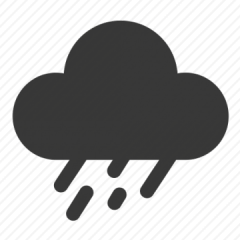Search the Community
Showing results for tags 'altitude'.
Found 10 results
-
I'm trying to make a gunship fly at a specific height while circling a target. Only the plane keeps pulling up and down based on the terrain. I've tried using flyInHeight and flyInHeightASL and the latter seems to have worked only for when the plane is flying to the loiter waypoint. Once it reaches the waypoint and begins circling the target, the pilot then starts pulling up and down like a maniac. Any ideas on how I can make this work?
-
This thread should link here: Simple Radar Warning System Have fun!
-
I've been using this script for some time by JohnO that I stumbled across in some forums and I made it a point to make his script even better! This is a good script to use to make any survival scenario better! As In my case I use this script with my Ravage releases. The Script: Changelog/ edit notes: v1.5 JohnO- Removed legacy fatigue settings and put new stamina settings in v2.0 MuRaZorWitchKING - added colorization of effects to make them more "appealing" v2.5 MuRaZorWitchKING - made script compatible with Ravage fireplaces that the player can place on ground v3.0 MuRaZorWitchKING - tweaked distances required to be from fireplaces/buildings for warmth v4.0 MuRaZorWitchKING - added in land vehicles being another form of covering for players to use for warmth so buildings and fires aren't relied upon Readme: In Order to use the script you need to have an init.sqf file that needs this script loaded into it in order for it to be used. In order for the script to work properly you ARE going to need the classnames of the list of clothing you are wanting to use for the player to get cold in. READ THIS: The classnames that you add into the script ARE THE COLD CLOTHING, everything listed will be a cold outfit, everything NOT listed will NOT be a cold outfit. THESE CLASSNAMES NEED TO BE FILLED OUT BY YOU: ////////////////////////////////////////////////////////////////\\\\\\\\\\\\\\\\\\\\\\\\\\\\\\\\ //Civilian "", //Soldier "", //Guarilla "", ////////////////////////////////////////////////////////////////\\\\\\\\\\\\\\\\\\\\\\\\\\\\\\\\\ Once you figure out the classname of the outfit for example "U_C_Journalist" then you will place the name inside the "" and you will separate each item with a comma as seen in the example. If you want a FULL release of the script (filled out with all the classnames) I will be happy to help, this is more of a very simple layout, and should be taken as such, this script is for YOU to customize to your scenario/map wants and needs. ///////VERY IMPORTANT PLEASE READ: Please take note this is NOT my script, this is just someone else's work that I have revamped for a re-release. If the original author of the script no longer wants this up, this post WILL be removed. I hope you all enjoy this, JohnO did an amazing job on the script and is the original Author of it, I just thought it deserved a little more tweaking and a re-release. :) PLEASE REMEMBER TO GIVE CREDITS TO ORIGINAL AUTHOR: JohnO Link to Author's Original release: https://www.exilemod.com/topic/7717-detrimental-weather-effects-script/ ////////////////////////////////////////////////////////////////////////////////////////////////// Update for Frigid water Settings The Script: Simply add this script into your init.sqf in order to use it :) //PLEASE READ: YOU ARE FREE TO EDIT THIS SCRIPT, CHANGE IT WHICH WAY YOU WANT, BUT I WOULD LIKE CREDITS PLEASE. @GEORGE FLOROS GR Also helped me correct my errors after typing this script, couldn't of done it without this guy! ////NOTES: Both of these scripts are compatible with one another and work greatly paired together. ///////////////////////////////////////////////////////////////////////////////////////////////////////////////////////////////// Hypothermia Script / Severe Weather based off of JohnO's weather effects script: Simply put the script in your init.sqf for it to be initialized. Please Read: This script is based off the Detrimental weather effects script by JohnO, so similarities will exist, as I used Detrimental Weather effects as a template for this script. this script uses wetness as a buildable value that can build up to a deadly level and can leave you with Hypothermia... You will need shelter, fire, and of course you will need to stay out of rough weather... This script is only active is severe weather storms, if the weather isn't above a factor of 0.6 then this script will not be called... This script is for a severe weather system only, unless edited. All three scripts seem to work together, I cannot say this is for sure or certain, but in the playtime I have been using them I have seen them work... In order to get all three to work together you must edit out all the "_rainLevel" lines in the weather effects script... So both scripts aren't searching for "rain". ALL FOUR SCRIPTS COMBINED MAKE FOR AN EXTREMELY REACTIVE WORLD THAT IS TOUGH TO SURVIVE IN. //////////////////////////////////////////////////////////////////////////////////////////////////////////////////////////////////////////////////////////////////////////////////////////////////////// Simple "Cold Altitude" script:
- 32 replies
-
- 6
-

-

-
- weather
- temperature
-
(and 6 more)
Tagged with:
-

terrain Altiplano [420 sq km desert terrain]
major_desync posted a topic in ARMA 3 - ADDONS & MODS: COMPLETE
Altiplano by Major Desync Background: Altiplano is situated in the Andes along the borders of several South American nations. It is a high plateau, only sparsely populated due to its aridity and extreme altitude (at least 3,700 m above sea level). Once the almost exclusive province of mining companies, the great open-cast pits became econonomically inviable. Their closure left abandoned mining camps and other infrastructure strewn across the high desert. These bases were soon repurposed to support the construction of solar energy plants by the Agola Corporation in an attempt to revitalise the region. Later, Altiplano came to be used for other more clandestine purposes. Regional governments constructed clandestine research installations far from the prying eyes of oversight committees or the media. Drug cartels, meanwhile, also appreciated the border region’s isolation. Their smuggling camps dot the rugged mountains and dry canyons, moving constantly in an unending game of cat and mouse with national and international drug enforcement agencies. Recently, tensions between NATO and CSAT have led to new frontlines being drawn in the plateaus of the Andes, as each bloc backed its own proxies among the nations of South America. The old mining camps and aerodromes are now occupied by international “stabilisation forces”. Ostensibly deployed to prevent long-smouldering border disputes igniting into brush fire wars, this military build-up has only added more fuel to the pyre. As NATO and CSAT face off around the world, it takes only a single spark to set Altiplano ablaze. Features: Terrain dimensions: 20.5 km x 20.5 km Terrain area: 420 sq. km Height map resolution: 5 m/pixel Elevation range: 3727 m to 4495 m Approx 400,000 objects - all A3 only; no map addons required. Vast majority of buildings enterable. High-altitude desert terrain, with salt flats, dry riverbeds, rocky canyons and mountain ridges. 1 large military base with extensive fortifications, barracks, offices, hospital and airmobile facilities. 1 large biosciences facility, with research domes, offices, fortifications, and a construction site. 1 air-base, with associated navigation and early warning radome installations. A range of industrial facilities including 6 solar energy plants, 2 factory compounds, junk and container yards, and several isolated outlying installations. Note: Altiplano’s high altitude affects the aerodynamic performance of helicopters and planes. The following aircraft cannot take off in Altiplano: NATO: AL-6 Pelican; AR-2 Darter; UH-80 Ghosthawk; AH-99 Blackfoot. CSAT: Jinaah AL-6; Tayran AR-2; Mi-290 Taru. Independents: AL-6 Pelican; AR-2 Darter; CH-49 Mohawk; WY-55 Hellcat. Civilian: All drones; FH-302. Additionally, the NATO AH-9 Pawnee and MH-9 Hummingbird and the civilian M-900 lose lift and cannot operate above 4,000 m. Altiplano’s size, topography, ground cover, and locations make it perfect for large scale motorised, mechanised and armoured warfare scenarios. It is also well suited to hit and run raids by insurgents or special forces against well-fortified installations. This addon is released under the Arma Public Licence Share Alike (APL-SA) licence. Required Addons: None. Screenshots Downloads: Steam Workshop Armaholic Known Issues: 1: AI vehicles intermittently have difficulty pathfinding across road bridges. 2: Fog does not function properly. It cannot be set above 1,000 m in Eden and produces odd visual effects in Zeus. 3: Having the Alitplano mod active will make the small thorn bush clutter models on Stratis, Altis and Malden turn black. An interim fix is to not have Altiplano active if you're playing on these terrains. Credits & Thanks: Silola for the X-Cam mod which was used to place most of the objects in this terrain. Mikero, whose tools underwrite most of the the Arma modding community. BIS for producing the Arma series. This terrain is dedicated to the memory of Paul “Bushlurker” Pelosi (1960-2017).- 9 replies
-
- 16
-

-

-
- desert
- south america
-
(and 2 more)
Tagged with:
-

Jets DLC refinement through the eyes of a IFR student pilot
EZ41 posted a topic in ARMA 3 - QUESTIONS & ANSWERS
hey guys, new to the forum been looking around but you guys are busy around here. im currently working on my IFR and SEC ratings for FAA. was wondering if any of these below ideas will be implemented in the future to better round the fixedwing flying in arma starting on the ground i must say i love the new HUD runway identifier and BGS computer but i feel the actual runways and airports were left out with this DLC. i would love to see VASI and/or PAPI lights at the big tanoa airports and future maps [info on vasi papi lights ] https://aviation.stackexchange.com/questions/1493/whats-the-functional-difference-between-papi-and-vasi also better taxiway identification signs/paint in the further future as the flying community grows. with nato phonetic designations and ramp designations going on to the traffic pattern and (i realize this is only going to be possible with community and server cooperation) a map overlay when in a aircraft that shows FAA chart style traffic altitude (example; right traffic 2500AGL) and Delta Airspace circle markers around towered airports marking where you would start broadcasting your position and intentions over the radio(VOR) to the tower or other aircraft in the area (example: "tanoa tower, F/A-181 (callsign) with you 10 to the South east requesting runway 25Left?|| F/A-181 10 to the south east advise when you are 4 miles out make right traffic 2500AGL # 2 behind UAV mid field") i realize getting people to jump into actually flying with radio requests is best left to millsim and stuff but a overlay with the foundation of airspace and traffic paths would be great. coming into the cockpit the MAIN thing that kills me is the unit of measurements. id like to see the option to use flying as imperial with AGL,MSL,and speed Velocity in feet and Mile id like to see the measuring unit system change when in cockpit to better calculate Vspeeds and altitudes [info on aviation measurements ] https://aviation.stackexchange.com/questions/2566/what-is-the-measurement-system-used-in-the-aviation-industry i would like to see the Caesar civilian plane get some love too the synthetic Instrument panel is great but very rough im sure to avoid any legality's but if it could show Feet mile and engine RPM that would be enough. also the speed tape color system would vastly help with the flight coordination during landing and take off. in real life that Plane rotates at 60 IAS "indicated air speed" and its max speed is only 125. i have much more but will save that for the impending conversations if these are agreeable improvements. i realize arma is not a flight sim but at the same time they have just released a DLC that touched on the expanse of bringing a renewed angle to the battle field what do you say? -

Helicopter does not maintain altitude
jorxe33 posted a topic in ARMA 3 - MISSION EDITING & SCRIPTING
Hello friends, On an edited mission, I have an ammo bearer (selectable) and an empty helicopter, When I select the ammo bearer (via team switch), I enter the helicopter and take off, I fly at a height x (30.50 meters) etc. Then I return to the player (via team switch) and the helicopter descends to ground level. Why it does not maintain the altitude when I left it?-
- helicopter
- maintain
-
(and 1 more)
Tagged with:
-
All, I'm trying to set the altitude of a pipe (class is Land_IndPipe1_20m_F). The pipe is oriented to terrain normal. The issue is that the pipe's inclination gets completely messed up. This is the pipe in the editor: This is the pipe after setting its altitude from a script: Things I've tried: _currentPipe setPos [getPos _currentPipe select 0, getPos _currentPipe select 1, _altitude]; _currentPipe setPos (_currentPipe modelToWorld [0, 0, _altitude]); _currentPipe setPosATL (_currentPipe modelToWorld [0, 0, _altitude]); _currentPipe setPosATL [getPosATL _currentPipe select 0, getPosATL _currentPipe select 1, (getPosATL _currentPipe select 2) + _altitude]; _currentPipe setPosASL [getPosASL _currentPipe select 0, getPosASL _currentPipe select 1, (getPosASL _currentPipe select 2) - _altitude]; To no avail. ...Any ideas? Thank you, _SCAR
-
[] spawn { if (isServer && {isDedicated}) exitWith {}; waitUntil {!isNull player}; private "_jet"; _xEHx = player addEventhandler ["respawn", { _jet = createVehicle [selectRandom ["I_Plane_Fighter_03_AA_F", "O_Plane_CAS_02_F", "B_Plane_CAS_01_F"], getArray (configFile >> "CfgWorlds" >> worldName >> "centerPosition"), [], random 10000, "FLY"]; (_this select 0) moveInDriver _jet; }]; }; This script makes players respawn in jets. But the problem is that the jet spawns at 100m altitude and often spawns nose down and ends up crashing. Is there a way to make the plane spawn at 1000m or so so that it doesnt crash?
- 1 reply
-
- spawn
- vehicle spawn
- (and 4 more)
-

Precise chopper flyInHeight at low altitudes ?
Tajin posted a topic in ARMA 3 - MISSION EDITING & SCRIPTING
It seems that flyInHeight values below ~10 just send the chopper in a low hover without allowing fine control. Has anyone found a way around that? I'm considering to run a setvelocity loop to enforce the altitude but I'd prefer to use a cleaner solution than that. Background: I have a MH6 manned with Gendarmerie that I want to fly a search pattern at treetop level. The cops are sitting on the siderails with their guns/flashlights, looking for targets. I looks pretty nice at night but the effect is somewhat lost if they fly too high (or crash)- 5 replies
-
- 1
-

-
- flyInHeight
- chopper
-
(and 2 more)
Tagged with:
-

set UAV waypoint and set type/behavior/altitude
thetrooper posted a topic in ARMA 3 - MISSION EDITING & SCRIPTING
Haveing difficulty with this one. Basically what's in the title. Set a waypoint where there's a marker, set the type, in my case it's loiter with range of 500m, behavoir is never fire and altitude 'High Altitude 500m'. Thanks in advance