Sign in to follow this
Followers
0
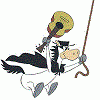
*Nice* overhaul to the MP interface w/ v1.54
By
kabong, in ARMA 2 & OA - MULTIPLAYER
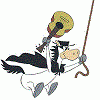
By
kabong, in ARMA 2 & OA - MULTIPLAYER