Search the Community
Showing results for tags 'trigger'.
Found 189 results
-
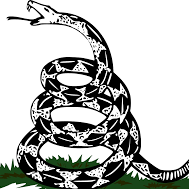
How to create random markers that attach to static triggers?
FireWalker posted a topic in ARMA 3 - MISSION EDITING & SCRIPTING
I need a little help. This is for Multi Player Environment. 1. Lets say I have 10 triggers that spawn enemy AI when a player is within the individual bases zone. 2. I want to let the players know where these enemy spawns are, but I want to keep it random for replay value. 3. So, lets say that on any given mission I want three of the AI bases to show up on the players map as a marker. (same bases will show for all players) 4. But, I want the three markers to be random on each play through, and I want all 10 bases to always spawn - so if they stumble upon them, there is still surprise factor - on the players. I'm thinking I just need to name the triggers individually and place them into an array.. but I need help with that. I would assume it needs to be done on server, because if it was local all the players would see different markers.? As I type this, I'm thinking it might be easier to just spawn random triggers that have markers already attached? I'm not really sure how to proceed, but the above gives a good outline. Thanks for any help, Fire -

Multiple actions being enabled set off a trigger
acesghost posted a topic in ARMA 3 - MISSION EDITING & SCRIPTING
Basically I have 5 generators spread around the map. So far I have everything working, the only thing i don't have working is the wall collapsing. What I want is a trigger that detects that all 5 generators were activated and then there is a wall that falls down. -
Hi, I'm trying to make a mission using the 3D editor based around defending a few camps. I'm trying to make it so a new task pops up after an enemy unit (zombies in this case) enter a 500M trigger, as well as playing an alarm. The trigger works fine and is reusable (cools down, replays etc). However, for the tasks, I'm not sure how to get it to 'disappear' and come back when more enemy units enter the trigger again. For example: I have the task to say what direction the enemy is coming from (It's a large camp, using NWAF on Cherno), so it'll pop up 'Defend South East Barricade'. That comes up fine when the trigger is activated by a hostile. Only thing I'm stuck on is making the task itself repeatable so it pops up again as if it never activated in the first place. I'm not bothered about the task showing up as 'successful', I just want it to pop up on the screen so the player knows where to go. Thanks in advance
-
So I have a mission where I'm bluefor, naturally Independent is friendly and opfor enemy, how do I make a trigger where when I make an indifor hostage into my group, the indifor forces instantly become my enemy?
-
I have a helicopter with three waypoints; a MOVE waypoint, which is connected to a trigger, a LAND waypoint attached to an invisible helipad and with the condition that all units are inside it, and a third MOVE waypoint. I expected the helicopter to move in and land on the helipad once the first MOVE waypoint is skipped, but instead it simply flies over and stays hovering in midair over the trigger attached to it's MOVE waypoint. Why is this happening, and how can I get it to land on the helipad? Edit: Here's an example mission that demonstrates my problem; https://mega.nz/#!sMUByIQb!2snm5wTgDpMsCGJYxSXzoMZjqMKxWOa__TaDh0_AORE The helicopter should move past the first waypoint once the trigger is activated, but it simply stays in midair and doesn't move at all. There are no enemies on the map, or any other characters besides me and the pilot. As an extra note, I'm playing this mission in multiplayer. Edit: I was able to solve my problem by using multiple waypoints; I first used a Move waypoint right next to the helicopter that's connected to a trigger, and is skipped when the trigger activates. Then a Move waypoint attached to the helipad with a condition of true and an Actrivation with 'heli land "land";' in it. Then a Scripted waypoint also connected to the helipad, with a condition of "me in heli", then, a final Move waypoint out in the distance with a condition of true. Here is a more complicated mission I created using this information; it features a helicopter that ferries the player between sides of the lake whenever they get inside, and waits for them to reenter; https://mega.nz/#!FUkiFIYI!jm-56z1QLBkh9lEIPdt8iPOyHZKEWdnGU3dTsa2TD3Q
- 13 replies
-
- helicopter
- extraction
-
(and 3 more)
Tagged with:
-

Waypoint not completing after trigger
Maurdekye posted a topic in ARMA 3 - MISSION EDITING & SCRIPTING
I have a series of move waypoints assigned to my unit's squad, and the first one of them attached to a trigger. I expected that when the trigger is activated, the waypoint would complete and the next one would become available, but instead the waypoint stays uncompleted and its name changes from its default description to "WAIT". After that nothing seems able to complete the waypoint. Is this a bug? -

addAction for each vehicle that's 3m from a player
cybercoco posted a topic in ARMA 3 - MISSION EDITING & SCRIPTING
I have the following code in init.sqf : _won = nearestObjects [player, ["C_Offroad_01_F"], 50]; _won = str _won select [1,5]; _won = call compile _won; // script for trigger _trg = createTrigger ["EmptyDetector", getPos _won, false]; _trg setTriggerArea [3, 3, 0, false]; _trg setTriggerActivation ["WEST","PRESENT",true]; _trg setVariable ["won", _won]; _trg setTriggerStatements [ "this && !(player in (thisTrigger getVariable 'won'))", "(thisTrigger getVariable 'won') addaction [ '<t>Title</t>', 'jack\jack.sqf',"",11]", "removeallactions (thisTrigger getVariable 'won') && hint ''" ]; This will look for the nearest vehicle (id : C_Offroad_01_F) name and store it in _won. The result is that only one trigger has been created for only one vehicle (the nearest). What I would like is to have a "constant" search for the nearest vehicle for each player and then create a for this vehicle trigger. If you didn't understand the text above, then read this : Final objective would be to have an addaction on any vehicle that's in a 3 meters range of a player. -

Automated Doors - v2.5.a2 - doors open and close automatically
Heeeere's johnny! posted a topic in ARMA 2 & OA : MISSIONS - Editing & Scripting
Automated Doors - v2.5.a2 (ArmA 2 version) Download v2.5.a2 from Armaholic What? This is a backport of Automated Doors for ArmA 3 to ArmA 2. For each player on the map, this script creates and removes triggers on nearby buildings which open the door if a player intends to walk through it and closes it again, when he walks away. This script is configurable and customizable on both server and client side. Features: all doors open and close automatically usable in Singleplayer (client side) or in Multiplayer (server side only) support for dynamic locations where this script should only work support for side specific locations, where this script only works for players of the respective side actions for the following features:enable/disable automatically closing doors enable/disable "Automated Doors" completely irreversibly* remove all actions related to "Automated Doors" globally force doors to stay open, no matter what the player's actions say can be terminated and restarted without trigger-leftovers or action-leftovers minimized server load due to need-based dynamic object management *) Actions will be available again, if you rejoin the server (MP) or restart the mission (SP) respectively Supported maps: Altis/Stratis (combined in one file) Chernarus Takistan Zargabad Utes Why? At some point, I got annoyed of having to walk really close to a door and sometimes even having to scroll, if my default action is something different, to get the right action to finally open it. Maybe there's some people out there feeling similarly. How? Download the script here (Armaholic, same link as above). You need at least the following files: automatedDoors_a2.sqf or automatedDoors_a2oa.sqf removeAllActions.sqf setVariable.sqf one or more file(s) starting with "doors..." Execute one of the following lines depending on which file you're using: execVM "automatedDoors_a2.sqf" execVM "automatedDoors_a2oa.sqf" If you use Automated Doors on a map which is not listed above, but has buildings from one or more of these maps or if you want to override the script's default behavior, paste the respective map name(s) as parameter into the script like this: [["Chernarus", "Takistan", "Zargabad"]] execVM "automatedDoors_a2oa.sqf" If you don't do so, the script will automatically take into account all maps. Singleplayer: Execute the above line once upon mission start - that's it. Multiplayer: Execute this script server side once upon mission start. Client side execution is prevented by "isServer" check. After joining a mission running this script, it might take a few seconds until it actually works for you as new player, because the sever runs the "scan loop" regularly, not taking into account JIP or just spawned players. Further Information Note that there are two files, one compatible with ArmA 2 v1.06 or later and another one compatible with ArmA 2:OA v1.63 or later. The ArmA 2 version also works with OA, but not the other way around. Be aware that the version for OA is more efficient (faster) than the one for ArmA 2, so I'd recommend to use the version for the "normal" ArmA 2 only if necessary. "Automated Doors" has two optional parameters: maps -> (optional, default: "all") defines the buildings to be taken into account by this script - e.g. ["altis", "chernarus"] means, all buildings from Altis and Chernarus will be taken into account doorsStayOpen -> (optional, default: false) global definition of door closing behavior - if true, doors will have to be closed manually, player action "Don't keep doors open" has no effect - if false, doors will close automatically, player action "Keep doors open" has an effect You can easily customize important values, like the size of the area of the door triggers, the time between each scan for surrounding buildings or the area to scan on each loop. Do that by changing the defines at the beginning of the file (after the comment block). Define locations: If you want this script to only work in certain areas, create locations of type "Name" and set their name with the prefix "doors". This script will check on each scan loop if such locations exist. If so, it will only manage these areas. If all "doors" locations are deleted, this script will handle the whole map again. Side specific locations: If you create a location as described above and setVariable ["locationSide", any side here] to it, the doors inside that location automatically open and close only for players of that side. Changelogs will be posted in the original thread. Have a nice Play! -

Two condition in "setTriggerStatements"
cybercoco posted a topic in ARMA 3 - MISSION EDITING & SCRIPTING
Hi all ! I have a small problem, I would like to add a trigger and set two conditions for it's activation. _won is the name of the car. The first is "this", player is present in the area (cicle 3,3 around _won). The second is "!(player in _won)", player is not in the vehicle. I can't find a way to make it work... // _won is the name of the car _trg = createTrigger ["EmptyDetector", getPos _won, false]; _trg setTriggerArea[3,3,0,false]; _trg setTriggerActivation["WEST","PRESENT",true]; _trg setTriggerStatements[ "this && !(player in _won)", "hint 'yes yes yes'", "hint 'no civilian near wonno'" ]; -
Hello gentlemen, would you help me to solve this little problem. I want to make fire place burn only at night. I have found this code: ------Fireplace----- f1 ------Trigger----- Condition: daytime >= 18 OR daytime <= 6 On Act: f1 inflame true -----Trigger to stop the burning----- Condition: daytime <= 18 OR daytime >= 6 On Act: f1 inflame false Fire is being lit at 18. But it does not go out at 6. I've changed the "false" trigger since it didnt look logical to use same (=6 and =6 cant have dif vari) time, so: -----Trigger to stop the burning----- Condition: daytime < 18 OR daytime > 6 On Act: f1 inflame false Fire gets lit, but again - doesnt go out at 6 in the morning... Thnak you
-
###Shit, sorry, wrong sectiont. Reposting to troubleshooting. Mods sorry, and please delete.### Hello gentlemen, would you help me to solve this little problem. I want to make fire place burn only at night. I have found this code: ------Fireplace----- f1 ------Trigger----- Condition: daytime >= 18 OR daytime <= 6 On Act: f1 inflame true -----Trigger to stop the burning----- Condition: daytime <= 18 OR daytime >= 6 On Act: f1 inflame false Fire is being lit at 18. But it does not go out at 6. I've changed the "false" trigger since it didnt look logical to use same (=6 and =6 cant have dif vari) time, so: -----Trigger to stop the burning----- Condition: daytime < 18 OR daytime > 6 On Act: f1 inflame false Fire gets lit, but again - doesnt go out at 6 in the morning... Thnak you
-

Working out trigger for bigger project.
thedubl posted a topic in ARMA 3 - MISSION EDITING & SCRIPTING
Hello, I have been starting to get things in order for a side search and destroy task to run. So, I have been reading the wiki, but I have run into an issue with a simple trigger test to learn how to script one. What am I doing wrong with the trigger? Once I get that working I can start to figure the trigger !alive or destroyed object bit. Thanks, dubl init: null=[] execVM "scripts\seekanddestory.sqf"; -

Bypass a trigger for a predefined player
doomnet posted a topic in ARMA 3 - MISSION EDITING & SCRIPTING
Hi, i'm looking to configure correctly a trigger that doesn't fire if predefined player is present unit I_officer_F is the one that has to bypass the trigger, but all other team has to fire the trigger my trigger: Type : nothing Activation: nothing Condition Field : this && player in thisList && typeOf player != "I_officer_F" OnAct field : {_x Setdammage 1} Foreach thislist; what is the correct condition code pls ? cause the trigger doesn't work nothing happens to any player. i also tried to sync players whith to the trigger, they are the ones that has to fire it, but nothing happens. thanks in advance -

How to activate trigger if unit is surrendering?
dabrowskipl posted a topic in ARMA 2 & OA : MISSIONS - Editing & Scripting
I'm making a mission about Polish police where you need to chase criminals. I've placed Surrender Module so after some time of chasing, criminals stopping their cars, getting out them and surrendering. That's a perfect moment for mission to end. How to make a trigger that activates by their surrendering? Thanks!