Search the Community
Showing results for tags 'zoom'.
Found 10 results
-
WeaponSights Zoom By Gunter Severloh Description When you look down the Iron sights of any infantry weapon in vanilla Arma 3 some of the sights are very small, making it challenging to hit anything, so ingame you have to press your zoom button (if you want) which brings the sights closer. Just to note this is an old addon i put together with some help a few yrs ago, i just decided to make it available for my favorite community as i thought i should share something i wont play without! What does this addon do? This addon automatically zooms your iron sights & attachments for all infantry weapons which eliminate the need for you to have to press your zoom button freeing up the button for other things. What games/mods does this works for? Vanilla Arma 3 Marksman DLC Apex CUP_Weapons - (there are a few that wont zoom) RHS - USAF The weapons this works for includes the following: Rifles Semi-Rifles Assault Rifles Sub-machine guns Machine guns Pistols AT launchers Vanilla Arma 3/Apex/Marksman DLC's weapon attachments Note: Scoped attachments dont work and are not needed to be zoomed hence why your using a scope, however if you remove the scope the iron sights of that now nonscoped weapon it will zoom. Download Vanilla Arma 3 / APEX / Marksman DLC / CUP weapons Steam Workshop MEGA v1.4 RHS RHSWeaponsights Zoom - Steamworkshop v1.0 MEGA v1.0 Want the IFA3_AIO version? Get it here ------> https://forums.bistudio.com/forums/topic/175593-weaponsights-zoom-for-ifa3/ Requirements Apex & Marksman DLC's are not required but if you have them then the addon will work for them. RHS - (if you are using the RHS version.) Credits Kju - For his tip on required addons Rydygier - For his insights on classnames and config references Lao Fei Mao - For his config template =========== Permissions Do not change/edit, and upload without my permission.
-
First, sorry if I am in the wrong topic but I am a bit idealess where to post this. So, after that classic introduction, let me get to the point: Is there a way to add Zoom Steps to a sniper scope instead of the stepless Zoom that is in everything right now? I know there are Zoom Steps in RHS scopes but every other Sniper Scope from CUP, NI or BWmod has stepless zoom that is a pain in the ass to adjust for our snipers. So does anyone know a way to do this or could point me in some direction to search for that because I found nothing so far yet. Thanks for every hint. Cheers, Jan
-
I noticed that for any of the maps where the vertical scale on the left increases from top to bottom (instead of the default bottom to top), like for example on any of the Chenarus and Sahrani maps, that there is a glitch with the coordinates. The zoomed in coordinates do not match those when zoomed out. To reproduce, open the map United Sahrani and zoom out until the contour interval changes from 10m to 20m. Place your cursor so that the cursor horizontal line is in line with one of the 2 digits on the left (example 10 in line with the town of Paraiso). So that horizontal should correspond to 100 if I convert to a 3 digit reference. Now zoom in one step closer without adjusting the position of your mouse, so that the contour interval changes from 20m to 10m. You will see on the left is now indicated 109, instead of 100 !!! Put in another way, if someone is given a 6 digit grid coordinate on this map, for example 075 095, but they found this coordinate while they were zoomed out to 20m contour inerval, then if the person who is plotting that coordinate is zoomed in to 10m contour interval and they plot that position, they will incorrect by 1km to the North. Before replying with angry rants - just do a test yourselves on Chenarus and Sahrani and any other maps where the coordinates do not increase from top to bottom, and left to right (the positive xy quadrant on a Cartesian coordinate system).
-
Is it possible to disable 3rd person zooming? We all know that "1st person vs 3rd person" debate, but Instead of forcing 1st person server-side, I would like to restrict 3rd person view a bit, so you cannot zoom behind the wall and spot people at 700m range. This could improve 3rd person pvp gameplay quality.
-

Zoom-in feature on helicopters not centered?
_MUDFLAPS_ posted a topic in ARMA 3 - QUESTIONS & ANSWERS
Since the most recent patch, whenever I zoom in as a pilot, it de-centers the crosshair does an off-centered zoom with the crosshair 3/4 up the screen instead of centered. -
I noticed that the view in 1st person changes when flying at speeds above approx. 20 km/h. While staying below 20 km/h there is a slight zoom so that you can see almost nothing of the cockpit interior whereas when flying it is zoomed out so you can see about a fourth of the cockpit interior. I only noticed this change of view in the huron, it doesnt occur in the pawnee for example. I want to either invert this so I am zoomed out when landing (flying below 20 km/h) for better situational awereness or deactivate it. Is there an option to do so?
- 4 replies
-
- huron
- helicopter dlc
-
(and 2 more)
Tagged with:
-
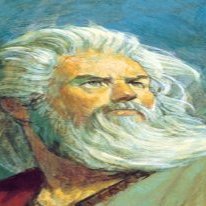
Helicopter FOV Changes on Airspeed Exceeds
derbismarck posted a topic in ARMA 3 - DEVELOPMENT BRANCH
There's a small config change that occurred which seriously screws with people trying to pilot helicopters in first person. You can see it here when I exceed about 30kph: This involuntary zooming screws with a pilots perception of airspeed and dimensionality. I don't think it's intended behavior. I made a small config change to fix this, which you can see in my post over here: It's just a matter of setting the default speedZoomMaxFOV value for class ViewPilot for all helicopters to be 1.0 as opposed to the now-default 0.75.- 15 replies
-
- helicopter
- fov
- (and 4 more)
-
I noticed an oddity with the new update (1.70) in relation to FOV changes and helicopter velocities and set out to fix it. I have that fix for you down below, but I'll also quickly explain the issue and how I got about fixing it for those who are curious. The problem: When you're piloting a helicopter (from first person) you get a noticeable FOV decrease (seen visually as an involuntary "zoom in") if you exceed a certain airspeed in some airframes. This FOV decrease can be very jarring, as it interferes with a pilot's intuition in a specific airframe and with their ability to judge distance, velocity, and dimensionality at a glance. I have a sample video here that shows off the issue. It may not look too terrible when watching someone else, but if you're reasonably proficient with any given airframe and attempt to take it up in this update you will immediately see what I mean. How I fixed it: I first tried looking through the config.cpp for air_f.pbo, but couldn't spot anything obvious on a simple first pass. I instead took that config.cpp from 1.70, and the same config.cpp from 1.68 and did a file comparison. From there it was easy to guess which config change introduced the FOV issue. I then quickly wrote up a config addon to remedy this issue for my own singleplayer shenanigans. Here's the source for the config fix: class CfgVehicles { class AllVehicles; class Air: AllVehicles { class ViewPilot; }; class Helicopter: Air { class ViewPilot: ViewPilot { speedZoomMaxSpeed = 1000000; }; }; }; And finally here's a download for the PBO that does the fixing: https://www.dropbox.com/s/l05796h0v1c55vl/bsm_helo_fov_fix.pbo
-
Hi there, I have a question for Bohemia and in general the community. Now for me when I fly, I like it to zoom all the way out, so that it feels like it is going faster, its how I am use to flying and the sudden change where it almost seems stuck is annoying me greatly I need to keep fully zooming out. Now to some this might not be an issue but I have the question of why did they add it in 1.70 to everything. Why not have different parameters to say the M-900 and the normal truck and then the new jets. Like of course it would be more work but I mean it would be nice to not now keep zooming out to get the same effect. My final question is, is there a way to change this client side so that I don't get kicked off games because of editing files.(I can't find it)
-
An addon that returns ArmA zoom feature to Veteran mod. Serverkey included. No file replacement needed. Download: https://www.dropbox.com/s/kwj0turbctxabpt/%40veteranus.rar?dl=0 Steam Workshop page: http://steamcommunity.com/sharedfiles/filedetails/?id=757779650



