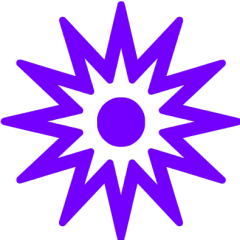Search the Community
Showing results for tags 'mhq'.
Found 5 results
-
Steam workshop link - https://steamcommunity.com/sharedfiles/filedetails/?id=1618325439 MISSION Russians have invaded the small peaceful island of Malden, and are holding it's citizens captive! Execute missions to weaken the russian presence on the island and set it's citizens free! A randomly generated campaign, execute missions and lead the United States Armed Forces to capture the island of Malden and win the war against the Russian Federation. FEATURES Random AO - One of Malden's cities, the main airport, or the military island base will be selected to attack. Finish one and another is generated. Random Selectable Side Missions - If you want a bit more excitement, you can choose a side mission from the mapboard at base. It will open the map and show you all available missions. Side missions range from diffusing a bomb on your officer, to stealing an enemy supply truck, to finding and rescuing a downed pilot, plus much more. Every time you open the side mission map, there will be different missions at different locations, so if you don't like what's available, just close it and reopen it. Civilian Population and Traffic - There is a heavy civilian presence on Malden, its citizens populate most of the island and are driving cars (shocking!), and walking around everywhere. They aren't hostile to our forces. In fact the reason we are on malden is for them, as the russians have invaded and are making their life a living hell. Recruitable AI - You can recruit AI units from the officer at base. Please allow them a few seconds to get deployed and join your group. If you wish to dismiss a unit, simply walk up to him and select 'Dismiss.' Mobile Respawn - There are 3 mobile respawn vehicles, a 4 door Humvee, an unarmed M113, and an unarmed MRAP. They should have green letters above them saying M.H.Q. 1, 2, or 3. When you die, simply choose which M.H.Q. you wish to respawn on, or just choose to spawn at base. If a M.H.Q. is destroyed, it will respawn at base. Revive - You can be revived by your teammates if you are incapacitated. There is a 5 minute window to be revived before you die. Players can only revive other players, A.I. units do not revive or become incapacitated, they simply die. HALO Jumping - You can HALO Jump by choosing H.A.L.O. Jump from the mapboard at base. You can also choose H.A.L.O. Group to jump with your squad members. CAUTION: if you have joined another players group, it will force ALL GROUP MEMBERS to jump as well! Dynamic Group System - Press the Teamswitch key (Default "U") to open the group menu. Here you can create/disband your own group, invite other players, join or leave another players group. Virtual Arsenal - There is an ammobox at base with virtual arsenal, and all MHQ vehicles are virtual arsenal enabled. You may also call in a supply drop which has virtual arsenal. AVAILABLE SUPPORT (Called with 0-8 on Radio) Supply Drop - An ammobox will drop near you and be marked with green smoke. This box will have virtual arsenal. UAV Recon - Click a location on the map and after the data from the UAV comes in, all hostile and friendly units will be marked for 3 minutes. These markers will not be updated, so be aware units may move around. Artillery, Mortars, Carpet Bomb - Choose one of the 3 from the support menu and click on the map to rain down some good ol' american pop rocks on the enemies. Caution when using in cities, as it may result in lots of civilian casualties, our mission is to protect the civilians, not kill them. Laser Designated Missile - If you have a laser designator, you can call in laser designated missile strikes. You must keep your laser designator on the target until the missile strikes. (There might currently be a bug that removes the missile if you turn the designator off). Fast Travel Transport Helis - A UH-60 and MH-9 are available to transport you around Malden. When you select the heli you want, it will mark an LZ near your location and head that way. Green smoke will automatically be popped at the LZ when the Heli is near. Once you get in, choose "Give a LZ to the Pilot" and it will head to that location. After a few seconds, the screen will go black and you will fast travel to the location. If at any moment the heli becomes bugged out, choose "Detonate Heli Transport' from your action menu to destroy the heli and make the support available again. Paratroop Reinforcements - Click on the map and a squad will paradrop on your location. After the squad has landed, they will fall under your command (Or your group leader's, if you are in another player's squad). Requires both RHS USAF and AFRF. Credits: DUWS by Kibot. Modified Version by BigShot. EOS script & Occupation mission by BangaBob Civilian scripts by Enigma ATM Airdrop HALO script by PokerTour. Defuse Bomb script by Cobra4v320. Thanks to Kempco for the mapsize script. Thanks to FrankHH for correcting the typos. Thanks to Yumsum, Porte and Phil for all their patience in testing.
- 3 replies
-
- 3
-

-
- coop
- multiplayer
- (and 13 more)
-
Hey guys, each day you want to learn something more. I think its time to go further into Dialog editing. What I want to do is, I want to have a simple Dialog where in the middle will be a map (which you can move and everything). On this map I want to have clickable/selectable "Marker". When the marker is selected, you then press on a button and will be teleported to that position. So its basically a MHQ script. What I also want to do is, having the teleport option only work when the vehicle is alive and not moving. My biggest problem right now is though, that I have no clue how to get the map and the selectable marker. Anybody have an Idea how I could do that? Thanks so far. If you have any further questions, just ask! Many greetings Moony
-

MHQ script doesn't work
georgischer Maschinengewehr posted a topic in ARMA 3 - MISSION EDITING & SCRIPTING
Hello, in a mission I've made simple MHQ teleport. it works fine, but when I linked it to vehicle respawn module and the vehicle gets destroyed and spawns again, teleport script doesn't work anymore. from a flag I can teleport to the vehicle, but from the vehicle I can't teleport to the flag this addaction ["Move to Base1","Base1.sqf"];this setVariable ["btc_dont_delete",true] to be honest, I have no idea if it's even necessary to add - this setVariable ["btc_dont_delete",true] ( when I used vehicle respawn module and tried to kill the HQ, it didn't spawn again itself) there's 2 vehicle respawn module in the mission, first I used only one, I linked MHQ to the first module, there are other vehicles linked too, but MHQ script didn't work. then I've made another module Only for MHQ and worked, but as I've said, it didn't work after spawning after being destroyed . is it necessary to add vehicle respawn delay from Attributes - multiplayer - Vehicle respawn Delay (now it's 0. I didn't change anything) pls help -

Vehicle respawn loop - multiple vehicles instead of one
WPK-ArmedVeteran posted a topic in ARMA 3 - MISSION EDITING & SCRIPTING
Hi all. I'm a total noob to Arma scripting (or scripting at all). I've read some tutorials, but still, nothing better than expirience. But, back to the point. I've been creating a MULTIPLAYER mission with Mobile HQ. I've done some testing with my friends, and generally most of things work, but there's this one issue I can't solve. Here's the code of the script I'm going to reference (the file name is mhq1.sqf and it is executed by execVM in init.sqf): MHQ1 is obviously a name of a marker I have set. mhq1 is the variable, name of object - SUV I have spawned in the editor. mhq1SpawnMarker is another marker I've put down in the base. The marker moving works fine. Now, when I am alone on the server and destroy the MHQ only one MHQ respawns. But then, when a friend of mine joins and we do the same, 2 of them spawn. If another friend join there are 3 vehicles spawning and so on. I've tried multiple variations of this code, including using remoteExec function, but no luck. I can't understand what's the issue, why this isn't working. I am aware that I could use a ready script from the net, but I'd like to learn scripting the way I'm doing it now instead of using other's work. Anyway, thans in advance for helping me out. -
Hello, i would need help to add extra scoring system for Domination mission (two teams) : basically i would like to add score points to a player who succeed to destroy MHQ of the opposite team. for example: if a Blufor player (X) destroy a Opfor MHQ (BTR90_HQ) he gets several points (Y). with this message in the global chat : "Player X destroyed a OPFOR MHQ, he gets Y points." if the player team kill his own MHQ he lost Y points : 'Player X destroyed a Blufor MHQ he lost Y Points. same thing for OPFOR.