Search the Community
Showing results for tags 'loading screen'.
Found 7 results
-

loading screen error Friend Cannot Fully Load In Mission
OperatorGonzo posted a topic in ARMA 3 - MISSION EDITING & SCRIPTING
Hello everyone, I've made a custom mission, using custom mods (from the 506th) and additional addons, along with my own custom faction made through ORBAT. The mission works very well, just some oddball errors. To the point: My friend is able to join the server with ease, no hiccups or errors. Everything operates as normal: Joins the server, chooses a slot, I start the mission up, he downloads the mission file just fine, but then the map's loading screen (tanoa) gets stuck at around 85% of the way. On the map brief, his player even goes to the blue rectangle at that point. Hitting continue, he can still hear everything fine, just as if he were actually in the mission and I can see his name on the player he's chosen. We've tried what seems like everything at this point and I'm at a loss: - Deleted all MPMissionCache (on both of ours) - Made sure his mods works in the editor - Made sure we had the exact same mods loaded, AND in order - Applied the "fix", done correctly as done in the video, found in this video where an init.sqf is applied in the mission file and exported to the MPMissions folder, and I load THAT mission in: https://www.youtube.com/watch?v=3Y4JuvoT1Gs - Restarted several times Note that when in the editor and loading this mission, or saving it for the first time in the particular editor session, I get this error: []: 'bin\config.bin/CfgPatches/tiad_506th_Light_Laser_switch/' not an array Also note that when loading the mission on the server we (both) get this error: No entry 'bin\config.bin/CfgWeapons.506th_atrophine'. Mods loaded are as follows (in this order): - 506th IR - Community Based Addons v3.15.1 - 506th IR - Advanced Combat Environment 3.13.2 - 506th IR - Mod Pack 3.3.8 - 506th IR - CUP Terrains - Core - 506th IR - CUP Terrains - Maps - 506th IR - RHS: Armed Forces of the Russian Federation - 506th IR - RHS: GREF - 506th IR - RHS: Serbian Armed Forces - 506th IR - RHS: United States Forces - 506th IR - Task Force Radio (TFAR) v1.0.325 - CBA_A3 - C2 - Command & Control - ALiVE - Ares - Achilles - NIArms All in One - L3-GPNVG18 Panoramic Night Vision - MLO All-in-One Collection - UnderSiege Patches & Insignias Link to download the .rpt file: - .RPT FILE How can I fix this? What am I missing here? I've spent a lot of time making the mission (too much to admit, especially since it was my first ever real attempt at making a polished mission)- 1 reply
-
- loading screen
- multiplayer
-
(and 8 more)
Tagged with:
-
Hi there, I've wanted to report an issue that I had for almost two weeks now. So every time I join a server it doesn't show the slotting screen, but is stuck in the server loading screen. First I thought it would take a little bit of time, so I waited for a couple of minutes. But nothing happened. I have then tried to fix this myself by verifying the files, reinstalling BattleEye, repairing the mods and eventually reinstalling Arma. I also got help from one of the mods in the community that I am in, but that didn't resolve it either. He then proceeded to check the server logs and saw that BattleEye does not show my steam ID. After deleting all cache from Arma, I noticed that the debug log got a new entry. It states as follows: "[0518/150655.357:ERROR:settings.cc(325)] Settings version is not 1". Now that is unfortunately all that I know, so that is why I could need your help.
-
- server
- multiplayer
-
(and 2 more)
Tagged with:
-
Full Screen Mission Loading Screen This mod makes the mission loading screens full screen. The map won't be displayed anymore. I've always felt a piece of ArmA 2 that went missing...Full screen mission loading screens were good, because they allow for missions to display the rules, guides or set the mood with an epic image! Here you go, grab the full screen mission loading screen mod and set the mood! If something breaks, leave an angry comment! :) CAUTION: Try not to inflate your missions too much with HD images ;) Download: Google Drive Steam Mega Under the hood: Grabs image from https://community.bistudio.com/wiki/Description.ext#loadScreen https://community.bistudio.com/wiki/Description.ext#overviewPicture Map (might be out of scale) If loadScreen does not exists, uses overviewPicture If neither exist, defaults to map! Thanks to arma 3 discord community! LICENSE: APL-SA You may do whatever APL-SA allows. You may re-upload this mod or parts derived of it anywhere. You do not have to give me credit (just have fun!)
-
Alright, so I've got a SP mission in the Eden Editor yhatta yhatta . I have the loading screen image set in general attributes as opposed to a description.ext file because I tried that already and it wasn't working. I have the path to the file set as image . paa since that's what the name of the file is and it's right in the mission folder. I've got all the other descriptions set up but when I load in the mission it says "picture image.paa not found". I've been trying to fix this for about half an hour with no luck, any ideas? Attributes Mission Folder
-
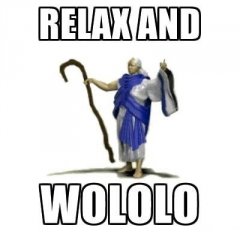
Problem with the function "BIS_fnc_startLoadingScreen"
Crazy_Man posted a topic in ARMA 3 - MISSION EDITING & SCRIPTING
Hi everyone, I found this topic And in it there is a code given by Larrow : //initPlayerLocal.sqf //Start custom loading screen aswell [] spawn { [ "MyLoadingScreen" ] call BIS_fnc_startLoadingScreen; uiSleep 20; [ "MyLoadingScreen" ] call BIS_fnc_endLoadingScreen; }; waitUntil { //If there are no current loading screens if ( missionnamespace getvariable ["BIS_fnc_startLoadingScreen_ids",[]] isEqualTo [] ) then { //Continue true }else{ //Otherwise log current loading screens to RPT diag_log str ( missionnamespace getvariable ["BIS_fnc_startLoadingScreen_ids",[]] ); false }; }; _loadedTime = time; uiSleep 1; hint format[ "Finished loaded %1 seconds ago", time - _loadedTime ]; It works fine but the problem is that with the function BIS_fnc_startLoadingScreen my loading screen doesn't appears and if i use the command startLoadingScreen it appears. But i need to use the function for the following waitUntil. So : startLoadingScreen ["", "begin_dialog"]; Works fine but can't use with the waitUntil. ["begin_dialog"] call BIS_fnc_startLoadingScreen; Doesn't works! Can anyone help me?-
- function
- bis_fnc_startloadingscreen
- (and 5 more)
-

Multiplayer-Infinite loading screen and Spawning as Seagulls
LeMageBC posted a topic in ARMA 3 - MISSION EDITING & SCRIPTING
Good evening everyone ! I've got a few problems with my mission. I need to make a mission that is playable in local with 8 players in total. I've put my two playable teams of 4 player each (with respawn points specific for each team and respawn points synchronised to each member of the groups) and put objects (building and vehicles) and triggers (with timers) in order to make my mission. I've got Eden Enchanced installed and I've put scripts (description.ext, init.sqf, initServer.sqf, loadout.cpp and onPlayerRespawn.sqf). Here are my problems: -When people are joining and the host launches the mission, even though the host can play the mission, players joining them are stuck to the mission loading screen (put they can still hear the ambient sounds of the mission). I later found out that if I remove the possibilty for people to revive their squadmates, this problem doesn't exist anymore (although it's annoying that i have to do that for making my mission work). But this leads to the second problem... -When people who joined are in the lobby when the mission starts, they will spawn as seagulls. If they join the server during the mission, they will spawn as normal soldiers. There, sorry everyone to have disturbed you and I hope that you can help me solve this problem asap. If you need other infos, you can ask me. Have a good night !- 3 replies
-
- multiplayer
- script
-
(and 4 more)
Tagged with:
-
So after a 1000 hours in Arma 3 i play a Zeus op with some friends and i shut down my arma. Then about 2 hours later i try to load up my arma once more but after 30 minutes looking at the Arma 3 Apex start up logo it still haven't loaded up. I've spent the last 10 hours removing mods, trying vanilla, verified about 100 times, re-installed twice, both mods and arma itself. Then i finally had an idea, after messing with the parameters i turned on force windowmode and it actually worked arma was running with perfect fps, but when i try to change the view mode to full window it drops to 2 fps, and when i go into actual fullscreen the game freezes and nothing happens. Now i'm still sitting at 02:25 unable to play arma in fullscreen mode, i've never had any issues before and it's kinda hard running an arma 3 group with out the possibility of actually playing arma. Please come with some troubleshoots that i haven't mentioned Or an actual tutorial how to fix this issue. Thanks :)
- 1 reply
-
- arma 3
- not working
-
(and 3 more)
Tagged with:



