-
Content Count
123 -
Joined
-
Last visited
-
Medals
Everything posted by razazel
-
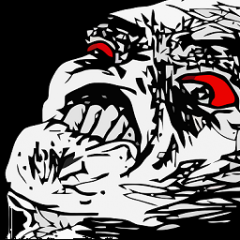
Arma 3 crash error: 0xC0000005 - STATUS_ACCESS_VIOLATION
razazel replied to ziffa's topic in ARMA 3 - TROUBLESHOOTING
Hi, please try to use the tbb4malloc_bi instead of system. Should the game crash anyway, please upload your crashdumps to some free file sharing service (for example Dropbox) and PM me the link. Thanks -
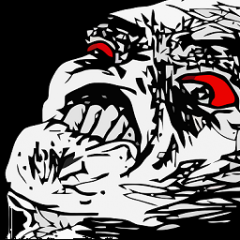
Initial 1.58 got rid of the stuttering, post spotrep, it's back.
razazel replied to pd3's topic in ARMA 3 - TROUBLESHOOTING
Hello pd3, thank you very much for your feedback. Could you please PM me your dxdiag file and rpt files? Also did you verify integrity of your game cache via Steam to make sure none of the files are missing or corrupt? I would also suggested trying out the latest performance binaries provided by Dwarden: https://forums.bistudio.com/topic/160288-arma-3-stable-server-158-performance-binary-feedback/?p=3016422 From what I get the game does not seem to crash, however if it does, please make sure to upload and PM me the link for the crashdumps also. Thanks -
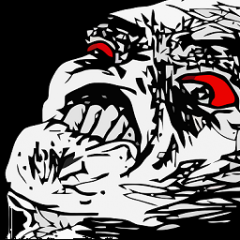
Water reflection disappeared in hotfix 1.58
razazel replied to Raidar's topic in ARMA 3 - TROUBLESHOOTING
Hello ra!dar, thank you for the feedback. It is exactly as @ineptaphid said, water reflections are currently still only in Dev branch.- 4 replies
-
- Water
- reflection
-
(and 3 more)
Tagged with:
-
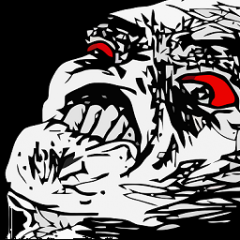
[Bug] Permanent red borders caused by campfire damage
razazel replied to AgentRev's topic in ARMA 3 - TROUBLESHOOTING
Hello, thank you for letting us know we will look into that. -
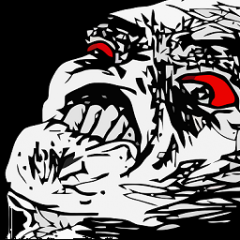
Arma 3 crash error: 0xC0000005 - STATUS_ACCESS_VIOLATION
razazel replied to ziffa's topic in ARMA 3 - TROUBLESHOOTING
Hello Bryan, thanks for letting us know. Now, here are few tips that you might try to get rid of this issue. https://community.bistudio.com/wiki/Arma_3_Unusual_process_exit#0xC0000005_-_ACCESS_VIOLATION Please make sure that this error is not caused by any conflict between mods, try to run vanilla version, if you will still encounter this issue, please send me your crashdumps. Crashdump (mdmp + rpt + bidmp) files should be located in this directory: <drive>:\Users\<username>\AppData\Local\Arma 3 Once you have those files ready, zip them up and upload them to some free file sharing service (Dropbox or Google Drive for example) and PM me the link to those files so we can look into that. Thanks :) -
Hell guys, thank you all very much for your feedback. As mentioned before, if anyone is experiencing the crashes, please PM me a link for download (please try to really use the PM so I know about the new crashdumps faster). To those who have already sent those, another thanks we are going to go through them to find and fix the problem. We are truly sorry for the inconvenice
-
Hello, thank you very much for your feedback, we are now looking into the crashdumps you have provided, so hopefully we will be able to find out what the problem might be. With regards, Razazel
-
Hello guys, could you please send me your rpt files? In case the actually crashes please send me all the crashdump files (rpt+ mdmp + bidmp). Once you have those, please zip them up and upload them to some free file sharing service (e.g. dropbox, google drive - set it to public so I can download them) and PM me the link. Thanks
-
Hello, thank you very much for your feedback. First of all, please make sure your game is updated to the latest stable version (1.58), once you do make sure that you verify the integrity of your game through Steam as suggested by BroBeans. Here's how to do that Open Steam > right click Arma 3 > Properties > Local Files tab > Verify integrity of game cache (always recommended after bigger update). If this does not resolve the issue and you game still crashes, please send me your crashdumps. Crashdump (mdmp + rpt + bidmp) files should be located in this directory: <drive>:\Users\<username>\AppData\Local\Arma 3 Once you have collected these, please ZIP them up and upload them to some free file sharing service (e.g. Dropbox) and PM me the link. Thank you :)
-
Hello guys, thank you very much for your feedback. For those who are experiencing this issue and did not update yet, please try to do so. If you are running latest stable version of the game, please send me your rpt files along with dxdiag files (zip em up, upload to some free file sharing service and PM me the link). A similar issue was reported and it seems most people who has experienced this were using the system malloc. If you are using that one, please switch to the tbb4malloc_bi (and if that helps, please let me know). Thanks :)
-
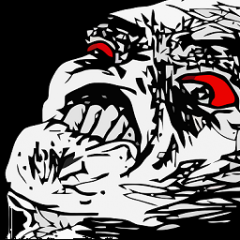
Game crash on startup -- 0xC0000142 STATUS_DLL_INIT_FAILED
razazel replied to Herbal Beverage's topic in ARMA 3 - TROUBLESHOOTING
Hello, thank you for the feedback and sorry for the inconvenience. Could you please send me your launcher and game logs/crashdumps? Steps on how to export logs from ARMA 3 Launcher: 1. Start ARMA 3 Launcher 2. Click Options menu 3. Drop down menu will appear 4. Select: Prepare Arma Troubleshooting error and save those files 5. A notification will pop up with the name of the generated file Please note that it might take some time for files to collect. Crashdump (mdmp + rpt + bidmp) files should be located in this directory: <drive>:\Users\<username>\AppData\Local\Arma 3 Once you have collected these, please ZIP them up and upload them to some free file sharing service (e.g. Dropbox) and PM me the link. Thank you :) -
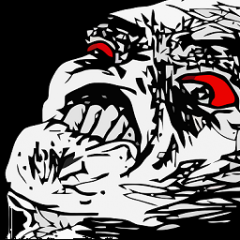
Game crashes have had several errors. This is the most recent one.
razazel replied to pierce09's topic in ARMA 3 - TROUBLESHOOTING
Hello, thank you for the feedback and sorry for the inconvenience. Could you please send me your launcher and game logs/crashdumps? Steps on how to export logs from ARMA 3 Launcher: 1. Start ARMA 3 Launcher 2. Click Options menu 3. Drop down menu will appear 4. Select: Prepare Arma Troubleshooting error and save those files 5. A notification will pop up with the name of the generated file Please note that it might take some time for files to collect. Crashdump (mdmp + rpt + bidmp) files should be located in this directory: <drive>:\Users\<username>\AppData\Local\Arma 3 Once you have collected these, please ZIP them up and upload them to some free file sharing service (e.g. Dropbox) and PM me the link. Thank you :) -
Hello, thanks for the feedback. Are you encountering this issue often? If so, did you notice anything specific about the situation when this happens? Any piece of info or better yet, some repro mission or repro steps will help us greatly to find and fix the issue. Please try to remember anything that comes in mind and might seem relevant. Thank you
-
Hello, thank you for the feedback. You surely already know what I will ask for :) Please try to locate the crashdumps and send them to me so we can check you what might be wrong. In case you are not sure where to find them, crashdump (mdmp + rpt + bidmp) files should be located in this directory: <drive>:\Users\<username>\AppData\Local\Arma 3 Once you have collected these, please ZIP them up and upload them to some free file sharing service (e.g. Dropbox) and PM me the link. Thank you :)
-
Thanks for the screenshots. Are you running game with any mods? If so please try to disable them and check it out again. If issue disappears, you can try enabling mods one by one so you can identify which one might be causing these issues. Verifying the game cache via steam and updating your graphic drivers might help also. Should you find out which of the mods is causing this, please let me know.
-
Hello, thanks for the feedback. Would you mind sending us few screenshots of this issue along with info about your Graphics/Video settings? It would help us a lot in order to find what the problem might be and fix it. Feel free to PM me the screens and the settings should you find it more comfortable. Thank you
-
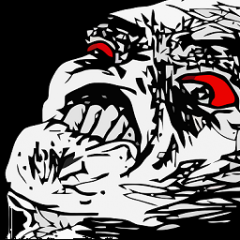
Crashing near the beginning of Preventive Diplomacy mission.
razazel replied to pd3's topic in ARMA 3 - TROUBLESHOOTING
Hello, thank you for the feedback and sorry for the inconvenience. Could you please send me your launcher and game logs/crashdumps? Steps on how to export logs from ARMA 3 Launcher: 1. Start ARMA 3 Launcher 2. Click Options menu 3. Drop down menu will appear 4. Select: Prepare Arma Troubleshooting error and save those files 5. A notification will pop up with the name of the generated file Please note that it might take some time for files to collect. The crashdump (mdmp + rpt + bidmp) files should be located in this directory: <drive>:\Users\<username>\AppData\Local\Arma 3 Once you have collected these, please ZIP them up and upload them to some free file sharing service (e.g. Dropbox) and PM me the link. Thank you :) -
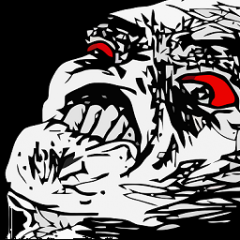
EDEN : ARSENAL some magazines are missing ! (Vanilla)
razazel replied to pierremgi's topic in ARMA 3 - TROUBLESHOOTING
Thanks for the feedback, I have tried that out and we will look into it and figure something out. -
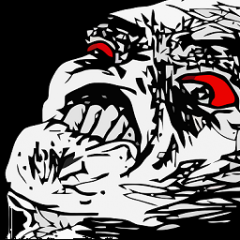
Arma 3 crash error: 0xC0000005 - STATUS_ACCESS_VIOLATION
razazel replied to ziffa's topic in ARMA 3 - TROUBLESHOOTING
My post is right above yours, the last thing you ought to have read before you contributed. Please read the post, I have included a link to to Community Wiki where most common fixes for this issue are listed as well as provided some steps so you can get the crashdumps (and provide us with them) so we can look into it. This error is pretty general (might be caused by many reason, same error message does not mean exactly the same issue) and without proper info, there is nothing we can at least grasp on. Again, please check out my post and once/if you are able to provide me with the crashdumps, send me those files. If game crashes when running no mods, please make sure to generate few crashdumps for game crashes without mods, @fallingsoftly @Reschiiv @rik@mail.org I believe I did not receive any PM with the links from you too, so you too, if possible, try to find the logs and send them. @NEH4PRES Thank you for the logs :) -
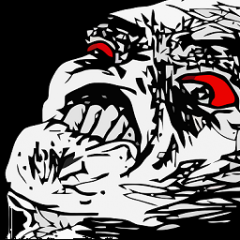
EDEN: Numeric attributes set using module drop-down menu are saved only as integers, not floats
razazel replied to MrSanchez's topic in ARMA 3 - TROUBLESHOOTING
Hello there, thanks for the feedback, we are already onto it. -
Hi, since the Feedback Tracker is currently down, yes this is the place as for now. I will check this out to see what might be the problem, if you have any other info for this issue that might be relevant or some repro mission to demonstrate the problem, feel free to share :) Thank you very much for the feedback :)
-
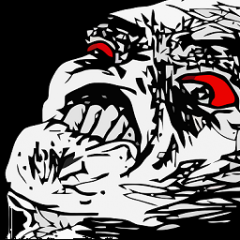
action "dropWeapon" crashes the game
razazel replied to pierremgi's topic in ARMA 3 - TROUBLESHOOTING
Hi, thank you for the feedback, we will look into that :) -
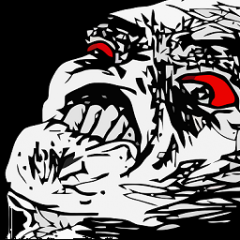
Arma 3 crash error: 0xC0000005 - STATUS_ACCESS_VIOLATION
razazel replied to ziffa's topic in ARMA 3 - TROUBLESHOOTING
Hello, thank you for the feedback and sorry for the inconvenience. Could you please send me your game logs/crashdumps? The crashdump (mdmp + rpt + bidmp) files should be located in this directory: <drive>:\Users\<username>\AppData\Local\Arma 3 Once you have collected these, please ZIP them up and upload them to some free file sharing service (e.g. Dropbox) and PM me the link. Here is also a link to BI Community page that contains list of common Exit Codes, with and explanation and some suggestion on how to deal with them, before trying that however, please send me your crashdump files. https://community.bistudio.com/wiki/Arma_3_Unusual_process_exit#0xC0000005_-_ACCESS_VIOLATION Thank you :) -
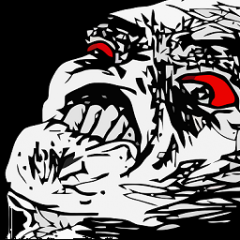
Game Crash 0xC0000094 - STATUS_INTEGER_DIVIDE_BY_ZERO
razazel replied to icewolf506's topic in ARMA 3 - TROUBLESHOOTING
Hello, thank you for the feedback and sorry for the inconvenience. Could you please send me your launcher and game logs/crashdumps? Steps on how to export logs from ARMA 3 Launcher: 1. Start ARMA 3 Launcher 2. Click Options menu 3. Drop down menu will appear 4. Select: Prepare Arma Troubleshooting error and save those files 5. A notification will pop up with the name of the generated file Please note that it might take some time for files to collect. The crashdump (mdmp + rpt + bidmp) files should be located in this directory: <drive>:\Users\<username>\AppData\Local\Arma 3 Once you have collected these, please ZIP them up and upload them to some free file sharing service (e.g. Dropbox) and PM me the link. Thank you :) -
Hello, thank you for the feedback and sorry for the inconvenience. Could you please send me your launcher and game logs/crashdumps? Steps on how to export logs from ARMA 3 Launcher: 1. Start ARMA 3 Launcher 2. Click Options menu 3. Drop down menu will appear 4. Select: Prepare Arma Troubleshooting error and save those files 5. A notification will pop up with the name of the generated file Please note that it might take some time for files to collect. The crashdump (mdmp + rpt + bidmp) files should be located in this directory: <drive>:\Users\<username>\AppData\Local\Arma 3 Once you have collected these, please ZIP them up and upload them to some free file sharing service (e.g. Dropbox) and PM me the link. Thank you :)

