Search the Community
Showing results for tags 'mask'.
Found 10 results
-
This converter helps you to quickly create a pixel accurate satmap. The tool takes the Mask image and looks at each pixel color, according to the layer.cfg it grabs the ground texture of the pixel color and saves the average color of this texture. In that way we can use the mask and the ground texture to generate a nice satmap really fast. More inforamtion and example can be found on github https://github.com/VisMotrix/A3_MaskToSatMap_Converter -------------------------------------- Edit ---------------------------------------- Build v4.1 Fixed: - Fixed type errors for the noise generator. Added: - GUI description in readme Build v4.0: GUI release Added: - GUI version of the program, simply lauch maskToSatMapGUI.exe for a user friendly interface! Build v3.3 Improved: - image loading speed - sat map generation speed - noise generation speed - file export speed - memory usage reduced - large maps (30k x 30k) now only take ~30s to process and export vs >100s on previous build Build v3.2 Improved: - Readme Build v3.1 Added : - brightness noise generation - memory conservation mode for large maps and/or machines with less RAM - new options: -lumvv, --lumvariationset luminance variation0 -memconserve memory if possble, for large maps Improved: - Massive speed up for noise generation - compression of output sat map now uses deflate algorithm for smaller files, saving takes longer Build v2.0 - Added : noise generation option Build v1.0 - first releases
-
Hi, I have written a tool which calculates the number of colors in each tile of your mask image. It replicates how terrain builder would split the mask into tiles and checks each tile for issues. After calculating the mask colors it shows you a map overview with the error tiles ( if there are errers). When the mask contains error the tool will provide you with a fix mask function for example: An example mask has 8 colour surface types within a certain tile, the tool then calculates the percentage of each surface colour and replaces the 3 lowest percentage colours with the most used percentage surface colour within the surrounding 10*10 pixels (result picture below). | Changelog | v0.1 - pre releas stuff v2.0 - calculates the number of colors in each tile of the mask - gui v4.0 - fixes your mask - layer.cfg support - fix preview Documentation: Example: -Setup: - Calculation output view: - Zomm & Tile info - Fix your mask: > Download Link HERE < Requirements: - java version 1.8.0_221* and higer (*tested with) - it may not run on pcs with weak cpu due to multithreading calculation. - it may need a lot RAM to calculate. (depence on mask size) Special thanks to: Pennyworth for helping me out with a lot of calculation stuff Mondkalb for his documentation picture 😉 Known issus: Installation loading issues => be patient it take up to 10 min I cant select my mask.png image => mask image need to be an .bmp file. Windows defender blocks exe => more information -> allow it anyways Antivirus blocks => Make an exception View is laggy => zoom in for less lagg max Mask size => if your mask ist over 30k pixels you can split it into 4 segmenst and runn each individually. ( tiles in row and mask size need to be divied by #segents in row) Please give me feedback if the tool works for you and if there is anything to improve. Feel free to contact me anytime for support 🙂
-

[MP Compatbile] Gas Mask/Helmet Overlay.
sekurlsa posted a topic in ARMA 3 - MISSION EDITING & SCRIPTING
Greetings Community, I needed a gas mask overlay script for a MP mission I'm making. Unfortunately, I couldn't find anything that works across respawns... so I modified the overlay part of the script made by ALIAS - "Radiation - DEMO", after heavy modification the overlay is now MP compatible. There are currently some issues, which I hope I can resolve in near future: * Gas mask overlay will remain after respawn until the player equips and then unequips the "Gas mask" * For some reason the script doesn't work with the "Contact DLC" gas masks. It actually works. It appears the unit (cbrn_specialist) spawns with "G_AirPurifyingRespirator_01_nofilter_F" and later respawns with "G_AirPurifyingRespirator_01_F", keep that in mind. Feel free to contribute, I'm stuck as it is. I'll provide further updates in the github repository Enjoy! Modified multiplayer compatible overlay script. https://github.com/SubXi/arma3-2d-mask-overlay Original script: https://steamcommunity.com/sharedfiles/filedetails/?id=909790601 -

ARMA 3 Addon Request Thread
The Plague Healer replied to max power's topic in ARMA 3 - ADDONS & MODS: DISCUSSION
Hello! So in basic is there a Plague doctor mask mod out there? I haven't been able to find one If not Can somebody point me in the right direction to learn how to make my own or if somebody is willing to make one that would be awesome Thanks -
I have created a new model with Blender and I have been able to successfully convert it into an Arma3 object that can be selected from the virtual arsenal without any problem in the "Facewear" section (a cosplay accessory). I also made a new face skin that can be selected from the full arsenal in the "Face" section. The two objects are configured correctly one in the "class CfgGlasses" section and the other in the "class CfgFaces" section. All of that works fine. But what I need is that when I select in the "Virtual Arsenal" the object I made in the "Facewear" section, the character's face automatically changes and the skin I made becomes active. Can someone think of how to do this, without creating a new head on Blender from scratch? Perhaps some script that when registering that _player is wearing class "my_facewear" activates the class "my_face" with the skin I made on the face. I think it's probably something obvious what I say. But I don't have any clue as to where to start with this. Please, I need someone to help me with this idea. Thank you.
- 1 reply
-
- cfgfaces
- cfgglasses
- (and 5 more)
-

beta SFlora - generate a vegetation by mask.
STACKER posted a topic in ARMA 3 - COMMUNITY MADE UTILITIES
Hi, After some tests and corrections I decided to put it on the open test. If anyone needs this program, I will repair the remaining errors and also change or add new features if needed. Program to generate a vegetation by mask. It can: 1) Import object list from Terrain Builder. 2) Random place objects on area selected by color from sat. mask texture. 3) Generate object by defined random values of size, direction, pitch. 3) Export result as .txt back to TB. Small manual: 1) Create new project. 2) Import mask image. 3) In upper menu select "objects database", and fill it with your objects. You can import them from TB project. Press import button and select .tml file from \TemplateLibs folder. 4) Create new color mapping (press button "New color mapping" and name it). Select created color mapping item, then double click on map cell (2d mode)), right click on tile and select color. 5) Add layers to created color mapping. Right click on mapped color item and add layers (like Forest), select % object fill on this layer. 6) Setup layer objects. On layer press on "0" button and select out objects for this layer. 7) Press "Generate placement". For all map object placement in map view or in 3d view for single tile generation (for quick TB import, testing). 8) Result for TB import will be generated as .txt in selected output folder. Notes: "number of tiles" = basically copy this value from TB project. color mapping = color from mask, on with objects will be placed. go back to the full map view = press 'M' or Backspace Tips: 1) You may need to setup drive path with more free space for ImageMagick cache files: Menu>AppSettings 2) For better performance us bigger number for "Tiles in row count" in project setup. Try to have < 512px tile resolution. Example: You have 36864px source image resolution and tiles in row count 96, 36864 / 96 = 384px. .Net Framework 4.7 requeued. Discord channel: https://discord.gg/rGTmrFU Link: ver. 0.9.12 https://install.appcenter.ms/users/stacker/apps/sflora/distribution_groups/internal Manual: https://1drv.ms/b/s!Ao0Oj5mjcuAikptxVeVTf9IzIgRfCA- 43 replies
-
- 11
-

-
- terrain builder
- mask
-
(and 1 more)
Tagged with:
-
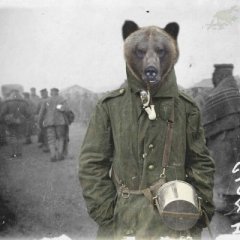
Where do i find the rvmat files to modify the layers.crf file?
Arquilius posted a topic in ARMA 3 - TERRAIN - (BUILDER)
First of all sorry to disturb you but this is the first time I create a map. I built all the Heightfield/satellite/normal maps on L3DT however I need to build the mark map. So for what I’ve understood (correct me if I’m wrong) the mark map is the tool used to order teambuilder to put the texture X when he sees the corresponding color on the mark map. All the corresponding colors are put in the layers.cfg file. The layers.cfg file also indicates which paa and rvmat files are linked to a X texture. So now there is my problem (and I’m sure this won’t be the last). I’m using the atlas guide to build this map. However, in the files he gives us some textures are missing (i think he only put the ones he needed for the guide). So I’ve been planning to modify the layers.cfg file and add the missing texture directly. I’ve managed to find the paa files I need in the a3 file (P:\a3\map_data) however I think I need the rvmat files and didn’t manage to find them. So I have several questions. First of all am I doing the right thing or is there no need to do all the modifications on the layers.cfg file? If I am doing the right thing, do you have any idea where I could find the rvmat files? If i'm not doing it right, what should i do according to your experience? Again sorry to disturb you, I tried to search a topic like that on the forum but didn’t find any (maybe because it's too basic). Thank you for your answers. Arquilius -
.thumb.jpg.dbea04c764449808b0b95a5b33bd4f0a.jpg)
Changing the rebreather mask-moddel via config.cpp?
Ian Bones posted a topic in ARMA 3 - ADDONS - CONFIGS & SCRIPTING
Hello community, over the past few days I wrote a number of small config changes which work really fine so far. Yesterday I finished the rebreather with the mask permanently on the face. Nothing big you might think but for me it was quite some time of trial and error until reaching this stage and it works: Now a thing came to my mind: Is it possible via config.cpp to exchange the rebreather-mask with the mask of the Pilot Helmet [NATO] (class: "H_PilotHelmetFighter_B") to make it look more like this, this or that? The thing is, I'm very new at writing config addons and I have no clue about hidden selections (what I think needs to be reconfigured in order to get my desired result, but I may be wrong) and I like to not only know what needs to be changed but also why. So if one of you guys would spend you precious time on explaining to me if and how this could work, I would be very thankfull.- 6 replies
-
- haho
- rebreather
-
(and 1 more)
Tagged with:
-
I'm doing some work on my mask layer and I'm running into an issue. I recently added a new texture (concrete) to add to my airport(s) and some other places on my terrain. After my first pass at editing the mask, updating Layers.cfg and other code, re-importing it into TB, regenerating layers, and packing it up, everything looked fine in game when observing the actual areas of the mask that I edited (See Image 1). However, areas all over the map that do not have the mask color for concrete now have the concrete texture merged into them or speckled about seemingly (See Image 2 & 3). Image 4 is my mask for the airport area and below all of the images is my Layers.cfg. Not sure what the issue is here so anyone who can shine light on anything would be a godsend. Much thanks! Images: Layers.cfg:
-
Is there any chance to add 1-2 types of gasmask for special "gas/virus/poison" missions? Do any 3rd party addons have them so we can check if player wears them and punish them if not? Thanks!




