Search the Community
Showing results for tags 'keybind'.
Found 8 results
-

controller Extended radial menu for the Controller
Toffeers posted a topic in Arma Reforger - General
Hello everyone! Today, I tried the Experimental build and I like the new key assignments on the controller, but some things have become less convenient. So, I made a small sketch on how to improve interaction with the game using an extended radial menu. I didn’t come up with anything new; I just took what works well in other games. This involves several tabs of the radial menu, which we access by holding down the “LB” button and switch between using “RB”. Additionally, we can assign extra items to the D-pad while interacting with the radial menu. Why “LB”? Because it allows us to move and manipulate the radial menu without sacrificing mobility and convenience. The current voice chat assignment to the “LB” button is not a very good solution, and it would be better placed on the D-pad. During combat, we need quick access to weapons and gadgets while remaining mobile. The current D-pad assignment slows down gameplay too much compared to keyboard and mouse. -
Hi. I have an issue where the UP arrow is not functioning at all when in a car, or Helicopter. (Boat is untested) But using the up arrow for walking does work. It is assigned on the keybinds for all, its the only key that is not functioning as it should. I am playing on an arms 3 mod atlas life. Other players report the key as working Fine.
-
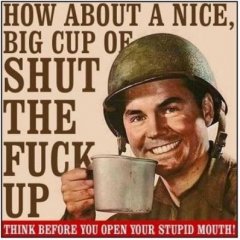
Edit ProfileName.Arma3Profile by Script?
Bayern_Maik posted a topic in ARMA 3 - ADDONS - CONFIGS & SCRIPTING
Hi, Is there a way to read/rewrite the keybinds in ProfileName.Arma3Profile profile file by script? ... keyMoveForward[]={17,200}; keyMoveBack[]={31,208}; keyTurnLeft[]={30,203}; keyTurnRight[]={32,205}; keyMoveUp[]={45}; keyMoveDown[]={44}; keyMoveFastForward[]={286457887,521338897}; keyMoveSlowForward[]={}; keyMoveLeft[]={}; keyMoveRight[]={}; keyEvasiveLeft[]={16}; keyEvasiveRight[]={18}; keyStand[]={}; keyCrouch[]={}; keyProne[]={}; keyLeanLeft[]={16,524291}; keyLeanRight[]={18,524297}; keyLeanLeftToggle[]={272}; keyLeanRightToggle[]={274}; keyWalkRunToggle[]={}; keyWalkRunTemp[]={57}; keyTactToggle[]={}; keyTactTemp[]={42}; ... I assume its possible somehow since these settings can be changed in armas options menu. I took a look at the scripts in ui_f.pbo but was unable to figure out how it works... I want to create a custom dialog for setting keybinds and presets during missions -

CBA rose menu help. Adding more than one option.
jakeplissken posted a topic in ARMA 3 - MISSION EDITING & SCRIPTING
I have a menu I am working on for a version of AW Invade and Annex, it allows the player to select various options when the right Windows key is pressed, but I cannot work out how to add more than one option. co60_AW_Invade_Annex_2_85C_fnc_Earplugs = { if (soundVolume == 1) then { 1 fadeSound 0.2; } else { 1 fadeSound 1; }; }; test_flex = { [ ["Testing", "Action", "CBA_flexiMenu_rscRose"], [ ["Earplugs", { _this call co60_AW_Invade_Annex_2_85C_fnc_Earplugs; true }, "", "", [], 0x12, true, true] ] ]; }; ["Test Mod", "Open Menu", ["player", [], -100, "_this call test_flex"], [0xDC, false, false, false] ] call CBA_fnc_registerKeybindToFleximenu; There is not much documentation on this feature, but it would be very good, as instead of having a few obscure keybinds, I can have this instead. Has anyone else tried this and got it to work? The one option I added works, but some others are needed. Thanks for any help you can offer. -
Hello! I don't know if somebody else asked same question before. I would like to assign a key on my keyboard to a specific scroll menu option. Here's an exemple: i'd like to assign the "ò" key to the "open ramp" function. Or the "à" key to "collision lights on" function. Since these functions are not in the default command list i need a step by step guide to learn how to do that. Can anybody help me?
-
This is for a client-side script. Is there a way to get / detect the keybind the player is using for a specific control? I'd imagine that if it is doable, then it'd involve something like this: if ( isClass (configFile >> "CfgControls" >> "PushToTalk")) then {hint "Talking...";}; The above code is just a guess; CfgControls and PushToTalk do not exist as far as I've checked. But if it's labelled as something else, that'd help me a lot. I basically want the script to automatically pull the player's PushToTalk keybind and use it as a reference when executing the rest of the code. So when the player presses his PushToTalk key, the hint will appear. I need this because not all players use the same PushToTalk keybind. Worst case scenario, I can have the player select/set the PushToTalk key from a scripted list of available keys, but I'd rather it be automatic for ease of access and simplicity. Thanks!
-

Bug Report - Keybinds missing - "Command" category not showing all keybinds
Piratebear posted a topic in ARMA 3 - QUESTIONS & ANSWERS
Problem: Command entries "Command Forward", "Command Left", etc. are all missing in the keybind menu. They exist as keybinds but do not show up in the Command category as they apparently did in Arma 2. Players cannot rebind them to different keys / unbind them. When using the arrow keys as commander in a tank, they will always issue movement orders to the driver, regardless of intended functionality. Information: • Version: Arma 3 current Steam build 1.50.131969 • Options > Controls > Command • Default keybinds are Left, Right, etc. arrow keys. Reproduction: 1) Bind a function to an arrow key. 2) It will show in red, referencing double-bind "Command [whatever]" - If it shows a different double-bind, remove the conflicting bind and try again. Recommendation: - Add those functions to the "Command" tab in Options > Controls to allow players to change the keybinds. -

Adding keybinds to action menu items
BadHabitz posted a topic in ARMA 3 - ADDONS - CONFIGS & SCRIPTING
Ok, I completely suck when it comes to scripting. I might be better at reading ancient Egyptian hieroglyphics, and I can't do that at all. The problem I have is that there are some functions I'd like to use in game when I'm flying helicopters, without having to use my mouse. I want keybinds that I can map to my HOTAS setup. What I'm trying to do is make a mod that associates 'collision lights on/collision lights off' to a keybind. I'd also like a keybind for turning on/off interior red lights. Doesn't matter to me if I have to use CBA and Configure Addons, or just the Custom controls in the Configure menu. I've looked at the following links and can't make heads/tails of it, but I have been trying to figure it out. http://dev.withsix.com/projects/cca/wiki/Keybinding https://community.bistudio.com/wiki/inputAction https://community.bistudio.com/wiki/inputAction/actions https://community.bistudio.com/wiki/inputAction/actions/bindings So if anyone can help, or try to mentor me, I'd appreciate it. Thanks
