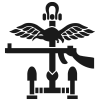-
Content Count
165 -
Joined
-
Last visited
-
Medals
-
Medals
-
Community Reputation
60 ExcellentAbout killjoe_R3F
-
Rank
Sergeant
Contact Methods
-
Website URL
www.team-r3f.org
-
Biography
Team R3F Admin
-
Youtube
https://www.youtube.com/user/VideoR3F
Profile Information
-
Location
France
Recent Profile Visitors
2085 profile views
-
And for the SCAR L versions and various optics. for SCAR H PR with Schmidt & Bender précision Optic.
-

Gunner AI in vehicle don't fire
killjoe_R3F replied to killjoe_R3F's topic in ARMA 3 - ADDONS - CONFIGS & SCRIPTING
nobody any idea or my question is not clear.... -
I don't know why Gunner AI in my addon vehicle don't fire : I can't find the paremeter or the combination of parameters in vehicule config or turret config that make Ai fire at target. I' ve noticed that the main gun aim at ground as if it could not raise to aim at target... any advice or idea ?
-
In the next days we are going to release the R3F Véhicle 1.1.
-
Some teasing for the next version to come. special credit to Micro Simulateur Magasine.
-
same answer that on the other topic were the problem is not exactly the same. Ok Problem solved for me : it was a basic mistake in view geometry LOD where some volume were not closed or non convex. So it is an answer still some time.
-

Ambient Occlusion and light rays of other objects seen through some of my model
killjoe_R3F replied to Mickyleitor's topic in ARMA 3 - MODELLING - (O2)
Ok Problem solved for me : it was a basic mistake in view geometry LOD where some volume were not closed or non convex. So it is an answer still some time. -

Ambient Occlusion and light rays of other objects seen through some of my model
killjoe_R3F replied to Mickyleitor's topic in ARMA 3 - MODELLING - (O2)
In the same idea I have a transparency problem with my model : lightning from a vehicle behind can be seen through the model. Any clue ? I tried to eliminate .ca texture or to convert directlyfrom a _co textute yet . -
In the same idea I have a transparency problem with my model : lightning from a vehicle behind can be seen through the model. Any clue ? I tried to eliminate .ca texture or to convert directlyfrom a _co textute yet.
-
PhysX Issue (post 1.98 patch) for R3F_MMP fixed with R3F Armes 3.6.3.
-
Steam Workshop link added : https://steamcommunity.com/sharedfiles/filedetails/?id=2020968835
-

[IceBreakr/IBIS] Fapovo Island
killjoe_R3F replied to icebreakr's topic in ARMA 3 - ADDONS & MODS: COMPLETE
Thanks to all the team. I cannot find Addon's dependancy ? -

Damper's animation locality problem in multiplayer
killjoe_R3F replied to killjoe_R3F's topic in ARMA 3 - MODELLING - (O2)
Just as a conclusion : my last setting : class wheel_1_1_damper { type="translation"; source="damper"; selection="wheel_1_1_damper_land"; axis="posun wheel_1_1"; animPeriod = 0; minValue=0; maxValue=1; memory=true; offset0=-0.15; offset1=0.15; }; with this setting dampers works and there is a difference between players in MP but of a few cm witch is acceptable.... -

Damper's animation locality problem in multiplayer
killjoe_R3F replied to killjoe_R3F's topic in ARMA 3 - MODELLING - (O2)
Thanks Evrik. I think also that there it nothing to be done. After many test I could nearly say that Dampers in ArmA 3 does not really work as they should. You can make a kind of damper with model.cfg set to : class wheel_1_1_damper { type="translation"; source="damper"; selection="wheel_1_1_damper_land"; // define in lod LandContact axis="posun wheel_1_1"; animPeriod = 1; minValue=0; maxValue=1; memory=0; offset0=0.5; offset1=-0.5; }; Note that damper should work with "translationY" : https://community.bistudio.com/wiki/Model_Config#Animation_sources but this is what causes the animation's desync in MP. If the animationPhase of the animationSource is tested it is OK but the real graphic aspect is not what it should be. "memory=0; //memoryOptional (default is true). Axis in memory level or not?" : means 0 (false) is axis present ? : https://community.bistudio.com/wiki/Model_Config#Animation_Properties CUP's team seems to come to the same conclusion : https://dev.cup-arma3.org/T1921# -

Damper's animation locality problem in multiplayer
killjoe_R3F replied to killjoe_R3F's topic in ARMA 3 - MODELLING - (O2)
Nobody have an idea ?