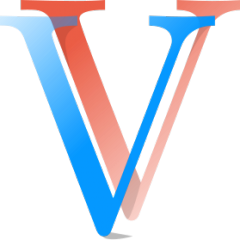JustMathew
Member-
Content Count
27 -
Joined
-
Last visited
-
Medals
-
-
Oh, sounds like it will do the trick, I'll try that!
-
I actually stumbled upon this youtube playlist last night and think it's worth mentioning. It's for Arma 2, but most of it should be the same.
-

Number of "objects" in one layer and when to join them
JustMathew replied to JustMathew's topic in ARMA 3 - MODELLING - (O2)
Thanks for the advice, I might as well do it like that. That makes sense when it comes to applying textures. -
This looks awesome! I'm excited to see what come out of this :-)
- 311 replies
-
- RHS
- Us uniforms
- (and 4 more)
-
Hi! I would suggest looking at Mondkalb's Addon Tutorial and GameDev Burne video tutorials. Someone recomended this too, but I have not used that, yet ;-) Hope that helps!
-
Thanks guys, I did not have that in my model. My tilting model is kind of fixed now, only issue now is the dampers are inverted (going up when it should go down). I think what fixed it was making the verts from LandContact lod touching the wheels. Can't confirm tho.
-
As I have never seen the "autocenter", I do not know if I have that enabled or what not. How do I check that?
-

Need help understanding model.cfg, wheels not working
JustMathew posted a topic in ARMA 3 - ADDONS - CONFIGS & SCRIPTING
Hi! I am currently working on a 8-wheeled truck and I'm experiencing some weird bugs when I get it in game. The first version had the 4 front wheels all the way at the top of the damper, whereas the rear 4 wheels were relaxed. You can see the different heights in this picture: When I was messing around trying to fix this issue, I tried changing the parent-classes in my model.cfg, so my class inherits from "Truck" instead of "Car", as I could suspect "Car" does not support 8 wheels. As I did so, the model animations stopped working completely, it now does nothing. I therefore need some assistance understanding which classes my class can inherit from in model.cfg. How come I can not inherit from "Truck"? I've attached my config.cpp and model.cfg, in case you need to see them. Config.cpp Model.cfg Update: I figured out how to get wheel dampers working, I forgot to define the rear 4 wheels in my class at the end of model.cfg. At this point I'm trying to get the dampers working the right way. When t should go up it goes down, and vice versa. -
It didn't even take a year for someone to need that answer, as I am in the same trouble, even tho my model is tilting to the side. Any update on how to fix this?
-
Hello there! I have trouble getting my truck driving properly, and I suspect it's a config error I've made. Right now I have 2 problems: The wheels are not turning, no matter what I do. In the visual LOD I've made selections for the wheels called "wheel_X_X_hide" as the example from Arma 3 Samples have done it. In the memory LOD I have defined a corresponding axis, containing 2 verts in a names selection called the wheels name with "_axis" at the end. For the front 2 wheels, which will be the steering ones, I have made another selection called "wheel_X_X_steering". My model are tilted a bit to the left in-game. I have no idea why, but it seems it ignores my LandContact LOD, since the wheels on the down-side are under ground. When I drive around in the truck, it seems like the Geometry LOD are hitting the ground. For each wheel this is defined: wheel_X_X_hide - in the visual LOD wheel_X_X_axis - in memory wheel_X_X_steering - in visual LOD wheel_X_X_steering_axis - in memory wheel_X_X_damper - in geometry wheel_X_X_damper_land - in LandContact wheel_X_X_bound - in memory Anyone who can spot what I'm missing? My config.cpp and model.cfg are almost identical with the one from the car sample, as I made a sanity-check not so long ago.
-

Number of "objects" in one layer and when to join them
JustMathew posted a topic in ARMA 3 - MODELLING - (O2)
Good evening! I've just made my low-poly model, which is still in a lot of different "objects" or "meshes". I have still some work to do before I'm done with the model, so I would like to avoid joining the meshes, yet. When I export to .p3d tho, I get a lot of visual-layers, as all of the objects have their own visual layer in Object Builder, even tho I have put them on the same layer in Blender. My question is now; How do you do it, do you join all the meshes and work on the whole model like that? Any advice is much appreciated, thanks! -
Most of Autodesk's products are indeed free for academic use. All you have to do is study something, doesn't matter if the program you want is not within your area of study. You can find a list of free Autodesk software here.
-
I've had the same problem, but I haven't had the time lately to figure out why. When you get it working again, could you please post how you did it? Thanks!
-
JustMathew started following Binarising Model Issue
-

Poseidon: advanced text editor for Scripts & Configs
JustMathew replied to Tom_48_97's topic in ARMA 3 - COMMUNITY MADE UTILITIES
Hi! It seems a link is broken at the BI wiki page for this tool. Under "Description" --> "Notes" it says: That link gives me a 404. The documentation link just below works just fine tho. -

Setting up vehicle in vehicle transport
JustMathew replied to JustMathew's topic in ARMA 3 - ADDONS - CONFIGS & SCRIPTING
Edit: It seems I might have been a little too quick on the trigger there, as my issue was with the points not being on the right places, since I forgot to apply their location in blender. I can confirm that you do not have to declare the points in model.cfg, they just have to be in the memory-LOD and in a named group. I think what made my trouble before starting this thread, was my not-working config.cpp, since a fresh copy made it work like a charm. Before discovering the root of my issue, I managed to make yet another post, but since it is obsolete now, I've deleted it. Thanks for your help guys!