Sign in to follow this
Followers
0
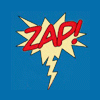
Black Rain Project [SP experience]
By
zapat, in ARMA 3 - USER MISSIONS
What do you think of the new GetTactical View?
70 members have voted
-
1. What do you think of the new GetTactical View?
-
Great! This is what ARMA SP gaming needs!47
-
Good, but only for rare, special occasions.10
-
Good, but I won't use it.4
-
I don't see how could it be useful.1
-
The vid didn't make me want to try it. So I dunno.3
-