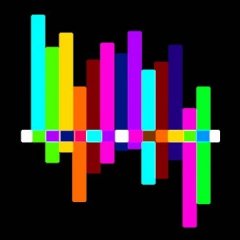What are the most important sounds for you while using JSRS?
179 members have voted
-
1. What are the most important sounds for you while using JSRS?
-
The weapon sounds!
-
The vehicle sounds!
-
Environmental sounds!
-
Explosions, Soniccracks, Bullethits, the sound of danger!
-
The script features like the "distance sounds"!
-
Everything combined! The whole Mod itself is important.
-