Search the Community
Showing results for tags 'tips'.
Found 10 results
-
I have had this problem since I started zeusing around 1 month ago, so I'm still new to it, but is there a way to let the AI squad leader (or any squad member) actually give out commands when I take it over using the remote control module. To clarify I want to know how can I give out commands while remote controlling the squad leader of a squad
-
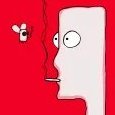
Visually transparent bush help (hidey bush)
ekstramarko posted a topic in ARMA 3 - ADDONS - CONFIGS & SCRIPTING
EDIT Got it working as v 0.1 The viewgeometry needs to be way bigger than the actual geometry to feel "realistic" for anyone who's interested. ------------------------------------------------------ I have an idea that (in my mind at least) might tackle Arma AI's keen ability to see through grass and ground clutter. Essentially, I just want to put a bush in front of the player that isn't visible to the player but is to the AI. It's not quite that dumb (parameters of stance, detecting surfaceType etc and it's actually several somewhat randomly placed bushes that move with the player all aimed at making this feel truly natural) but that's the gist of it. No actual tinkering with the AI, just a hidey bush. And I want this bush to work in singleplayer as well - I mention this because I expect hideObject might be all I need in MP as it's a local only command. The way I see it, the best thing to do would be to make my own 3D model (maybe all I need is a rectangle) and make it transparent from the get go while making it completely passable to bullets and it still obscuring the AI's view. I don't know how to do this. I know Blender essentials but that's it and I don't know how Arma figures out which parts of a model are see-through, how bullets react to it or how to set up the "fake" transparency, or if what I want is possible at all. I'm looking for tips, advice, pointers at what to read, anything. Programming wise I think I will be able to stumble my way through actually coding up the logic of this at least to a proof of concept level.-
- blender
- 3d modelling
-
(and 3 more)
Tagged with:
-
If, like I was, you are not able to fire or shoot while moving, it is not normal or really as designed by the game. The issue is caused by a little confusion about what is called Combat Pace in Arma 3. Hope this video helps. I also include a tip that can be useful even for veterans or elite players (a keybind that, when you are clicking, automatically allows you to fire even if you were not in Combat Pace at the moment). I have not seen this discussed anywhere here or elsewhere, so maybe I am one of the few who had this issue. Just in case, I am posting it here. Second video ever, Cheers
-

tips Breaking Even (The East Wind) important tips (walkthrough)
Baraz posted a topic in ARMA 3 - OFFICIAL MISSIONS
The Arma 3 campaign mission Breaking Even has a few scripted tasks that are not obvious and can cause issues/frustration. I succeeded, to my great surprise after a few attempts, and feel it is necessary to share these useful tips as they can certainly be needed to succeed. These spoilers are rather necessary, as the mission will impose failures that have nothing to do with your tactics, your combat success, etc. I would dare say this mission has un-fun hurdles. 1) Introductory step - Shooting the two guards (difficulty: scripted tasks) What you must know : this first step has nothing at all to do with gear, weapons, accuracy or anything combat related. They are simple tasks to do following the scripted dialogue. a) The rebel leader will ask your squad to target the two guards... Select a part of your squad and target a first guard; select the rest and target the second guard. Do NOT fire yet. Voilà, the game will print a mission notice about succeeding that initial step. b) The rebel leader will then ask you to wait for his command to open fire and eliminate both guards quickly (to start a surprise attack). Once he gives his go-ahead, select your entire team and make them fire. Both guards will suddenly drop (it is scripted). Important : you (the player) must not fire until that first phase is done ! Only your squad mates are ordered to fire. I had to search the Internet to succeed, as naturally I tried to snipe them or gave the order a bit too late in the rather rigid script. TIP : do a save game immediately once that is done, to save you the hassle of doing it over and over again :P 2) Taking over the base (difficulty: easy) This part is generally easy and fun. If unlucky, you could lose a few squad members (I used my saved game). TIP : throw a few smoke grenades in the open field: in Arma 3, they greatly reduce the AI capacity to hit you. If you use the mod C2: Command & Control or GetTactical, you can also ask your squad to throw smoke on that field. Note : though it was not my case, many players have reported a bug where, after clearing the base, the game does not activate the next mission phase. If that happens, you may have to revert the mission and remove mods just in case (though the cause of this bug seems unknown). 3) Taking out the mortar (difficulty: time is important: move fast while fighting) Must know : the timer is ticking. If you take too much time, the last phase can become impossible (it happened to me: the supply truck was destroyed 100% because I was not fast enough). TIP : storm or rush towards the mortar position, while fighting the infantry that will try to stop you. Of course, when shooting, your squad and yourself will have to at least crouch once in a while, but you should not stop very long. TIP (alternate) from Lexx below : order your squad to defend base or a position near the base and rush the mortar alone (much faster, if you can kill or evade the defenders). 4) Regroup to defend the base (difficulty: no time to waste, hold fire and run for your life) TIP : at the second the mortar operator is down, don't wait : make your squad (and you) run non stop back. You really should ask your squad to Hold Fire, otherwise they will stop to fight. Do not fight : RUN and use the terrain to avoid being in the enemies line of sight. Reminder : having your weapon down (not in Battle Pace) makes you run a bit faster. Try it in the virtual training, you can see the speed difference. SPOILER ALERT - this following tip is not really necessary. You may ignore it and see for yourself :P -- Though I was getting discouraged at first, I am proud to say that I succeeded with only one KIA in my squad! (he did not get the order to Hold Fire and stayed back to fight at the base, very heroic of him ; select all squad does not always select all team members). Secondary Tip : Did you know that when the map is shown before the mission starts, you can change your teams loadouts! Holy f... not obvious. In the Team menu on that initial mission map, you can change the inventory (weapons and the likes; not armor). For example, you could take the RPG-42 and rockets from an AI, and put them in your own gear. Final tip : if you like using the squads and keeping them alive, I highly recommended one of the voice command tools. Commands are confusing otherwise. I use the one called Articulate (made for Arma 3. It works out of the box: just set Commands to their default keybindings), along with C2: Command & Control (for extra commands, like heal each other, take this item...) or GetTactical Interface (allows more top-down paused planning, but I have not tested that last one in an official campaign mission). -
I just want to be clear. So i'm sure this has been posted many times, but i've done my searchers and not clear around exactly what i wanted to ask. When designing mission, what overall affects performance? 1. Placed objects (Am i correct that this is only an issue when its within view distance of player? Once they move far out, this no longer applies. Would there be a benefit to delete and/or hide objects?) 2. Placed Units. (Assuming disabling SIMULATION on every unit will improve mission overall, correct? Any other tips? Skill an issue? Or no matter skill it has same impacts?) 3. Overall scripts (Of course every script will impact mission. Are the ones that perform loops the worst? Should additional scripts be avoided at all costs when possible?) Any other tips i'll take it :)
- 8 replies
-
- Performance
- Tips
-
(and 3 more)
Tagged with:
-
The 7 Wind Turbines by zero-fill Description: Your team of CSAT operatives has been tasked with destroying a group of seven wind turbines that help provide power to the NATO-controlled island. The area around the wind turbines as well as the city of Oreokastro to the north will be heavily defended. You can choose to directly assault the wind turbines or make your way to the Castle north of Oreokastro and take control of the mortar installment to try and thin out the defenses. After the wind turbines have been destroyed, make your way to the Castle north of Oreokastro and prepare to ambush and destroy the repair truck convoy that will be in route to the wind turbine site. Finally, after the repair truck has been destroyed, locate a vehicle and escape the island. Installation: Extract the .pbo file to your Steam/steamapps/common/Arma 3/MPMissions folder for multiplayer/coop. Included files: Co-04_The_7_Wind_Turbines_v1.0.Altis.pbo Download: Steam Workshop Armaholic
-
- arma3tips. arma 3
- new players
-
(and 1 more)
Tagged with:
-
If you have any suggestions or can recommend any tips/tricks to other Arma 3 players, please post them here!
- 85 replies
-
- arma3tips. arma 3
- new players
-
(and 1 more)
Tagged with:
-
Does anybody know, what is the limitation for addons and mods to launch and how can I launch more addons? Thanks
-
To support the lensmen among us, our Senior Designer Karel Moricky wrote a handy guide about the new tools for screenshot-taking in Arma 3! [ATTACH=CONFIG]191[/ATTACH] "] [ATTACH=CONFIG]191[/ATTACH] Introducing the Splendid Cam, alongside some of the other Debug Console features he implemented, Karel walks us by a few of the basic settings and shares a couple of tips on how to make the ultimate screenshot. We're also grabbing the opportunity to launch our '2013 World Arma Photo' contest, where the 3 best virtual photographers will be awarded with honor and Bohemia Interactive games![/center]


