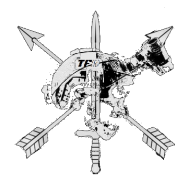-
Content Count
311 -
Joined
-
Last visited
-
Medals
Community Reputation
225 ExcellentAbout gokitty1199
-
Rank
Staff Sergeant
Profile Information
-
Gender
Not Telling
Recent Profile Visitors
-
Raider_18 started following gokitty1199
-

Ryzen 7 5800X, 6800 XT, and low FPS.
gokitty1199 replied to tkvebbs's topic in ARMA 3 - QUESTIONS & ANSWERS
a little more input to this. i also have a 6800xt with a 5900x and ever since i replaced my old gtx 970 with the new 6800xt my YAAB benchmarks have dropped 10fps on average. with stock cpu clocks and ram speed at 3600mhz cl16-19-19-39 with the 6800xt i was getting 70-73fps (i am using CMA). the same setting with the gtx 970 was getting 80-84fps average. with the gtx 970 and cpu clocked to 4.6ghz all core this bumped up to 88-91fps average. the same setting with the 6800xt was still getting 70-73fps. with the 6800xt and cpu clocked to 4.5ghz (made some adjustments since last test) and ram overclocked to 3600mhz cl14-14-14-28 there was still 0 gain. overclocking my cpu and ram with the 6800xt in it yielded 0 improvement in arma where as it made a MASSIVE improvement with the gtx 970. it seems theres something going on with the rx 6000's and arma and i have yet to figure out what since their release is causing this issue because i should be pushing over 90fps average in that benchmark now with the cpu and ram overclock i have setup now but im still stuck at 70-73. so far there is only about a 2fps difference (margin of error) between 1080p and 2160p in that benchmark with this setup with standard settings -

Will-my-pc-run-Arma3? What cpu/gpu to get? What settings? What system specifications?
gokitty1199 replied to Placebo's topic in ARMA 3 - GENERAL
Ordered 3200mhz cl14-14-14-34 ram to OC and challenge his score ;) (5900x OCed with 91.2fps with 3600mhz cl16-16-16-39 current) -

Trigger to end mission when all opfor and ind units are eliminated in the mission.
gokitty1199 replied to avibird 1's topic in ARMA 3 - MISSION EDITING & SCRIPTING
im willing to bet $2 my method works and was implemented wrong lol -
Casio91Fin started following gokitty1199
-

Scripting Text at Trigger including Time and Profile Names
gokitty1199 replied to combataz's topic in ARMA 3 - MISSION EDITING & SCRIPTING
assuming i understood you correctly, call this on the first person who enters the triggers client and it will broadcast the system chat to everyone. not with systemChat no, you would need another form of displaying the message for that(afaik) BUF_DisplayText = { _profileName = profileName; _str = format["Time: %1 ProfileName: %2", time, _profileName]; _str remoteExec ["systemChat", 0, false]; }; -

Scripting Text at Trigger including Time and Profile Names
gokitty1199 replied to combataz's topic in ARMA 3 - MISSION EDITING & SCRIPTING
you can put whatever you want in it. so each time a player enters the trigger you want to display text to everyone showing who entered the trigger? or do you want it to only display who entered the trigger first to everyone or what? that part is still unclear to me -

Scripting Text at Trigger including Time and Profile Names
gokitty1199 replied to combataz's topic in ARMA 3 - MISSION EDITING & SCRIPTING
you can simply call a function from the trigger to run on the clients. how do you want it called exactly and for who do you want it to be shown to? heres an example of what i mean BUF_DisplayText = { _profileName = profileName; systemChat format["Time: %1 ProfileName: %2", time, _profileName]; }; -

Undefined Variable, but it's already defined.
gokitty1199 replied to Mr Elusive's topic in ARMA 3 - MISSION EDITING & SCRIPTING
the variables are not actually defined due to spawn{}. heres an example of what i mean this will throw an undefined variable error for _unit(inside of spawn{}). the first params ["_passedInUnit"] is referring to [this] that you passed into the sectorTacticInfantry.sqf script, the unit itself which you need to add to the top outside of spawn. params ["_passedInUnit"]; [] spawn { params ["_unit"]; hint str _unit; }; now heres a working example where it knows what _unit is. im passing in [this] just like before into the script(how you called it in your post, no different), im assigning it outside of spawn{}, then i am passing it INTO spawn{} so the script inside of spawn{//script here} knows what it is params ["_passedInUnit"]; [_passedInUnit] spawn { params ["_unit"]; hint str _unit; }; make sense? spawn is not really a part of your .sqf script that you execVM, its more so telling the game to compile/add a new script to the scheduler which is why you have to pass variables into it to use them. i would consider trying to rewrite alot of your script and try to make it more efficient because alot of open loops on alot of AI will cause some lag. try coming up with a method that fires once on a specific event or X seconds and checks all of them at once(i havent really read your script so sorry if that will not achieve what your trying to do). consider creating a function that takes in a unit as a parameter and call it instead -

Trigger to end mission when all opfor and ind units are eliminated in the mission.
gokitty1199 replied to avibird 1's topic in ARMA 3 - MISSION EDITING & SCRIPTING
that seems about right since it prints out hints pretty quickly with just a slight delay sometimes, thank you. scripting ftw -

Trigger to end mission when all opfor and ind units are eliminated in the mission.
gokitty1199 replied to avibird 1's topic in ARMA 3 - MISSION EDITING & SCRIPTING
do you by chance know how often triggers check their conditions? i saw someone posted it a few weeks ago but for the life of me i cannot find that post -

Trigger to end mission when all opfor and ind units are eliminated in the mission.
gokitty1199 replied to avibird 1's topic in ARMA 3 - MISSION EDITING & SCRIPTING
am i the only one who thinks its a bad idea to have triggers rapidly checking to see if a side is dead(not being a dick im honestly asking if it would be considered worse or better than the below method as i just dont use trigger conditions ever)? specifically having multiple triggers that are constantly checking the exact same thing for 2 sides when you can check everything only when a unit dies right away? i just read your post again and im assuming you want to check and see if any of those (opfor and independent) units are inside of the trigger area, you can simply do this and remove the constant trigger condition checks all together with this in initServer.sqf. this checks only when one of the units die and not continually, just a quick little blurp if that makes sense and checks only for the amount of units inside of the trigger area. if you want to change it to all the opfor/independent units across the entire map just remove inAreaArray enemyCountTrigger. enemyCountTrigger being the name of the trigger for this test addMissionEventHandler ["EntityKilled", { params ["_unit", "_killer", "_instigator", "_useEffects"]; _opAndIndiRemaining = count (allUnits select {side _x == east || side _x == independent} inAreaArray enemyCountTrigger); if (_opAndIndiRemaining <= 0) then { "EveryoneWon" call BIS_fnc_endMissionServer; }; }]; if you want to check opfor and independent separately just do this addMissionEventHandler ["EntityKilled", { params ["_unit", "_killer", "_instigator", "_useEffects"]; _IndiRemaining = count (allUnits select {side _x == independent} inAreaArray enemyCountTrigger); _opforRemaining = count (allUnits select {side _x == east} inAreaArray enemyCountTrigger); //do whatever you want with the number of remaining opfor/independent }]; -

Trigger to end mission when all opfor and ind units are eliminated in the mission.
gokitty1199 replied to avibird 1's topic in ARMA 3 - MISSION EDITING & SCRIPTING
off a glance it looks correct. put it in initServer.sqf -

Trigger to end mission when all opfor and ind units are eliminated in the mission.
gokitty1199 replied to avibird 1's topic in ARMA 3 - MISSION EDITING & SCRIPTING
a suggestion, since triggers would be constantly checking the condition, it may be better to check if all opfor/independents are eliminated via a entityKilled event handler so its only going to check each time something dies instead of every like (is it 3ms for triggers?). addMissionEventHandler ["EntityKilled", { params ["_unit", "_killer", "_instigator", "_useEffects"]; _opAndIndiRemaining = count (allUnits select {side _x isEqualTo east || side _x isEqualTo independent}); if (_opAndIndiRemaining <= 0) then { "EveryoneWon" call BIS_fnc_endMissionServer; }; }]; -

editing trigger - on activation error: missing ;
gokitty1199 replied to empleat100's topic in ARMA 3 - MISSION EDITING & SCRIPTING
because it needs to know where to create the unit and it needs a position. you can get the position of the trigger if thats what you want? if not you can simply place down some markers and use getMarkerPos "markerName" where you see _pos. i would recommend you simply create a function that you can call for this for simplicity and so you dont have to deal with global variables where they are not needed -

editing trigger - on activation error: missing ;
gokitty1199 replied to empleat100's topic in ARMA 3 - MISSION EDITING & SCRIPTING
group is not a variable. you need to create a group for the unit to be in, such as myGroup = createGroup east; and then use myGroup. same thing with pos, have you defined pos? -

editing trigger - on activation error: missing ;
gokitty1199 replied to empleat100's topic in ARMA 3 - MISSION EDITING & SCRIPTING
in triggers (correct me if im wrong) you cannot use local variables(variables starting with _) so _group and _pos are going to give you errors