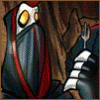-
Content Count
23 -
Joined
-
Last visited
-
Medals
-

[RELEASE] T8 Units - a less dynamic AI creator
mrpictolin replied to t-800a's topic in ARMA 3 - MISSION EDITING & SCRIPTING
Problem solved, thanks ! -

[RELEASE] T8 Units - a less dynamic AI creator
mrpictolin replied to t-800a's topic in ARMA 3 - MISSION EDITING & SCRIPTING
thanks !! But I think something happens with the script, because when I try to execute missions in multiplayer I receive this error. https://gyazo.com/6c49797b7c60d15bef17d2cc44b3b032 I haven't used this script in a while, but maybe the latest updates to Arma 3 have left it outdated. Let's see if T8 tells us something ... -

[RELEASE] T8 Units - a less dynamic AI creator
mrpictolin replied to t-800a's topic in ARMA 3 - MISSION EDITING & SCRIPTING
Hi !! I am getting this problem with any version or mission of the T8 units, Does anyone else have it or know how to fix it? https://gyazo.com/44c9415d9eb3f39f339ec9b6dc657d05 -

Layers generation problem (Can't load image from file 'P:\': file does not exist)
mrpictolin replied to mrpictolin's topic in ARMA 3 - TERRAIN - (BUILDER)
Hi, I check all the P drive, reinstall terrain builder, buldozer, etc. I only use Arma tools, among other things becouse I'm really noob making maps for Arma 3... m1lkm8n, until this moment I don't have any config, only "data" and "source" folders, as said before, I'm really noob in all of this. The only thing that I can make so you don't waste time is upload all the files to mega for you can see what I have. -

Layers generation problem (Can't load image from file 'P:\': file does not exist)
mrpictolin replied to mrpictolin's topic in ARMA 3 - TERRAIN - (BUILDER)
Hi m1lkm8n, thanks for your reply, I made all your advices but I still having the problem... and I don't find on internet or topics the solution for my problem -

Layers generation problem (Can't load image from file 'P:\': file does not exist)
mrpictolin posted a topic in ARMA 3 - TERRAIN - (BUILDER)
WhenI try to generate layers in terrain builder, I get this error: Can't load image from file 'P:\': file does not exist. Layers generation - PNGOVerlapV3Style.cpp bool V3PictureDataMod::LoadFromFile( const char* filename = "P:\" ) Unable to open the image file. Layers generation - Unable to load the file "P:\". Here is my code; class Layers { class gdt_rock { texture = "S_A\data\gdt_rock_co.paa"; material = "S_A\data\gdt_rock.rvmat"; }; class gdt_beach { texture = "S_A\data\gdt_beach_co.paa"; material = "S_A\data\gdt_beach.rvmat"; }; class gdt_forest { texture = "S_A\data\gdt_forest_co.paa"; material = "S_A\data\gdt_forest.rvmat"; }; class gdt_runway { texture = "S_A\data\gdt_runway_co.paa"; material = "S_A\data\gdt_runway.rvmat"; }; class gdt_grass_short { texture = "S_A\data\gdt_grass_short_co.paa"; material = "S_A\data\gdt_grass_short.rvmat"; }; class gdt_reddirt { texture = "S_A\data\gdt_reddirt_co.paa"; material = "S_A\data\gdt_reddirt.rvmat"; }; }; class Legend { picture="S_A\Source\mapLegend.png"; class Colors { gdt_rock [] = {{255, 0, 0}}; gdt_beach [] = {{255, 255, 0}}; gdt_forest [] = {{255, 0, 255}}; gdt_runway [] = {{0, 0, 255}}; gdt_grass_short [] = {{0, 255, 0}}; gdt_reddirt [] = {{0, 255, 255}}; }; }; and some pictures about my Terrain info; https://gyazo.com/d9d710839f4395ced697d939557b68d4 https://gyazo.com/80ffb9e6e96b470800fa8a85e5108d47 -

Can't load image from file 'P:\': file does not exist.
mrpictolin replied to Swedish Pyromaniac's topic in ARMA 3 - TERRAIN - (BUILDER)
Hi, I'm having the same problem and I really don't know how to resolve this !! Here is my code; class Layers { class gdt_rock { texture = "S_A\data\gdt_rock_co.paa"; material = "S_A\data\gdt_rock.rvmat"; }; class gdt_beach { texture = "S_A\data\gdt_beach_co.paa"; material = "S_A\data\gdt_beach.rvmat"; }; class gdt_forest { texture = "S_A\data\gdt_forest_co.paa"; material = "S_A\data\gdt_forest.rvmat"; }; class gdt_runway { texture = "S_A\data\gdt_runway_co.paa"; material = "S_A\data\gdt_runway.rvmat"; }; class gdt_grass_short { texture = "S_A\data\gdt_grass_short_co.paa"; material = "S_A\data\gdt_grass_short.rvmat"; }; class gdt_reddirt { texture = "S_A\data\gdt_reddirt_co.paa"; material = "S_A\data\gdt_reddirt.rvmat"; }; }; class Legend { picture="S_A\Source\mapLegend.png"; class Colors { gdt_rock [] = {{255, 0, 0}}; gdt_beach [] = {{255, 255, 0}}; gdt_forest [] = {{255, 0, 255}}; gdt_runway [] = {{0, 0, 255}}; gdt_grass_short [] = {{0, 255, 0}}; gdt_reddirt [] = {{0, 255, 255}}; }; }; and some pictures about my Terrain info; https://gyazo.com/d9d710839f4395ced697d939557b68d4 https://gyazo.com/80ffb9e6e96b470800fa8a85e5108d47- 3 replies
-
- terrain builder
- terrain
-
(and 2 more)
Tagged with:
-
What's hapend with this BDU ???
- 467 replies
-
- 1
-

-
- usm
- us military mod
-
(and 4 more)
Tagged with:
-

RHS Escalation (AFRF and USAF)
mrpictolin replied to soul_assassin's topic in ARMA 3 - ADDONS & MODS: COMPLETE
Finally what's happend with this truck ??- 16574 replies
-
- 3
-

-
- Weapons
- Accessories
-
(and 1 more)
Tagged with:
-
Exist some patch or something that solve the problem of guns in the floor ?
- 467 replies
-
- usm
- us military mod
-
(and 4 more)
Tagged with:
-

[RELEASE] T8 Units - a less dynamic AI creator
mrpictolin replied to t-800a's topic in ARMA 3 - MISSION EDITING & SCRIPTING
Hi, can somebody help me? I recibe the message "Something went seriously wrong!, Error in Unit's spawning definition" when I try to make an Attack spawn. But I don't know what I'm writting bad in my code: ataque1 = [ [ [ grupopeque, "c1", true, EAST ], [ "ATTACK", "B_1" ] ], [ [ grupopeque, "c2", true, EAST ], [ "ATTACK", "B_2" ] ] ]; And in the trigger: null = [ ataque1 ] spawn T8U_fnc_Spawn; Thanks for your time !! -
Solve the problem of the vest is "easy", in our clan we have adden this lines to the config addon. PLACAS class HitpointsProtectionInfo { class Chest { hitpointName="HitChest"; armor=30; passThrough=0.5; }; class Diaphragm { hitpointName="HitDiaphragm"; armor=30; passThrough=0.5; }; class Abdomen { hitpointName="HitAbdomen"; armor=30; passThrough=0.5; }; class Body { hitpointName="HitBody"; passThrough=0.1; }; }; KEVLAR class HitpointsProtectionInfo { class Chest { hitpointName="HitChest"; armor=20; passThrough=0.80000001; }; class Diaphragm { hitpointName="HitDiaphragm"; armor=20; passThrough=0.80000001; }; class Abdomen { hitpointName="HitAbdomen"; armor=20; passThrough=0.80000001; }; class Body { hitpointName="HitBody"; passThrough=0.1; }; }; We are try to respect the original values
- 467 replies
-
- usm
- us military mod
-
(and 4 more)
Tagged with:
-

[RELEASE] T8 Units - a less dynamic AI creator
mrpictolin replied to t-800a's topic in ARMA 3 - MISSION EDITING & SCRIPTING
Great help the interface mod, T-800a. Do you have raised the idea of create an APP for the script version? Something like this: http://lostvar.com/AISSP/AISSP.html -

[RELEASE] T8 Units - a less dynamic AI creator
mrpictolin replied to t-800a's topic in ARMA 3 - MISSION EDITING & SCRIPTING
Thanks so much, in my name and in the name of my Arma group (Grupo Armados). A salute from Spain. PD: If I don't say yet, Congratulations for your script, one of the most complete AI script for Arma -

[RELEASE] T8 Units - a less dynamic AI creator
mrpictolin replied to t-800a's topic in ARMA 3 - MISSION EDITING & SCRIPTING
https://mega.nz/#!MM12VaRK!nZxdhS6Pal-JfGjFfIpJUVt2lPvHZmtdaNt1VWP0WQM I'm waiting for your answer !! PD: The mission use some mods like RHS ..