Sign in to follow this
Followers
0
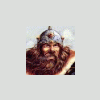
Sanctuary's Animation pack 1.7
By
sanctuary, in ADDONS & MODS: COMPLETE
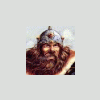
By
sanctuary, in ADDONS & MODS: COMPLETE