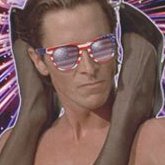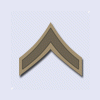scubaman3D
Member-
Content Count
772 -
Joined
-
Last visited
-
Medals
Community Reputation
0 NeutralAbout scubaman3D
-
Rank
Master Sergeant
Recent Profile Visitors
The recent visitors block is disabled and is not being shown to other users.
-
I dunno - I've personally put 20k+ triangle models in A2 so unless they cut this number back, you should be able to make out in the 20k range. However, I would say that's probably way, way more polys than you'd practically need for a weapon (and this is coming from a notorious poly whore as vespa would tell you :p ).
-
I didn't care much for FC2 but loved FC3. FC2 had great potential and introduced some awesome game play on a micro level but it became repetitive and the story didn't make much sense. I didn't bother to finish it. FC3 fixed those ultra repetitive situations (i.e. clearing out the same checkpoint if you moved a few hundred meters away and returned), had a more relatable story where you actually felt like a 'good guy', and didn't require any quinine. There were some super gamey feeling parts, some plot holes that felt like lazy writing, and I wish there were more choices you could make to influence the story, but I was willing to overlook those shortcomings and say this is the best single player game I have played in quite some time.
-

ArmA, view distance and the curvature of Earth
scubaman3D replied to dragon01's topic in ARMA 3 - GENERAL
the max draw distance is 10km in A2 and you can see about 12 km IRL before something dips below the curve of the earth. This would be among the lowest priority features I can think of to add. -

Arma 3: Confirmed features | info & discussion
scubaman3D replied to Maio's topic in ARMA 3 - GENERAL
so basically you would like to switch from MG to AT missile turret by quick addaction and magically the turret is changed and you can blast tanks now? -
And we've all had the pleasure of reading your whining the entire time. Its been fun.
-

Addon Developer Workshop
scubaman3D replied to max power's topic in ARMA 2 & OA - ADDONS & MODS: DISCUSSION
Here's something for any Modonauts out there. This is the first model I've made in Modo 601 and I have an entirely new work flow. 601 added a "Rounded Edge Width" option to the material shader tree items. This allows you to create a faux 'soft edge' effect on edges which are otherwise very sharp. The effect is quite similar to turning smoothing on after adding your 'safety edges' in modo or max...but requires no additional geometry to be added. Here's a pic of it: The pictured model is made of some components with smoothing on, with all the additional geometry required to make it look right, while other parts are simple low poly objects with the rounded edge width set to 1.1mm. Can you spot the difference? :) This is a pretty big deal...the time saving potential is huge with this feature! -
Heh...same here. Everybody does a double-take on my "player isn't cannot.." T-shirt. Its too hard to explain...
-

WIP: Stuff you are working on 2!
scubaman3D replied to max power's topic in ARMA 2 & OA - ADDONS & MODS: DISCUSSION
Here's a bit nicer render and some progress -

WIP: Stuff you are working on 2!
scubaman3D replied to max power's topic in ARMA 2 & OA - ADDONS & MODS: DISCUSSION
I love modo - its really easy to use once you get the hang of it. I never really understood the attraction to Max tbh - I downloaded the latest eval copy and I just find it cumbersome to work with. -

WIP: Stuff you are working on 2!
scubaman3D replied to max power's topic in ARMA 2 & OA - ADDONS & MODS: DISCUSSION
4 versions are planned: 29", 29" SD, 20" CQB, 20" CQB SD After that, I think I'll make an MRAD or 98B -

SOC-R Special Ops Boat
scubaman3D replied to hcpookie's topic in ARMA 2 & OA - ADDONS & MODS: COMPLETE
I don't mean to insult but is this a port? The way it looks is OFP-esque and I remember there was an SOC-R released back then. -

WIP: Stuff you are working on 2!
scubaman3D replied to max power's topic in ARMA 2 & OA - ADDONS & MODS: DISCUSSION
hm..sure - thought its a bit crowded and uninformative imo -

WIP: Stuff you are working on 2!
scubaman3D replied to max power's topic in ARMA 2 & OA - ADDONS & MODS: DISCUSSION
M107A1 High poly model (173,000 real polys) -
hey sy! It appears you may be right when it comes to the detail map and AS map lines...they're referencing "tex1" RVMAT: class StageTI { texture="CA\Data_f\default_ti_ca.tga"; }; ambient[]={1.000000,1.000000,1.000000,0.990000}; diffuse[]={1.000000,1.000000,1.000000,0.990000}; forcedDiffuse[]={0.000000,0.000000,0.000000,1.000000}; emmisive[]={0.000000,0.000000,0.000000,1.000000}; specular[]={0.989000,0.989000,0.989000,0.990000}; specularPower=220.000000; PixelShaderID="Super"; VertexShaderID="Super"; class Stage1 { texture="barriers\alaska_nohq.tga"; uvSource="tex"; class uvTransform { aside[]={1.000000,0.000000,0.000000}; up[]={0.000000,1.000000,0.000000}; dir[]={0.000000,0.000000,0.000000}; pos[]={0.000000,0.000000,0.000000}; }; }; class Stage2 { texture="#(argb,8,8,3)color(0.5,0.5,0.5,1,DT)"; uvSource="tex1"; class uvTransform { aside[]={10.000000,0.000000,0.000000}; up[]={0.000000,10.000000,0.000000}; dir[]={0.000000,0.000000,0.000000}; pos[]={0.000000,0.000000,0.000000}; }; }; class Stage3 { texture="#(argb,8,8,3)color(0,0,0,0,MC)"; uvSource="tex"; class uvTransform { aside[]={1.000000,0.000000,0.000000}; up[]={0.000000,1.000000,0.000000}; dir[]={0.000000,0.000000,0.000000}; pos[]={0.000000,0.000000,0.000000}; }; }; class Stage4 { texture="#(argb,8,8,3)color(1,1,1,1,AS)"; uvSource="tex1"; class uvTransform { aside[]={1.000000,0.000000,0.000000}; up[]={0.000000,1.000000,0.000000}; dir[]={0.000000,0.000000,1.000000}; pos[]={0.000000,0.000000,1.000000}; }; }; class Stage5 { texture="barriers\u_bunker_smdi.tga"; uvSource="tex"; class uvTransform { aside[]={1.000000,0.000000,0.000000}; up[]={0.000000,1.000000,0.000000}; dir[]={0.000000,0.000000,1.000000}; pos[]={0.000000,0.000000,1.000000}; }; }; class Stage6 { texture="#(ai,64,64,1)fresnel(2.0,0.1)"; uvSource="none"; }; class Stage7 { texture="ca\Data\env_land_co.tga"; uvSource="none"; };
-
I'm getting this error and cant figure out what is causing it. Does anybody have any clues? The model has only 1 texture mapped to it and 1 rvmat. There is only 1 uv set needed and no 2nd uv set exists. Warning: barriers\colorado.p3d:0: 2nd UV set needed, but not defined Warning: barriers\colorado.p3d:1: 2nd UV set needed, but not defined Warning: barriers\colorado.p3d:2: 2nd UV set needed, but not defined Warning: barriers\colorado.p3d:3: 2nd UV set needed, but not defined 2nd UV set needed, but not defined in ReportStack not available