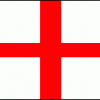-
Content Count
38 -
Joined
-
Last visited
-
Medals
Community Reputation
1 NeutralAbout Abd El Rahman
-
Rank
Private First Class
Contact Methods
-
Website URL
http://www.abdelrahman-portfilo.com/
-
Biography
I started designing small games and then proceeded to design 3d models and then proceeded to design additions to games and gaming amendment.
-
Steam url id
http://steamcommunity.com/id/dodaalex
Profile Information
-
Gender
Male
-
Location
Egypt
-
Interests
Game development - 3D modeling - make a dlc for games - design a games
Recent Profile Visitors
-
Abd El Rahman started following BOHEMIA INTERACTIVE - JOBS
-
Delta Hawk started following Abd El Rahman
-
Abd El Rahman started following Delta Hawk
-
Hello, My Config I use in all my map: Link Pictures with my config : Sky Sea Full view I hope my comment help you. Regards, Abd-El-Rahman.
-
Abd El Rahman started following daphne
-
daphne started following Abd El Rahman
-
Mathues 504th-PIR started following Abd El Rahman
-
Abd El Rahman started following Mathues 504th-PIR
-
Abd El Rahman started following t_d
-
Hello, I have idea but I tried to make my idea My idea is when one go to location and choose a color, The car change color for player choose it. Now to make my idea, There cars have a selection called camo1, I want when one choose a color, Camo1 change to color player choose it, I finished make a dialog, All I need is what the script I need to make that Pls if you have any idea, how can I make that, keep a reply Regards, Abd-El-Rahman
-

Geometry problem- pls help me
Abd El Rahman replied to Abd El Rahman's topic in ARMA 3 - MODELLING - (O2)
Thanks all for your reply -
Hello, I have problem with geometry When object is small geometry work , When i make a object bigger geometry not work Config.cpp: #define private 0 #define protected 1 #define public 4 #define TEast 0 #define TWest 1 #define TGuerrila 4 #define TCivilian 4 #define TSideUnknown 14 #define TEnemy 14 #define TFriendly 14 #define TLogic 14 class CfgPatches { class Abd_Skyscraper_2 { units[] = {}; weapons[] = {}; requiredVersion = 1; }; }; class CfgVehicleClasses { class Abd_Skyscraper_2 { displayName = "[AbdElrahman] Skyscraper 2"; }; }; class CfgVehicles { class All {}; class Static : All {}; class Building : Static {}; class Abd_Skyscraper_2 : Building { scope = public; model = "\Abd_Skyscraper_2\skyscraper"; displayName = "Skyscraper 2"; animated = false; vehicleClass = "AbdElrahman_a4_buildings"; destrType = "DestructNo"; mapSize = 4; author = "AbdElrahman"; armor = 14000000; }; }; Object on oxgen pic: Video when object small : https://www.youtube.com/watch?v=x8Lz6dBxCvo Video when object bigger : https://www.youtube.com/watch?v=z2W464PRmI0 If you have any idea , how can i fix it , pls say
-

Error with mysql and extDB
Abd El Rahman replied to Abd El Rahman's topic in ARMA 3 - MISSION EDITING & SCRIPTING
Hello, I bought a dedicated server, However , I do it you say it but problem still, Pls say to me what to you need , To know what the problem. Regards,Abd-El-Rahman -

Error with mysql and extDB
Abd El Rahman replied to Abd El Rahman's topic in ARMA 3 - MISSION EDITING & SCRIPTING
Thank you very much I use nitrado host for that i cant use arma3server , on nitrado host no accsess windows control , do you have other solve? -
Hello I create a lakeside server and all files is working but there problem on mysql and extDB v 35 The log of server : 0 setFog [(((_initialFog / _maximumFog) call drn_fnc_fogOdds) * _> 13:51:10 Error position: </ _maximumFog) call drn_fnc_fogOdds) * _> 13:51:10 Error Zero divisor 13:51:10 File mpmissions\ArmA3Life.LakesideValley\weather.sqf, line 285 13:51:13 Unable to get file version size: C:\SERVICES\ni1041856_1_SHARE\ftproot\arma3\@extDB\extDB.dll 13:51:13 "extDB: Version: 35" 13:51:13 "extDB: Connected to the Database" 13:51:13 Warning Message: Script \life_server\initA3L.sqf not found 13:52:06 Client: Local object 2:1073 not found 13:52:06 Server: Object info 2:1073 not found during Changing Owner 13:52:55 Warning Message: Picture images\fahrerlizenz.paa not found 14:00:42 Client: Remote object 3:0 not found 14:18:43 Class destroyed with lock count 2 The problem is not read anything on database or save, i dont know why. extdb-conf.ini: [Main] ;Threads = 0 ; Default Value is the number of CPU Cores Detected (max value is 6, min value is 2) ; Linux Chroot Environment might only Detect 1 CPU Cores i.e bind /proc Randomize Config File = false ;This is a legacy option to randomize config file for Arma2 Servers. [Rcon] ;; This is functional, should be working fine. Just needs abit of testing on a live Server Port = 2303 Password = 2019@Alex [Steam] ;; This is for VAC Protocol for VAC Bans + Steam Friends. ;; This currently has a bug in it, will be fixed next version. ;; Think of it as tech preview option. ;; https://steamcommunity.com/dev/apikey API Key = xxxxxxxxxxxxxxxxxxxxxxxxxxxxxx [VAC] ;; This feature requires Steam + Rcon to be enabled. ;; Also this feature is called via SQF Code atm, i.e it doesn't auto detect players joining server yet.... Auto Ban = false ;; For Player to get banned ( their total VAC Bans => NumberOfVACBans) AND ( Days Since their Last Ban was <= DaysSinceLastBan) ;; This is also used extDB Protocol VAC:VACBanned returned results NumberOfVACBans = 1 DaysSinceLastBan = 999999999 BanDuration = 0 ;; 0 = Forever, otherwise its x Minutes BanMessage = Steam VAC Banned [Log] ;; This is just config options for Rcon Logging + BE Logging ;; Has no effect on extDB Logging Mode = sync ;; sync / async ;; ASync is just kinder on your Harddrive, may be lose of data in the event of a crash. [Database1] ;; Example of SQLite Type = SQLite Name = sqlite.db minSessions = 1 ; minSession Default Value = 1 ;maxSessions = 4 ; maxSession Default Value = number of Main->Threads ; You really should leave this value alone idleTime = 60 ; idleTime no Default Value yet, needs to be defined. ; idleTime is the time before a database session is stopped if not used. ; If Database Sessions are greater than minSessions [AltisLife] ;; Example of MySQL ;; AtlisLifeRPG uses Database2 by default Type = MySQL Name = ni1041856_1_DB Username = ni1041856_1_DB Password = 2019Alex IP = ms586.nitrado.net Port = 3306 minSessions = 1 ;maxSessions = 4 idleTime = 60 compress = false ; Should only use this if MySQL server is external. Also only for MySQL Secure Auth = false ; Recommend you turn this on Pls if there anyone can help me, help pls Regards, Abd-El-Rahman
-

[HELP] Addon Builder - Image.paa
Abd El Rahman replied to soronelite's topic in ARMA 3 - ADDONS - CONFIGS & SCRIPTING
Dear soronelite, Congrats on your coming back You need to remove "/" on first location,I mean put location Like this "pl_items\data\pantera\icon_pl_pantera_uniform_base.paa". I think if you do that , will fix your problem Regards,Abd-El-Rahman. -

Paid quick modelling job. ASAP
Abd El Rahman replied to hololand's topic in ARMA 3 - FIND OR OFFER EDITING
Hello, I sent a friend request via Steam. Regards, Abd El Rahman -

Help - sea level is low
Abd El Rahman replied to Abd El Rahman's topic in ARMA 3 - TERRAIN - (BUILDER)
I have more options on terrain properties Whats the option I choose ? -
Hello, I have a created a map but sea level is low and i dont know , how can i change the level of sea or flood a sea on terrain builder I need a help I wait replay Regards, Abd El Rahman.
-

Error - unable to load the file 'P'
Abd El Rahman replied to Abd El Rahman's topic in ARMA 3 - TERRAIN - (BUILDER)
Hello, I fixed that The error with layer.cfg I changed layers.cfg to another one Thanks for trying help me Regards, Abd Elrahman. -

Error - unable to load the file 'P'
Abd El Rahman replied to Abd El Rahman's topic in ARMA 3 - TERRAIN - (BUILDER)
I did all you said and also problem persists -
Hello I have problem with terrain builder The problem :https://www.dropbox.com/s/3z1e7bd4zicchpi/gs.PNG?dl=0 How can i fix that ? Fixed Regards, Abd Elrahman.
-

Does anybody have a guide on how to update the map to 1.6?
Abd El Rahman replied to bludski's topic in ARMA 3 - TERRAIN - (BUILDER)
Hello, Thanks for sharing. Regards, Abd El Rahman


![[evo] dan](https://forums.bohemia.net/uploads/monthly_2017_01/Oil_Drum.thumb.png.6680ee6ad654cab89c403c3207ad84e2.png)