-
Content Count
26 -
Joined
-
Last visited
-
Medals
Community Reputation
130 ExcellentAbout solzenicyn
-
Rank
BI Developer
Profile Information
-
Gender
Not Telling
Recent Profile Visitors
The recent visitors block is disabled and is not being shown to other users.
-
Hi there, just a quick update. We have recently updated the difficulty presets so that the Waypoints flag is now set to Fade out on Regular difficulty and both Waypoints and Commands flags are now hidden on Veteran difficulty. We do believe that is more suitable default setup for given difficulty options. Would you agree ? Thank you.
-
Hello there! Today we have released a new mission on development branch. It is a prototype of something that we are working on for a while and we would really like to hear your opinions about it. It is a Combat Patrol mission that currently takes place on Altis. Mission provides several different locations with a given objective to secure. It aims to deliver a team play experience of striking within the enemy territory and pulling out afterwards. Later in development we wish to add more objective types along with several other options. At this point you can choose the adversary, daytime & weather, basic or reinforced garrison and reinforcements, all within the mission parameters. We are also preparing devblog about this mission for you and we hope we will be able to release it next week. We would like to invite you to give this mission a try and provide us with your valuable feedback in here. It will help us to shape up and polish the mission further during the development. Thank you very much!
-
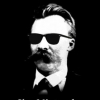
Spatial Awareness Improvements
solzenicyn replied to solzenicyn's topic in ARMA 3 - DEVELOPMENT BRANCH
Hello there, in the recent update of the development branch the Squad Radar feature was temporarily removed from the game. But fear not! Squad Radar proved to be a solid foundation and a testbed for a great feature to come. Without spoiling much details just yet, the deal is that we have started to work upon a more sophisticated solution for the spatial awareness indicator that will provide the functionality of the current Squad Radar with even more useful information. It is just no longer feasible for us now to maintain the current code & data for this feature while we are working on the new one, that's all. So, for a while you will have to play without it, before it will return in a new iteration eventually. Hopefully, it won't be for too long! Also, I would like to thank everyone for the feedback you have provided for this feature so far. It really helped us to improve the spatial awareness and set the course for its future iterations. -
Hi there, recent update of development branch contain a simple, yet quite important change of interaction controls. Use default action and Use selected action are now separated to different key binds and have slightly altered functionality. Before, the Use default action use to interact with surroundings and also open and confirm contextual ( action / command / radio ) menu selections. Now, it will no longer open action menu, while it can still interact with surroundings and confirm contextual menu selections. This is supposed to prevent accidental opening of action menu and inadvertently confirming actions in there, especially in the heat of battle. Moreover, the Use selected action was not able to open action menu before, albeit it was able to confirm selections in there. Now it can open action menu as well. Because of the former functionality of these actions it was not possible to differentiate their key binds. New functionality allows for that, so Use default action is now bind to Space (Arma 3 & Apex) or F (Industry Standard) while Use selected action is now bind to Middle Mouse Button. Remember that action menu can be still opened also by Next and Previous actions that are bind to mouse wheel and you can still confirm selections by Use default action even if your mouse wheel cannot / is not used as a button. You can also restore the former functionality simply by restoring the shared key binds for these actions in controls if you wish, but we consider this setup better and more appropriate for our presets. Soonâ„¢ we will update description of these two actions to clearly indicate their exact functionality. We will also add a one-time pop up window, similar to the one we have used to announce the new Apex preset in Expansion. It will inform about these recent changes (also, Hold Breath is now bound to Left Shift in Apex preset to allow for deliberate weapon sway control that is separate from zoom) and suggest an update of presets in controls setup. We would like to know if this change actually help you a little with the in-game interaction and if there are no unforeseen issues with it. Thank you.
-
To make things slightly more organized here, this thread serves as a place to collect feedback for the new Apex props. Please share your thoughts and issues found while using our new props available with the Apex Expansion. Thank you!
-
To make things slightly more organized here, this thread serves as a place to collect feedback for the new Apex gear. Please share your thoughts and issues found while using our new gear available with the Apex Expansion. Thank you!
-
To make things slightly more organized here, this thread serves as a place to collect feedback for the new Apex weapons. Please share your thoughts and issues found while using our new weapons available with the Apex Expansion. Thank you!
-
To make things slightly more organized here, this thread serves as a place to collect feedback for the new Apex vehicles. Please share your thoughts and issues found while using our new vehicles available with the Apex Expansion. Thank you!
-
Hello everyone, recent update of development branch contains some important improvements to the spatial awareness in Arma 3. Most important of them is the new UI element we call the Squad Radar. Despite that it is clearly not a "radar" in the strict technical meaning of the word, we felt that this name can describe it in the most intuitive manner for everyone. Alternatively, we can say that it as a spatial awareness indicator, that allows you to observe the relative position of certain important entities in your immediate vicinity. Most important of these entities are your teammates - other soldiers within your group. Their individual positions are indicated by full soldier icons. Color of their icons changes according to the team color assigned to them by the group's commander. Other non-hostile entities are visualized like a small dots. When Enemy Tags difficulty setting is enabled, you can also see enemy soldiers your group is aware of as a small red dots. Squad Radar also indicate the cardinal directions and waypoint, so that it can be intuitively used for basic navigation. Group members other than the group's commander also see the list of all group members next to the Squad Radar that can be browsed by F11 & F12 keys, just like commander's command bar. Names of soldiers in the list are also colored according to the team color assigned by the group's commander to match their icons. Squad Radar can be also turned off completely in the game's difficulty settings and can be positioned in UI layout editor freely according to your preferences. Another subtle, yet surprisingly useful feature is the tactical ping. It is a simple action that allows you to point at any particular spot and raise awareness of other teammates to it. Think of it as an in-game representation of a simple "look, over there" point out that you can make in real life. Pinged location is indicated by a red circle with an exclamation mark. This icon gets bigger the closer you are to it. It will automatically fade out over time. When you point out elsewhere, old ping location is replaced by the new one. You can also immediately remove it when you point out and ping to the sky. It is subject to the Waypoints difficulty setting and thus it can be turned off completely. Both features are still in development and occasional bugs, glitches, collisions with other UI elements or some other weird behavior is to be expected and, most importantly, reported to us, if you will be so kind and provide us with your feedback. We are tirelessly working on this and we will carefully monitor your feedback to steer our further progress in the right direction. Last, but not least, I would like to express our sincere gratitude to the talented and passionate guys from the ShackTac, namely our collaborator Dslyecxi and master-of-code zx64 who kindly allowed us to use the scripted ShackTac Fire Team HUD as a starting point for our own implementation. Let this be another stepping stone on our road to ever closer and more fruitful cooperation with our dedicated community. Thank you!
- 83 replies
-
- 23
-

-
Hi, do you like drawing? Well, you should, because in recent development branch update you will be able to draw lines to the map in addition to placing markers! Simply press & hold Left Control while you are in map and draw a line with Left Mouse Button and cursor motion. To improve overall map controls, we have added two combo boxes with selection of color and marker shape in the upper right map corner. Here you can conveniently change the color and shape of the marker that you will place with double Left Mouse Button click instead of using the old hard coded selections on arrow keys (but you still can if you are accustomed to it). Color selection affects the drawn lines as well as markers. Also, you can delete any line or marker simply by pointing cursor at it and pressing Delete. To make sure that you know which line you are pointing at, it is highlighted when cursor is above it. Otherwise the lines behave just like the markers and are visible to the other players in their own maps under the same conditions. Wait no more, call for the immediate Close Art Support of the Nine Muses and unleash your unbounded painting talent onto the unsuspecting map texture to show anyone on your channel the true meaning of the Art of War! PS: Work is in progress so there can be occasional issues. And as always, your feedback is most appreciated.
- 98 replies
-
- 22
-

-
Hi there, in the recent update of the development branch you can experience our very first playable iteration of the weapon switching on the move. Yes, you read it right, at long last you will be able to switch weapons while moving in Arma. Animation tweaks and engine improvements are still in progress so further changes & optimizations are to be expected (as it is natural for development branch after all). As always, we would like to share thoughts, suggestions and opinions with our community and gather any and all valuable feedback for further improvements of this feature. Hopefully, you will experience sudden increase in quality of life gameplay as much as we do while playing around with this seemingly subtle, yet quite game changing improvement.
- 52 replies
-
- 16
-

-
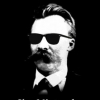
Vest has no armor in game, config help.
solzenicyn replied to vanschmoozin's topic in ARMA 3 - ADDONS - CONFIGS & SCRIPTING
Hi there, problem is that the config setup you are using is slightly outdated as there have been some improvements done to the soldier protection functionality some time ago. So, armor is no longer defined directly in class ItemInfo (albeit it seems that Virtual Arsenal still utilize that outdated entry for armor bar indicator - we will have to fix that). It is now defined in the class HitpointsProtectionInfo that is defined inside the class ItemInfo. Therefore, the correct config for vest (or helmet) now looks like this: class MyAwesomeVest: Vest_Camo_Base { class ItemInfo: ItemInfo { class HitpointsProtectionInfo { class whatever1 //use any name you want { hitpointName = "HitChest"; //enter protected hit point class name from soldier Hitpoints class here armor = 16; //enter desired armor value for hit point referenced above passThrough = 0.3; //fraction of damage passed to the total damage through this hit point }; class whatever2 etc... }; mass = 80; //enter desired weight containerClass = "Supply140"; //enter desired capacity etc... }; }; Default hit points defined in every vanilla soldier Hitpoints class are: HitFace, HitNeck, HitHead, HitPelvis, HitAbdomen, HitDiaphragm, HitChest, HitBody, HitArms, HitHands, HitLegs. Parameter passThrough is also defined in every hit point class and both passThrough from hit point class and vest class referencing to this hit point are multiplied together when the vest is equipped. Hope this will help you guys a little. Good luck. -
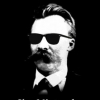
Fatigue Feedback (dev branch)
solzenicyn replied to solzenicyn's topic in ARMA 3 - DEVELOPMENT BRANCH
Hi guys, as the recent OPREP unveiled, the Fatigue mechanics undergo a major overhaul largely based upon the community feedback received since the fatigue release. Changes are so substantial, that we've decided to name the new mechanics Stamina to strike a clear difference between the old mechanics and the new. So what does this Copernican revolution means to you in real terms? Paradigm shifts! Probably the most important change is that the basic movement (running) no longer deteriorate over time. While the old fatigue was slowly accumulating and gradually impairing your ability to move by animation slowdown and forced walking, the new Stamina let's you run around freely as it is usual in absolute majority of other games. Despite that we understand this as a sort of step back from the mil sim authenticity, we have also recognized that Arma is a platform for a much wider range of gaming experience, that we should respect one of the most fundamental standards in game industry and, most importantly, not to confuse the vast majority of our players. But fear not, Stamina in not meant to suit just the casual gameplay. Running around like a wild goat will still have detrimental impact on your combat performance. Relationship between the movement and weapon sway was reworked to maintain the important difference between a soldier who kept his pace steady and the one who just run for a mile. Every particular state you are in has it's predefined aiming precision coefficient, multiplying the magnitude of the default sway. The longer you remain in certain state, the more is your actual sway approaching the precision defined for that state. Time needed to reach that value is directly related to your equipment load, so that the more equipment you carry the sooner your weapon sway deteriorate in states bad for precision and slower it is to stabilize back in states with good precision. Overall, the Stamina work as reservoir for Sprinting. Full Stamina bar allows for 60 seconds of Sprinting. However, as carried equipment fills up your Inventory bar, the exact same portion is also reserved from the overall Stamina and thus cannot be used for Sprinting. Whatever remains at your disposal is your Stamina pool. Whenever you exhaust all of your Stamina, you have to recuperate for 15 seconds until you can Sprint again, but Stamina is regenerating during this exhaustion period. The whole Stamina pool always regenerate in 45 seconds from the total exhaustion to the full, regardless of how much Stamina it actually is. Less equipped soldiers can therefore Sprint for longer and will regenerate their Stamina faster than more equipped ones. Bear in mind that not every state other than Sprinting is automatically regenerating Stamina. For example, moving in tactical pace is preventing Stamina regeneration and conserve the current state, whatever it is. This applies to swimming as well. We are still making some minor adjustments in determining which state is regenerating stamina and which does not. Check it out and let us know what do you think about it! Also, you are no longer prevented from equipping more items than the current inventory bar allows for. However, when you do that, you will became encumbered and forced to walk. Stamina bar indicating you current Stamina pool is positioned at the upper right corner, just below the weapon info. It is hidden by default, and is only visible when you are in the inventory or when your Stamina pool is changing or not full. It is red whenever you cannot Sprint. It is also augmented with Terrain and Injury icons that became visible whenever the terrain prevents you from sprinting and / or running. We hope that you will enjoy to play Arma with this new, less restrictive mechanics more than before. As always, I would really appreciate your valuable feedback upon the subject matter. And in case that something will seem to be terribly wrong, please report it so we can fix it ASAP. PS: Functionality of core config parameters is described here. Scripting commands available to you now are: getStamina //return current stamina enableStamina //on/off switch setStamina //set given amount of stamina isStaminaEnabled //check whether stamina is in effect setAnimSpeedCoef //set animation slowdown getAnimSpeedCoef //return current animation slowdown- 1935 replies
-
- branch
- development
-
(and 2 more)
Tagged with:
-
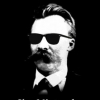
Soldier protection (dev branch)
solzenicyn replied to solzenicyn's topic in ARMA 3 - DEVELOPMENT BRANCH
Hi guys, as some of you may have already noticed, soldier protection is (again) undergoing certain substantial improvements at development branch. This time we have improved the protective gear so that it is now able to offer different protection levels across various body parts. At first we tried to achieve this through implementation of gear fire geometries, but due to several technical obstacles and difficulties we've opted for somewhat simplified, yet still more than viable solution through hit points protection differentiation. The deal is that while in the old soldier protection system the protective gear could protect only one hit point (be it head, body, arms or legs) with the same protection level, now we are able to define different protection levels for various hit points in each particular vest or helmet. To make a proper use of this, we have differentiated soldier hit points from four into ten selections: head, face, neck, chest, diaphragm, abdomen, pelvis, arms, hands and legs. Each vest or helmet now reference to those hit points which are actually covered by it's given model and offers specific protection level to each referenced hit point. For example, most helmets are no longer able to protect the face, while they are still able to offer some limited protection against glancing pistol and rifle shots. Also, vests no longer cover the whole torso with the same armor all over. This improvement allowed us to maintain some unprotected critical body parts regardless of gear composition and it's protection levels on each soldier. This does not mean that protective gear is again negligible, it is just not able to magically protect everything. Protective gear should still substantially increase your battlefield survivability, but not to the detriment of precise marksmanship. With one well placed shot you are now able to take down even the most protected enemy even with a mere pistol (well, it's not that easy to actually hit though). We consider this level of lethality as highly desirable for Arma 3 gameplay experience as it tends to reward the active skill rather than just the passive choice of gear. However, exact protection levels are still subject to further considerations and subsequent tweaks. Thus they are also highly dependent on your feedback. Therefore I would like to encourage you to share your experience, opinions and suggestions on the subject matter and on the current state of soldier protection at development branch. Nevertheless, please bear in mind that any sort of extensive overhauls of the current system are absolutely not feasible for the development capacities of our team are quite limited by ongoing Expansion development. I hope that you will like to play with the newly improved soldier protection as much as we do and thank you in advance for your eventual interest! -
Fair question indeed. First main difference you may clearly observe is that the new recoil is defined as class and not as a field of values as it was before. Also, it is now defined in the weapon's class and not in the fire mode, unlike the old recoil. Basic description: Parameter muzzleOuter defines the possible area where the recoil would like to move the weapon's muzzle randomly at each shot. It is defined as ellipse with variables defining the {horizontal axis position, vertical axis position, horizontal magnitude, vertical magnitude }; or, translated to the weapon's recoil movement behavior {how far to the right, how high up, how much horizontal deviation, how much vertical deviation}. Parameter muzzleInner defines the restricted area inside the outer ellipse where the recoil cannot end. As you could see, it is currently defined outside the outer ellipse in all cases and thus effectively unused. We have some plans for it though. Parameter kickBack defines the minimum and maximum interval for backward force applied over the arms and torso each shot. Remaining parameters define how much of the random muzzle displacement within defined ellipse space is permanent (causing muzzle rise you should compensate for) and how much is temporary (causing temporal weapon rise up and down, thus causing the weapon to shake in your hands). Camera shakes are derived from the overall magnitude of each recoil impulse forces. Basic suggestions: would you like your weapon to kick more to the right ? Increase Horizontal Axis Position value of muzzleOuter. would you like your weapon to kick more upwards ? Increase Vertical Axis Position value of muzzleOuter. would you like your weapon to jump left and right more randomly ? Increase Horizontal Magnitude value of muzzleOuter. would you like your weapon to jump up and down more randomly ? Increase Vertical Magnitude value of muzzleOuter. would you like your weapon to climb up more ? Increase permanent. would you like your weapon to shake more in your hands ? Increase temporary. would you like your weapon to kick back more ? Increase kickBack. and vice versa. Hopefully you will find this explanation useful. I will definitely describe the functionality in greater detail once the development of the feature will be finished.
