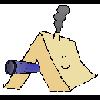Search the Community
Showing results for tags 'house'.
Found 4 results
-
For making structures and also maps, that work well ingame it's important to know what metrics the infantry has, what it can navigate and so on. Today i made some tests with following results: Wall heigth: 50cm - look over:"high prone", shootover: "high prone", totally covered: "regular prone" 80cm - look over:"regular crouch", shootover:"regular crouch", totally covered:"high prone" (the sitting animation). Bipod deployable. 110cm - look over:"high crouch", shootover:"high crouch", totally covered:"low crouch". Bipod deployable. 130cm - look over:"low stand", shootover:"regular stand", totally covered:"high crouch". Bipod deployable. 145cm - look over:"stand", shootover:"high stand", totally covered:"high crouch". Bipod deployable. the heigths listed here are the VR Obstacle objects, you can use them as reference totally covered and shoot over depends on what heigth the target is at. I used Infantry targets at same heigth (flat VR map) at 100m as reference for this. Ceiling/ Gap heigth (e.g. in a fence, wall, door frame or room height) 20cm - can shoot below in "low prone", enemy feet past 50m barely hittable 50cm - minimum for moving through in prone 110cm - minimum for moving through in crouch, BUT bad clipping with head. Better use 120cm 170cm - minimum for moveing through in standing, BUT bad clipping with head. Better use 180cm (no clipping, even in high stand) Corridor Width: 90cm - minimum width for walking through. Turning in "regular stand" and "regular crouch" is possible but very twitchy (due to wall collisions of the weapon). Better use 100cm. Crouched turning causes head to clip through wall 130cm - minimum for turning in "low crouch" and "high crouch" (but twitchy). Better use 140cm. 170cm - minimum for turning in "regular prone", but twitchy (only is gone at 200cm). No "high prone" or "low prone" turning possible. 200cm - minimum for turning in "high prone" and "low prone" , no twitching. Corridor Width - walking past another standing soldier close to the wall, both facing along the corridor: 150cm - only using "step" function - pretty glitchy. 160cm - only using "step" but only 1 step required 180cm - passing without "step" possible. note that depending on orientation and stance of both soldiers, it may be easier or harder to pass When 2 seperate buildings/objects walls are 180cm apart from each other, the AI seems to be able to navigate this corridor (better use 2m in this case though). For interior of buildings (with paths LOD and roadway LOD) smaller corridors are no issue for AI, because they can walk through Geometry when on a path The tests where conducted with the 1x1x1m VR Block, and the 10x5x4m VR Block. So if their geometry doesnt properly match these results are slightly sqewed. Edit: It seems that for the VR Block skews the results a little bit (or the crouched stance got increased geometry model in some patch). I was not able to turn 360° in a gap of 1m in regular crouched stance inside a building. 1.1meter is fine however. Weapon Deployment Limits: You can definitely deploy weapons between 0.8m heigth (maybe even lower) and 1.45 meter heigth (maybe even higher). You need minimum clearance for the muzzle when deployed. Imagine you place a 130cm tall "resting block" in front of a 2m tall wall and you try to deploy the weapon on the resting block, facing in the direction of the wall. You will only be able to deploy if the space between restingblock and wall is somewhere between 35cm and 40cm (37.5cm worked in my case). Of note here is that this space needs to be in the firegeometry LOD, normal geometry LOD does not affect this particular case. Walkable Slope: Slope angle on Roadway LOD to be still walkable up to 50° from horizontal - no problem getting on the slope and walking on it at least up to 65° from horizontal (possibly steeper, test stopped at 65°) - can walk on the slope itself, but difficulty getting on it from horizontal level. Without using "step over" key (or glitching/walking diagonal) it's not possible to get on the slope from a horizontal place, when standing at the bottom. Generally avoid steep slopes where possible, because infantry are "turboboosted" when walking up or down (looks real goofy), as their walking speed is constant and referenced to the horizontal plane. Feel free to contribute 🙂
- 4 replies
-
- 12
-

-

-
- maps
- structures
- (and 6 more)
-

mgi scripts LOCK UNLOCK DOORS of houses
pierremgi posted a topic in ARMA 3 - MISSION EDITING & SCRIPTING
Hi all, Here is a script you can run for each player (initPlayerLocal.sqf is just fine!) This script allow to lock / unlock any door of any house. Works fine in Arma3. I added a little workaround for WW2 houses like in CUP core used by IFA3 mod. That probably worth for ant Arma2 houses, not tested. There is just one parameter: TRUE means players must have the item "Keys" in their inventory. And no, I will not script for specific keys for due houses! Say it's a pass. FALSE allows players to lock - unlock the doors of the houses without keys. NOTE : you can also manage just some houses (see below) 0 = FALSE spawn { params [["_needKeys",FALSE],"_houses",["_house",objNull]]; while {true} do { if (isNull objectParent player) then { _houses = ((nearestObjects [player, ["house"], 50]) select {isNil {_x getVariable "securedHouse"}}); if (count _houses > 0) then { _house = _houses select 0; _house setVariable ["securedHouse",_needKeys]; [ _house, "Lock-unlock door", "\a3\ui_f\data\IGUI\Cfg\holdactions\holdAction_connect_ca.paa", "\a3\ui_f\data\IGUI\Cfg\holdactions\holdAction_connect_ca.paa", " call { private _intersects = []; private _intersect = ''; private _door_anim = ''; private _is_door = FALSE; private _dist = 4; { _intersects = ([_target, _x] intersect [ASLToATL eyepos player, (screentoworld [0.5,0.5])]); if (count (_intersects select 0) > 0) exitwith { _intersects } } forEach ['FIRE','GEOM','VIEW']; if (count _intersects > 0) then { _intersect = _intersects select 0 select 0; _dist = _intersects select 0 select 1; _is_door = ('door' in toLowerANSI _intersect); if (_is_door && _dist < 4) then { if ('ww2_' in toLowerANSI typeOf _target) then { _door_anim = format ['%1_anim', _intersect]; } else { _door_anim = format ['%1_rot', _intersect]; }; }; }; if (_this distance _target < 15 && {_door_anim !=''} && {_target animationPhase _door_anim == 0} && {'keys' in magazines _this or !(_target getVariable 'securedHouse')}) then { _target setVariable ['MGIselDoor',[_intersect,_door_anim]]; true } else {false}; }; ", "true", {}, {}, { if (_target getVariable ["MGIselDoor",[]] isnotEqualTo []) then { (_target getVariable "MGIselDoor") params ["_door","_door_anim"]; private _doorState = format ['bis_disabled_%1',_door]; if (_target getVariable [_doorState,0] == 0) then { _target setVariable [_doorState,1,true]; if ("ww2_" in toLowerANSI typeOf _target) then { [_target,_doorState,_door_anim] spawn { params ["_target","_doorState","_door_anim"]; while {alive _target && _target getVariable _doorState == 1} do { _target animate [_door_anim,0,TRUE]; sleep 0.1; }; }; }; } else { _target setVariable [_doorState,0,true]; }; }; }, {}, [], 5, nil, false, false ] call BIS_fnc_holdActionAdd; }; }; sleep 2; }; }; For specific houses, you want to secure (w. or w/o keys): The general parameter determines the need of keys if you want to skip this code for most of the houses except those which are in a trigger area (example trg1), just replace the line: _houses = ((nearestObjects [player, ["house"], 50]) select {isNil {_x getVariable "securedHouse"}}); by: _houses = ((nearestObjects [player, ["house"], 50]) select {isNil {_x getVariable "securedHouse"} && _x inArea trg1 }); Have fun! -

Playing sound while using boltcutters - help
Steel_Dragon posted a topic in ARMA 3 - MISSION EDITING & SCRIPTING
I am using Altis life Framework V5.0.0 I am trying to set of an alarm when using bolt cutters on - 1.house and 2. FED. I have successfully got the sound activating when a lock pick breaks on a vehicle with - [_curTarget,"caralarm"] remoteExec ["life_fnc_say3D",RANY]; and i have an alarm set off when robbing a gas station with - [_shop,"firealarm"] remoteExec ["life_fnc_say3D",0]; I have tried variations of these both and can not seem to get it to work. See spoiler below for the ways i have tried to implement it. any help would be much appreciated. Thank you.- 1 reply
-
- altislife
- boltcutters
-
(and 6 more)
Tagged with:
-
Imported my SILO "house" for side missions, scripting, etc. Original thread: http://forums.bistudio.com/topic/177204-nuke-silo-side-house-for-side-missions This is what I consider a "pre-release" version. I would like to make the textures more military-like and less house-like. And a few more things. REQUIRES CUP TERRAINS! Need the trees and terrain features. The Silo is in fact a "House" object. It is intended to be teleported to for a "blow up the missile" kind of mission, like a side mission. It places well in the editor. Since it uses the original Chernarus or Desert terrain, it is best placed within those maps. HOWEVER you can change the "ground" texture to anything you wish via the hidden selection with the setObjectTextureGlobal command. Found in the 2D editor under "Objects". Found in the 3D editor under "Structures - Village". Download "version 0.9" here... this isn't quite ready for prime time but it does work within the game : https://onedrive.live.com/?id=5B54FC51A7917265%2151694&cid=5B54FC51A7917265 Ideally, those who make EVO type missions w/ the side missions (bomb the convoy, etc) can now create a "disable the missile" with this House object. I intend to build a custom map so mission makers who are challenged with teleport scripts can still use it. Mission makers can script a teleport trigger (like the "elevator" trigger scripts) to enter/exit the silo. The "entrance" is intended to be your team sneaking or otherwise forcefully entering, so there technically is no "front door" so to speak. To use, spawn or place it way out of the way of the normal AO so that it isn't accidentally stumbled upon. You could place it 100km away, no matter. Just need that teleport trigger to enter it. Place the "enter missile bunker" trigger somewhere like one of the bunker entrances on Stratis, or one of the "mine shaft" entrances on Takistan. It is intended to spawn on the upper-most room. Work your way down to the missile. You could plant a charge, etc. Path locations are present so AI should be able to wander the hallways. Ideally the mission maker will place roaming AI in and around the entrance so players "breaking in" will have a bit of a challenge. And remember... "check those corners" :)
- 16 replies
-
- 10
-