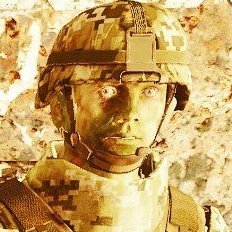Garmrr
Member-
Content Count
17 -
Joined
-
Last visited
-
Medals
Community Reputation
8 NeutralAbout Garmrr
-
Rank
Private First Class
Recent Profile Visitors
990 profile views
-
I'm still very new to scripting with sqf, that's why I did it this way. There are probably a million better ways of making this work but I am too incompetent to figure out those ways. Also, there are two lines with the same text because it's supposed to be two different UID's, sorry for not clarifying that.
-
-
Hello all! I recently made a mission where depending on a players UID they get assigned a certain nametag for the RHS:USAF ACU uniform for the UCP and upcoming OEF-CP uniform (currently available on dev branch). I figured this might be something other units or people are interested in, hence I decided to post my method right here! initPlayerLocal.sqf onPlayerRespawn.sqf nametags.sqf Here are the .psd files I use for the nametags, I find these give the most similar background to match the rest of the uniform: .psd templates Note that if you are unsure of wheteher your name fits the nametags you can drag the "UVs" layer above the name layer. The guides are there to show the outline and center of the rank patch. Best regards, OPSEC
-
Hello, With extensive help from Lou Montana and Muzzleflash on the Arma 3 Discord, I've managed to get this script working. Rwy_Bridges_1_QRF.sqf: Rwy_Bridges_1_QRF_BTR = [ getMarkerPos "Rwy_Bridges_1_QRF_Spawn", 0, "rhs_btr70_msv", EAST] call BIS_fnc_spawnVehicle; rwy_bridges_1_qrf_btr_veh = (Rwy_Bridges_1_QRF_BTR select 0); _wp1 = (Rwy_Bridges_1_QRF_BTR select 2) addWaypoint [(getMarkerPos "Rwy_Bridges_1_QRF_WP1"), 0]; _wp1 setWaypointType "TR UNLOAD"; (Rwy_Bridges_1_QRF_BTR select 2) deleteGroupWhenEmpty true; Rwy_Bridges_1_QRF_Inf = [ getMarkerPos "Rwy_Bridges_1_QRF_Spawn", EAST, (configFile >> "CfgGroups" >> "East" >> "rhs_faction_msv" >> "rhs_group_rus_msv_infantry" >> "rhs_group_rus_msv_infantry_squad")] call BIS_fnc_spawnGroup; private _groupUnits = units Rwy_Bridges_1_QRF_Inf; { _x assignAsCargo Rwy_Bridges_1_QRF_BTR_Veh; _x moveInCargo Rwy_Bridges_1_QRF_BTR_Veh; } forEach _groupUnits; Rwy_Bridges_1_QRF_Inf delteGroupWhenEmpty true;
-
Hello, Thank you for your answer. Players will not be able to see the vehicle when it spawns in. I hope you will excuse my ignorance, but how exactly do I complete these steps? I'm still very new to scripting in .sqf. I tried the following code as well just now: Trigger condition: (Rwy_Bridges_1_Defense knowsAbout player) > 2; Trigger On Activation: execVM "scripts\Rwy_Bridges_1_QRF_BTR.sqf"; execVM "scripts\Rwy_Bridges_1_QRF_INF.sqf"; Rwy_Bridges_1_QRF_BTR.sqf: Rwy_Bridges_1_QRF_BTR = [ getMarkerPos "Rwy_Bridges_1_QRF_Spawn", 0, "rhs_btr70_msv", EAST] call BIS_fnc_spawnVehicle; sleep 10; Rwy_Bridges_1_QRF_WP1 = Rwy_Bridges_1_QRF_BTR addWaypoint [getMarkerPos "Rwy_Bridges_1_QRF_WP1", -1]; Rwy_Bridges_1_QRF_WP1 setWaypointType "TR UNLOAD"; Rwy_Bridges_1_QRF_Inf.sqf: Rwy_Bridges_1_QRF_Inf = [ getMarkerPos "Rwy_Bridges_1_QRF_Spawn", EAST, (configFile >> "CfgGroups" >> "East" >> "rhs_faction_msv" >> "rhs_group_rus_msv_infantry" >> "rhs_group_rus_msv_infantry_squad")] call BIS_fnc_spawnGroup; Rwy_Bridges_1_QRF_Spawn = Rwy_Bridges_1_QRF_Inf addWaypoint [getMarkerPos "Rwy_Bridges_1_QRF_Spawn", 20]; Rwy_Bridges_1_QRF_Spawn setWaypointType "GETIN NEAREST"; The units spawn in but neither of them move anywhere (except the squad falls into wedge formation).
-
Hello, I'm working on a Free War mission where I want a QRF (rhs_group_rus_msv_btr70_squad) to spawn in, get in their vehicle (BTR-70), then head to a waypoint before unloading the troops. I've tampered with a whole bunch of things but to no avail. This is the code I'm currently using: Rwy_Bridges_1_QRF.sqf: Rwy_Bridges_1_QRF = [ getMarkerPos "Rwy_Bridges_1_QRF_Spawn", EAST, (configFile >> "CfgGroups" >> "East" >> "rhs_faction_msv" >> "rhs_group_rus_msv_btr70" >> "rhs_group_rus_msv_btr70_squad")] call BIS_fnc_spawnGroup; Rwy_Bridges_1_QRF_Spawn = Rwy_Bridges_1_QRF addWaypoint [getMarkerPos "Rwy_Bridges_1_QRF_Spawn", -1]; Rwy_Bridges_1_QRF_Spawn setWaypointType "GETIN"; Rwy_Bridges_1_QRF_WP1 = Rwy_Bridges_1_QRF addWaypoint [getMarkerPos "Rwy_Bridges_1_QRF_WP1", -1]; Rwy_Bridges_1_QRF_WP1 setWaypointType "MOVE"; Rwy_Bridges_1_QRF_WP2 = Rwy_Bridges_1_QRF addWaypoint [getMarkerPos "Rwy_Bridges_1_QRF_WP2", -1]; Rwy_Bridges_1_QRF_WP2 setWaypointType "GETOUT"; The above code will spawn in the squad but instead of getting into their vehicle, they stay disembarked as they move to "Rwy_Bridges_1_QRF_WP1". Any help would be appreciated as I'm all out of ideas of how to make this work as I want it to. Best regards, Garmrr
-

Dagger Scopes, Weapons, Ammunition and Gear
Garmrr replied to quickdagger's topic in ARMA 3 - ADDONS & MODS: COMPLETE
What's your Steam nickname? Glad to hear the issue was resolved. -

Dagger Scopes, Weapons, Ammunition and Gear
Garmrr replied to quickdagger's topic in ARMA 3 - ADDONS & MODS: COMPLETE
You might want to try this: CfgWeapons>Your Scope> ace_scopeZeroRange = 100; class ItemInfo: InventoryOpticsItem_Base_F { class OpticsModes { class Snip { discreteDistance[] = {100}; discreteDistanceInitIndex = 0; }; }; }; -
Thanks for the answer, I tried entering this into the Expression field with no success: this addAction ["Teleport to HQ", {player setPos (getPos HQ1)}]; 0 = ["AmmoboxInit",[MHQ1,true]] spawn BIS_fnc_arsenal; Also tried: this execVM "MHQ1.sqf"; MHQ1.sqf: vehInit = { clearWeaponCargoGlobal _this; clearMagazineCargoGlobal _this; this addAction ["Teleport to HQ", {player setPos (getPos HQ1)}]; 0 = ["AmmoboxInit",[MHQ1,true]] spawn BIS_fnc_arsenal; }; But still no success, could you give an example if possible? (Should be noted this is for a dedicated server.)
-
Hello, I'm in the process of building a mission where 3 vehicles will be assigned MHQ's which all have this in the init field: this addAction ["Teleport to HQ", {player setPos (getPos HQ1)}]; //Teleport to Main HQ 0 = ["AmmoboxInit",[MHQ1,true]] spawn BIS_fnc_arsenal; And it works fine, however upon respawn it resets and it doesn't work anymore. I'm very very new to scripting, in fact this is the first proper mission I'm building, thus I'd like to ask for some help to make it work after respawn. Preferably with some comments explaining what's happening and what the code is "saying" in practical terms.
-

ARMA 3 Addon Request Thread
Garmrr replied to max power's topic in ARMA 3 - ADDONS & MODS: DISCUSSION
Thing with CUP is that CUP Vehicles requires Units and Weapons which is an additional 4 GB to add of which we'd only use something like 200MB. Do you have any idea where I can find more info on the ACE3 Static Line? -

ARMA 3 Addon Request Thread
Garmrr replied to max power's topic in ARMA 3 - ADDONS & MODS: DISCUSSION
Hello, My unit is looking for a (working) static line mod for any C130 (that can be found seperately or built in static line), we've been looking for some for rather a long time but haven't been able to find any working ones. Note that we'd like the C130 to preferably be standalone in order to keep the total GB of the modslist down as much as possible. If anyone has any tips or suggestions that'd be appreciated. -
Needs more PTSD.
-
Since the ACE 3.9.1 update scope adjustment support for weapons with integrated scopes is pretty easy to do, see: https://ace3mod.com/wiki/framework/scopes-framework.html
- 514 replies
-
- barsenal
- custom weapons
-
(and 2 more)
Tagged with:
-
Can't wait to see this in-game.
- 311 replies
-
- RHS
- Us uniforms
- (and 4 more)
-
Question, is the No. 32 scope for the SMLE No. 4 Mk. I (T) ACE-compatible?
- 514 replies
-
- barsenal
- custom weapons
-
(and 2 more)
Tagged with: