-
Content Count
138 -
Joined
-
Last visited
-
Medals
Everything posted by claws01
-
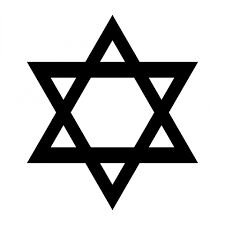
Eden Editor Red Squares
claws01 replied to ShadowRanger24's topic in ARMA 3 - MISSION EDITING & SCRIPTING
u cant remove them yet , or if u cant wait just switch to rc branch, then there u can remove them using your method -
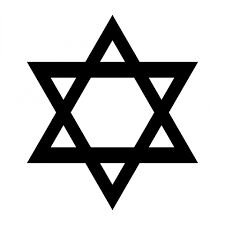
Eden Editor Red Squares
claws01 replied to ShadowRanger24's topic in ARMA 3 - MISSION EDITING & SCRIPTING
Why would you do that , this is call dynamic simulation. You will have full control when 1.68 on stable branch . https://community.bistudio.com/wiki/Arma_3_Dynamic_Simulation Sent from my SM-G925T using Tapatalk -
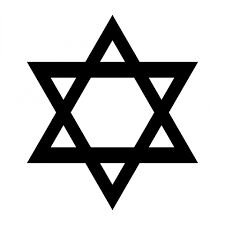
Arma 3 Server battleye Parameter
claws01 replied to korizarhd's topic in ARMA 3 - SERVERS & ADMINISTRATION
Just set battleye to 1 inside your server.cfg Sent from my SM-G925T using Tapatalk- 1 reply
-
- 1
-

-
Been running for almost 3 days and still no fps bug on my end. Ram been set to 24522. Max usages while testing tanoa = 5321 after 4 hour and so . love it
-
After running for hour using the rc branch I can confirm that the 3 fps bug do not exist on the current rc branch. Everything run smooth even dynamic simulation Sent from my SM-G925T using Tapatalk
-
Just got 4.7 gb update on rc branch , and i cant seem to find any changelogs
-
enableEnvironment [false, true]; only work with 1.68 currently on (rc branch) . Also work great . Tks bis Sent from my SM-G925T using Tapatalk
-
include Lockheed Martin F-35 Lightning II
-
yes a miracles will happen , because this update should remove the 3 fps bug forever , cant wait taking to long
-
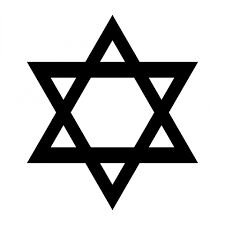
Advanced RCON Tool for ArmA - BattleMetrics.com
claws01 replied to BattleMetrics's topic in ARMA 3 - SERVERS & ADMINISTRATION
love those new trigger , amazing best server admins tool ever made +10- 45 replies
-
- administration
- rcon
-
(and 1 more)
Tagged with:
-
x64 = no more 3 fps bug + badass fps; cant wait | = bis_iceman "for keeping the changelog update";
-
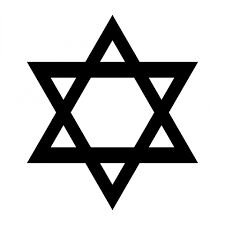
Possible fix for the "3 FPS Drop" Issue
claws01 replied to bis_iceman's topic in ARMA 3 - DEVELOPMENT BRANCH
we keep losing player everyday -
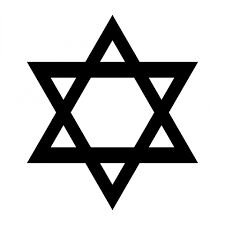
ARMA_AC Arma 3 anti cheat & admin menu
claws01 replied to Utopia_Amaury's topic in ARMA 3 - ADDONS & MODS: COMPLETE
nice job bro -
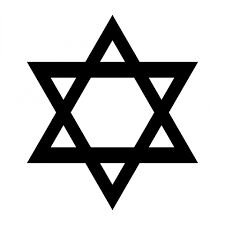
why does the copy and paste function not work from scenario to scenario using the 3D editor .
claws01 replied to avibird 1's topic in ARMA 3 - MISSION EDITING & SCRIPTING
i think hes trying to copy from one mission to another mission 3d , u going need to save as " SAVE CUSTOM COMPOSITION" voila -
Does anyone know the new apex Ambient Combat Manager Group types ? thanks
-
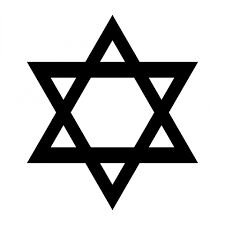
Apex Ambient Combat Manager - Group types
claws01 replied to claws01's topic in ARMA 3 - DEVELOPMENT BRANCH
https://community.bistudio.com/wiki/Ambient_Combat_Manager_-_Group_types -
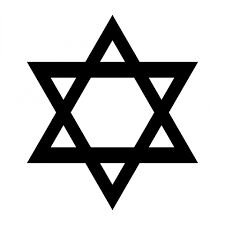
Apex Ambient Combat Manager - Group types
claws01 replied to claws01's topic in ARMA 3 - DEVELOPMENT BRANCH
thanks bro going check that as soon i get home cheer :) ok just check it work great thanks bro -
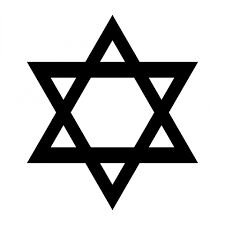
Remove Ability to draw lines in map interfaces
claws01 posted a topic in ARMA 3 - MISSION EDITING & SCRIPTING
so i would like to know if possible to remove the ability to draw lines in map interfaces (default by CTRL + LMB) , because most user have the tendency to draw inappropriate pictures on the map . -
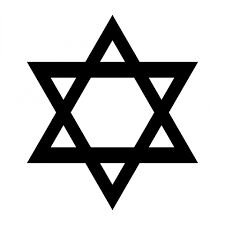
Battleye Filter "scripts.txt" won't trigger after update
claws01 replied to claws01's topic in ARMA 3 - BI TOOLS - TROUBLESHOOTING
issue as been resolve thanks -
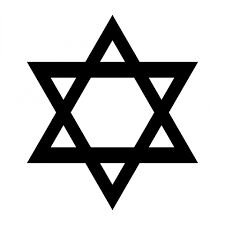
Battleye Filter "scripts.txt" won't trigger after update
claws01 posted a topic in ARMA 3 - BI TOOLS - TROUBLESHOOTING
Anyone having trouble with scripts.txt , because i tested on three different server , and still won't trigger ./. -
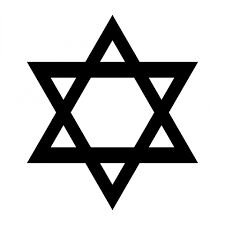
BattlEye's RCON changes after 158.135170 builds
claws01 replied to Dwarden's topic in ARMA 3 - SERVERS & ADMINISTRATION
you need to erase the old beserver.cfg and create a new one -
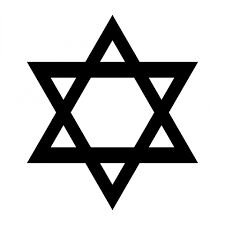
MBCon - Server RCON tool (BEC replacement)
claws01 replied to maca134's topic in ARMA 3 - COMMUNITY MADE UTILITIES
Good job mate , program run smooth and thanks for template, keep it going , BRAVO -
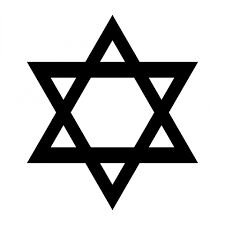
BE createvehicle.txt not logging helicopters
claws01 replied to jrog's topic in ARMA 3 - SERVERS & ADMINISTRATION
use that my friends 5 "^[bOI]_(?!\d)((APC|Boat|Heli|MBT|MRAP|Plane|Quadbike|SDV|Truck|UAV_02|UGV)_|Lifeboat)" -
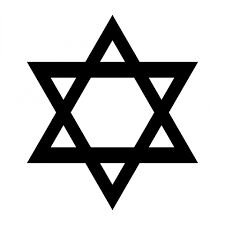
Reservation of Slots !Help needed!
claws01 replied to Xerbarus's topic in ARMA 3 - SERVERS & ADMINISTRATION
yes can be done , going to send my script when i get home -
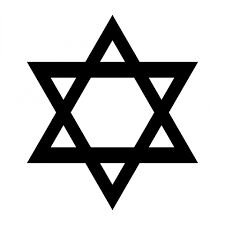
arma 3 server doesn't want to use whole CPU
claws01 replied to rlex's topic in ARMA 3 - SERVERS & ADMINISTRATION
custom memory allocator for arma 3 , based on tbbmalloc 4.2 (intel) https://github.com/fred41/tbbmalloc_arma C:\Program Files (x86)\Steam\steamapps\common\Arma 3 Server\arma3server.exe" -port=2302 "-config=C:\Users\Administrator\Desktop\configs\SAF\SAF_config.cfg" "-cfg=C:\Users\Administrator\Desktop\configs\SAF\SAF_basic.cfg" "-profiles=C:\Users\Administrator\Desktop\configs\SAF" " -maxMem=2047 -world=empty -cpuCount=16 If your running more than 8GB Ram then apply this to the end of the launch line: "-maxMem=8192" This will allow your game to utilize 8GB system Ram instead of 4GB. ______________________________________________ Intel CPU: For Hyperthreaded CPU's such as a Quad Core you will apply this: -cpuCount=8 This will enable your Hyperthreads on your CPU so your CPU will act as an eight core when running Arma 3. If you are running a Hyperthreaded Six Core then: -cpuCount=12 If you are running a Hyperthreaded Eight Core or Eight Core Xeon then apply this: -cpuCount=16 If you are running just a non Hyperthreaded CPU such as a Quad Core then select "4" instead of "8" same for a Dual Core you will select "2" instead of "4". All AMD CPU's are NOT Hyperthreaded so Hyperthreaded options is highly not recommended as this can cause system failure or damage. I will not be responible for system failure and damage if you choose to select more cores then you have on your command line! -high: makes your operating system prioritize services and processes to run your game better but this can cause system failure and instability if you dont have a good running system. If you Overclock this can cause system instability. -noSplash: disables startup videos and advertisements. -cpuCount=#: enables extra CPU cores and Hyperthreads. -maxMem=#: when set to "6144" (6GB) and up lets your game use more system Ram then 4GB. Do not set to higher than 4GB if you dont have at least 8GB. You can set to "8192" (8GB) if you have 12GB+ Ram.
