-
Content Count
3192 -
Joined
-
Last visited
-
Medals
Everything posted by LordJarhead
-
EDIT: MODERATOR REQUEST ON CLOSING THIS THREAD PLEASE!
-
In which way? They are more authentic. Louder, but have a smaller tail. In open areas you can hear the crack of the bullet reflected from the environment. LJ
-
Ok so here is an overview of the massive environment system I applied to the mod. I used old Ambient sounds from ArmA2 and brought them back, tweaked and cleaned tho. So thats the basic setup: We have now more different envy types. Meadows, Houses, Forests, Hills, Sea, Coast, Trees and World. Tress will only make sounds when there is at least a 30% wind strength. World only plays when there is nothing else, no sea, forests, meadows, nothing. Its a genetic ambient sound loop. All ambient sounds (Forest, Meadows, Houses are the three basics I go with) have different sounds for Day, Night, Good and bad weathers. In forest and meadows, the animal life and crickets stop when you have at least medium overcast. On houses the air conditioners stop and no birds or crickets are heard either. In forests the wind starts with flying leaves and grass, becomes more louder and at some point you can hear the heavy wind through the tree tops and stuff. Same kinda for meadows, first you hear the grass bend, then an open wide wind flying over the open until its a massive storm. To get an overview of the basics: Click here. So basically I'm done. Can't find much issues or problems anymore and it is time to upload the stuff. I will get it up over the night, so tomorrow should be a release. But I wont promise anything, you know how often things went to shit before I got there :) LJ
-
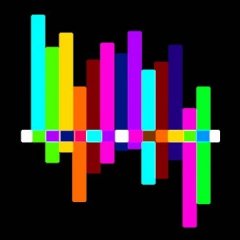
~ ArmA 3 Sound Modding 101 ~
LordJarhead replied to megagoth1702's topic in ARMA 3 - ADDONS & MODS: DISCUSSION
Well, for your IdleIn try volume = "(1-camPos)*(rpm factor[0.85, 1.0])"; Frequency is 1 if you don't want it to depend on RPM or anything else. - volume = "(1-camPos)*(((((-speed*3.6) max speed*3.6)/ 500) factor[(((-0) max 0)/ 500),(((-150) max 150)/ 500)]) * ((((-speed*3.6) max speed*3.6)/ 500) factor[(((-250) max 250)/ 500),(((-200) max 200)/ 500)]))"; This is a set of controllers I used to make my sounds for planes based on their speed. So this says (1-camPos) - Internal View. (-speed*3.6) max speed*3.6)/ 500) - Speed Factor multiplied by 3.6 times the faster you get towards the total speed of 500, which is the maximum we use for our calculations here. factor[(((-0) max 0)/ 500), - the volume is at 0% when you are at 0 speed. (((-150) max 150)/ 500)]) * - the volume now is at 100%. Now comes the important second part, which is the little * sign, so we add another criteria for the volume to act the way we want it to. So now it goes * ((((-speed*3.6) max speed*3.6)/ 500) - which means we use these values again for calculation. factor[(((-250) max 250)/ 500), - this is, again, when the sound should be at 0% volume, ,(((-200) max 200)/ 500)]))"; - sound is at 100% volume. What does this mean? You start your engine, no sound. You start speeding up, sound starts. At 150 speed, you hear it at 100% volume until 200 speed when it slowly gets quiet again until you wont hear it anymore at 250 speed. I use this because I have different sounds for a plane at different speed levels. The next one starts like this for example: volume = "(1-camPos)*(((((-speed*3.6) max speed*3.6)/ 500) factor[(((-200) max 200)/ 500),(((-250) max 250)/ 500)]) * ((((-speed*3.6) max speed*3.6)/ 500) factor[(((-400) max 400)/ 500),(((-350) max 350)/ 500)]))"; Thats the middle part. The sound is again only internal, starts volume raising at 200 speed until 100% volume at 250 speed and gets quiet again after 350 speed until 0% volume at 400. All this volume factor is calculated by 3.6 by 500 speed. Last but not least: volume = "(1-camPos)*((((-speed*3.6) max speed*3.6)/ 500) factor[(((-350) max 350)/ 500),(((-400) max 400)/ 500)])"; The fastest sound, the last one. You see, there is only one speed controller as I only want the sound to get louder the faster I get, not quieter if I go even faster. So it starts at 350 speed, is at 100% volume at 400 and doesn't change any further. It only gets quieter if I go slower again, until the middle sounds starts coming in and at last the low sound until 0 speed. Those values and controllers I use for wind noises and overall flying SFX, not the actually engine or turbine sound. This you could do by using the *(rpm factor[0.85, 1.0]) for example. 1 is the highest RPM rate of the jet. so you could make three steps, means three classes are needed. So what you are planing I would have something like this in mind: class TurbineLow { sound[] = {"FighterPlane3\Ext_Low", 1,1,900}; frequency = "1*(rpm factor[0, 0.25])*(rpm factor[0.4, 0.3])"; volume = "camPos*(rpm factor[0, 0.25])*(rpm factor[0.4, 0.3])"; }; class TurbineMid { sound[] = {"FighterPlane3\Ext_Mid", 1,1,1000}; frequency = "1*(rpm factor[0.3, 0.5])*(rpm factor[0.8, 0.7])"; volume = "camPos*(rpm factor[0.3, 0.5])*(rpm factor[0.8, 0.7])"; }; class TurbineHigh { sound[] = {"FighterPlane3\Ext_High", 1,1,1200}; frequency = "1*(rpm factor[0.75, 1.0])"; volume = "camPos*(rpm factor[0.75, 1.0])"; }; So here we have turbine sounds based on RPM concerning volume and frequency. For the start I would say just use frequency = "1"; and see how your samples sound like this way. Might be not that bad to begin with. So what does this do? Ext_Low starts with the engines RPM. At 0% RPM you hear 0% sound. It gets louder and is at 100% at 25% RPM. To visualize I mean this: *(rpm factor[0, 0.25]) So now the sound needs to make place for the mid sound at some point when the RPM is still raising. So this happens with the second part. Again, watch for the little * that multiplies the controllers. And we move on with *(rpm factor[0.4, 0.3])"; So the sounds comes to this point with 100% volume from the first controller, right? Now the sound should be at 0% at 40% RPM (0.4,) and at 100% volume at 30% RPM. You have to think reverse. The RPM raises, sound is at 100% volume, you reach the 30% RPM, the sound gets quiet until 0% volume at 40% RPM... hard to explain but I hope you can follow me? Now comes the second part, the Ext_Mid. As seen there, the volume starts at 30% RPM, is at 100% volume at 50% RPM, gets quiet after 70% RPM until 0% Volume at 80% RPM to make room for the next sound, the Ext_High which starts at 75% RPM and is at 100% volume when you are at 100% RPM.... Puh... that was quiet an adventure, heh? You can use these values also for the internal sounds. Just replace the controller camPos by (1-camPos) and at the line sound[] = {"FighterPlane3\Ext_High", 1,1,1200}; you delete the distance value (1200) because you dont need the distance because the sound will only played in Internal view while the others will only played in external (camPos). Never forget to do this. NO Distance values for internal sounds! So and to do not make me look like a pro, I have no idea how the plane starts with what kind of RPM %. It could be that the Engine already starts with 50% RPM in stationary idle! So you might have to play around with these values a little. LJ -
Well yeah, the game adds wind to the overcast. If there is no wind because its set manually, there is no wind sound. The sounds are bound to the wind factor, not the overcast factor. LJ
-
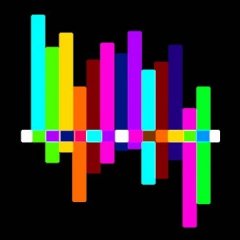
~ ArmA 3 Sound Modding 101 ~
LordJarhead replied to megagoth1702's topic in ARMA 3 - ADDONS & MODS: DISCUSSION
Oh jees, bunch of questions :P Ok let me see: First set --------------------------------------------------------------------------- - WindNoiseOut/In - I'm guessing is the wind-flow/sound passing the vehicle? Noises of wind, sure. I use it for distance sounds of the plane when in external view, loud this low bassy "Jet overfly noise". Internal, you just add a sound of wind noises clashing over the hull. - VelocityInt/Out - I'm guessing this is the G-Force aircraft strain/sound? (For confirmation even though I have it in my 3rd set of questions) The more velocity/G-Force on the plane, the louder it should be, right. - ForsageIn/Out - What the hell is this? I've googled it but found absolutely nothing... Doing my head in! Thats the afterburner sound effect. If a jet goes full throttle it makes this heavy jet stream afterburner sound. Second set --------------------------------------------------------------------------- - How do I go about giving sounds smooth transition between one another so they don't just cut to the next one (i.e EngLowIn to EngMidIn to EngHighIn) Depends really on what you are going with. On vehicles like the MRAP I do this with High and Low, while High means throttle and Low means like neutral / engine brake (just going off the gas). I get a smooth transition with *(thrust factor[0,1]) for High and *(thrust factor[1,0]). The more thrust, the louder is the High sounds and lower gets the low one. - Also giving them a smooth transition between loops. You mean the samples themselves? Well, just add a fade on the beginning and the end of the samples in your DAW. Doesn't need much, about 0.002 or 0.004 seconds. Also, a thing to notice with the latest stereo update of BIS: If you have stereo sounds, the sounds will be "flipped" at the end and loop again. The engine changes the right and the left channel, makes is sound "edgy" when looping and displaced. You can prevent that by making some kinda of crossover on the sample in the DAW in which the left channel and right channel slowly switch places towards the end. In the DAW it wont loop nicely then, but the engine will deal with that better. Third Set --------------------------------------------------------------------------- @Jarhead (I've seen your video on the Velocity testing in the A-164 and it was very nice, thus..) - I've got a G-strain/sound effect for when you pull hard on the stick however the faster your going the more high pitched that sound seems to be, how does one fix this? That's basically because there is an frequency value in there. class Velocity_Int { sound[] = {"DragonFyre_P_Airsounds\CAS_Plane1\Rumble", 3,1}; frequency = "(0.1+(1.75*(speed factor[1, 175])))"; volume = "engineOn*(1-camPos)*((gmeterZ factor[1.5, 2.5]) + (gmeterZ factor[0.5, -0.5]))*((((-speed*3.6) max speed*3.6)/ 600) factor[(((-150) max 150)/ 600),(((-600) max 600)/ 600)])"; }; As you can see, the frequency is 0.1 at start, really low pitched, gains 1.75 multiplied by speed factor from 1 - 175 (which is not the actual speed in KMH, more a value). You could change that by just set a "1" in there if you prefer. - Also when I fly in a straight line the sounds seems to play in a loop Well that's because there is always some sort of velocity on the plane while flying fast. The wind does stress to the hull. You can change the controllers gmeterZ factor[1.5, 2.5]) and (gmeterZ factor[0.5, -0.5] which basically say in which velocity strength the sound appears. At 2.5 velocity its the loudest while its not hearable under 0.5. Still, as said, there is always a tight velocity even flying straight. So just try increasing these number a bit. Play around :) That's the best you can do to learn anyways. Learning by Doing :) Hope that helped a little, LJ -
So the stuff comes along really good. I covered all RHS weapons so far. Some reloading animations are missing but thats not a big deal. Covered about 50% of the vehicles but only 70% or so of them are already finished. I have some problems finding the best solution with RPM and frequencies as its not the same like with BIS vehicles. So I walked back to vanilla content and worked on my dynamics a little. Increased the "popyness" of some sounds and tweaked my far-soniccracks which were kinda awful. I found old configs back from ArmA2 which I worked on with Carl Gustaffa if someone remembers? :) I added different sounds for ambient sounds based on weather. Before there was just Day and Night. Now its a 3 step config. If you have no overcast and no wind, totally silent, just some noises here and there, you hear the birds and normal but silent environment sounds. Sounds weird to say, but it sounds Warm like summer :P When there is light wind and some overcast (0.1 - 0.4) you hear light fresh wind blowing. On meadows its a clean wind, in forests you hear leaves and stuff fly around a little and how the wind blows in the treetops. In villages you hear the wind blowing again walls and over rooftops and through little alleys. If the overcast increased (0.5 - 0.75) the wind is getting louder, it blows around your ears in the open, bends the trees a little in the forest and hits the windows in villages. And the most powerful wind (0.75 - 1) is really loud and powerful. Also the rain sounds different in the open than in a forest, different in a village and different on the sea. And the sea changes. Zero or low wind its a beautiful beach day, you hear the small waves run towards the sand. If you have heavy overcast or storm the waves sound big and heavy and clash against the land. Makes me kinda smile to hear theses differences now while playing a mission that changes the overcast over time. So yeah, things are shaping, I guess it is done to about 99%. I might check if there are any updating base classes but there shouldn't. ETA shortly :) LJ
-
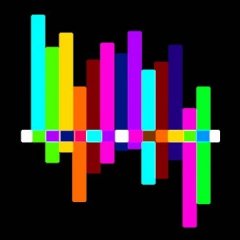
~ ArmA 3 Sound Modding 101 ~
LordJarhead replied to megagoth1702's topic in ARMA 3 - ADDONS & MODS: DISCUSSION
Hey, Yeah as said there is no controller for intereio and external view on units. There is a difference, even if the units are superclassed as vehicles hehe. So it's one sound for both view. If you play in stereo the sound is mostly the same volume intern as extern. While on 5.1 the internal sound is kinda played on the surround/back speakers for like 70 percent. While in extern it's located at the unit. So you directly look at the sound, it comes from the front speakers and therefore feels at least louder. Trust me... Wasn't able to find a decent way to manage this myself Regarding the maps I have the same problem. There are some classes missing or at least not defined by the vanilla arma3 config. So we need the old class names from arma2 for that. I will drop a list of classes later so you can compare what's missing. Tho I cannot promise it will help. As there are tons of maps out there that seems to not have sounds on surfaces like roads and such, and we surely are not the first to have this idea so there might be something else LJ -------------------------------- So I checked the ArmA2 files and I came up with some things: class SoundEnvironExt { normalExt[] = normal[] = road[] = rock[] = water[] = gravel[] = gravel2[] = sand[] = drygrass[] = grass[] = forest[] = mud[] = wood[] = wood_int[] = parkety[] = hallway[] = carpet[] = concrete_int[] = concrete_ext[] = metal[] = steel[] = dirt[] = lepenka[] = wave_plate[] = salin[] = salout[] = }; The fat marked ones (did not work due to code, I mean Road, Gravel2 and Concrete_Ext) are the ones that are missing in ArmA3 but where in ArmA2. So maybe thats the problem. I did not check that until now, I do not have A2 ported maps I believe and will have to download one for a test. BTW because you asked, this is how I did it with the Gear separation for units in ArmA2 CLICK Looks like a mess the first time, I wasn't really clean with configs back then. Thanks, LJ -
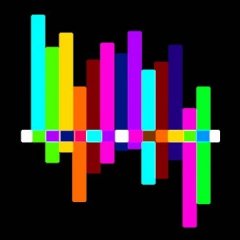
~ ArmA 3 Sound Modding 101 ~
LordJarhead replied to megagoth1702's topic in ARMA 3 - ADDONS & MODS: DISCUSSION
Hello taumargin, well why shouldn't this work? You can actually make stereo sounds work as movement/footstep sounds. They are just located to far away from the camera when you are in first person. The game plays the sounds at the feet of the model. That's why it mostly wont work to hear them really in stereo, played on both channels. You could try to tweak the stereo emitters and panner like maybe: class MultiChannelEmitter { multiChannelEmitterRadius = 10; multiChannelEmitterRange = 50; }; class MultiChannelPanner { multiChannelPannerInnerRange = 10; multiChannelPannerRange = 50; }; problem is, this will have an effect on all stereo sounds in the game. And yes, you can (or at least should be able to) give certain sound sets to certain unit classes. The problem is, that when ever this unit is spawned and drops the gear or suits (Ghillie for example) it will still have this soundset applied. Plus, with the Arsenal system now, what if a medi unit class wears a ghillie? It wont also have this sound but the medic unit ones. Kinda tricky but surely possible. I did this back in ArmA2 and separated normal units, like AT soldier, Ghillie and SF soldiers. LJ -
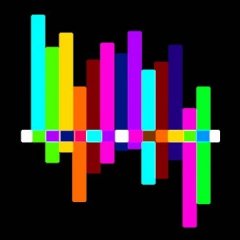
~ ArmA 3 Sound Modding 101 ~
LordJarhead replied to megagoth1702's topic in ARMA 3 - ADDONS & MODS: DISCUSSION
Well, the first one: name = "forest"; sound[] = {"australia\data\sounds\kookabura",0.18511887,1}; volume = "forest*trees*(1-night)"; is the ambient sound that will be played when ever you are surrounded by forest/trees and on daytime (1-night). The others, randSamp (Random Samples SFX) randSamp0[] = {"australia\data\sounds\magpie",0.1,12,100,0.1,10,25,40}; will be played around the player if he's in the mentioned forest/trees area. So, as Mega said, the last three values are for the timecycle this sound will be replayed. I' quit fighting with this myself for some time now as there is mostly no logical sense just on sight. There are values for volume, pitch, distance and others. Those others are, or at least the one left would be the 0.1 after the 100. Which is in my opinion maybe the duration for how long this sample will be played?! I have randSamp0[] = {"DragonFyre_P_Environmensounds\Environment\SFX-rain\sfx (1)",0.5,1,100,0.15,15,30,60}; on mine. I hear the samples and they will be played in randomized cycles around 30 seconds withing 100 meters around the player/camera. What I think is, that the 0.15 after the 100 is a duration on how long this SFX will be played maybe? Probably doesn't make sense, but in my situation here the samples always came off short. So that might be the case. So just plain simple how I understand this: Volume, Pitch, Distance, Duration, Minimum-, Middle-, Maximum Time before it gets repeated. Why it only plays the first sample is not understandable actually. As everything seems to be ok there... LJ BTW: the 12 in the original config as pitch only appears in forests, on all other locations is a 1 as it makes sense for pitch. -
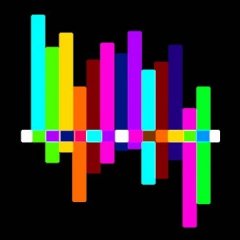
~ ArmA 3 Sound Modding 101 ~
LordJarhead replied to megagoth1702's topic in ARMA 3 - ADDONS & MODS: DISCUSSION
Well... These numbers are always sorted by Volume, pitch (how fast a sound is played, like speed up the frequency) and distance. So let's say your above mentioned p07 has a number set of 1,1,2500. It would mean that the sound will be played with 100% volume, at normal speed, and is audible over a distance of 2500 meters. Then there are number sets like you mentioned 0.350000, 1. These, when only two numbers are set, have no distance So they are for interiors of vehicle. The sound in this case is played at 35% volume (don't be afraid of the 00000 after the 0.35, they mean nothing.) at normal speed/pitch. Basically all the sets with just 2 numbers and no distance value are for When your camera is switched to internal view of vehicles. And only in vehicle sound config they should appear. If you see a 2 numbers set somewhere else, like in weapon configs, you know you are missing the distance this sound is audible in game and won't hear it. Oh and in the environment config you have these values also with the basic ambient sounds (Meadow day and night, forest day and night, houses, ocean, trees and so on) because they don't need a distance. Of you are in an forest area the sound will switch. Besides ocean. There you can add a distance because you might still be in a village (so houses_day is played) that's close to the ocean so you hear that from the distance kinda. LJ -
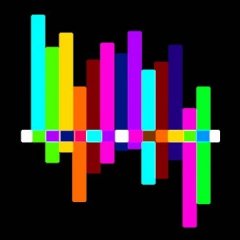
~ ArmA 3 Sound Modding 101 ~
LordJarhead replied to megagoth1702's topic in ARMA 3 - ADDONS & MODS: DISCUSSION
Well, the path starts with the folder that is going to be the PBO at the end. Like you make a P07 pistol sound, you have a my_p07 folder for example. In this folder there is the .cpp config plus the sound files (maybe even in subfolders like my_p07/sounds/p07_shot1.wss). So the YOU PROJECT FOLDER would start with "my_p07\sounds\p07_shot1.wss" 1,1,2500" for example :) So if you want your mod running in the end, you have to make a new folder called like your mods like, for exampel @myMod in your ArmA directory, in there you make a folder called AddOns, and in this folder get all the pbo files of your mod. So, you pack your "my_p07" folder, that contains the config plus the samples, to an pbo file and put it into the @myMod/Addons folder! Now, when you open the ArmA3 Launcher, you go under "mods" and choose "Local Folder" and select your @MyMod folder and activate your mod :) LJ -
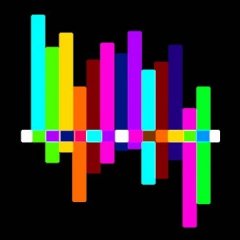
~ ArmA 3 Sound Modding 101 ~
LordJarhead replied to megagoth1702's topic in ARMA 3 - ADDONS & MODS: DISCUSSION
Hey how about I proivde a set of basic empty configs for every sound in the game so people can look at them how the Classes, Sub- and superclasses to each effects needs to look like? LJ EDIT; This for example is a clear list of configs used by JSRS DragonFyre. It contains all configs and informations about paths and how I split vehicle sounds. Maybe its interesting for some. Also there are all kinds of environmental effects. Like nature sounds, soniccracks, bullethits, explosions. The basic structure is simple: PROJECTNAME_E_ -> Environmental sounds PROJECTNAME_V_A_ -> Vehicle -> Air PROJECTNAME_V_B_ -> Vehicle -> Boat PROJECTNAME_V_T_ -> Vehicle -> Tracked PROJECTNAME_V_W_ -> Vehicle -> Wheeled PROJECTNAME_W_H_ -> Weapon -> Heavy (vehicle weapons) PROJECTNAME_W_S_ -> Weapon -> Small (Handheld) All the configs contain the informations and values the way I used them. So they are not standard anymore. Maybe we can switch them back over time to a solid, standard and simple to use modular structure for newcomers. LJ -
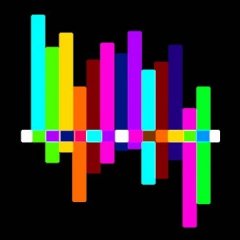
~ ArmA 3 Sound Modding 101 ~
LordJarhead replied to megagoth1702's topic in ARMA 3 - ADDONS & MODS: DISCUSSION
Might wanna send over the config plus samples and I tweak the config so it's working and later show you what you did wrong? Just an offer tho ;) LJ -
Yes, taking all that in account. Same as other upcoming updates. :) LJ
-
Lol, No I wasn't meaning that^^ I keep it on RHS for now :P LJ PS: Got approval from RHS lead soul_assassin!
-
So here's the list of stuff I figured to replace. Weapons only right now: US Side M9 Beretta Pistol Semi Glock Pistol Semi M1911 Pistol Semi M16 Rifle Semi and Burst M4 Rifle Semi, Burst and Auto M249 MG Auto M240 MG Manual SR25 Rifle Semi M14 EBR Rifle Semi M590 Shotgung 5RND/8RND Semi M320 GL Grenadelauncher Semi M203 GL Underbarrel Semi XM2010 Rifle Semi M32 Grenadelauncher RND Semi M136 Launcher Semi FGM148 Javelin Semi RU Side MP443 Pistol Semi PMM Makarov Pistol Semi AK74M Semi and Auto AS Val SD Semi and Auto AKM Semi and Auto Ak103 Semi and Auto PKP MG Semi and Auto RPK74M MG Semi and Manual PKT MG Manual SVD Semi SVDP SD Semi GP25 Underbarrel Semi RPG26 Launcher Semi RPG7 Launcher Semi US Vehicle Weapons Hellfire Launcher Semi Sidewinder Launcher Semi FFAR Launcher Semi M256 Cannon 120mm Semi M284 Cannon Arty Semi M242 CTW Autocannon HE Player and AP Player Abrams Commander M2 Manual Abrams Gunner M2 Manual M2 HMG Manual M197 Helicopter Autocannon Manual M230 Apache Autocannon Manual M134 Minigun Low and HighRof MK19 20mm GMG Manual RU Vehicle Weapons 2K4 Missile 9K11 Missile 9K114 Missile 9K133 Missile 9M111 Missile 9M119 Missile S5 Rockets Burst R73 Launcher Missle CH29 Launcher Missile YAKB Gatling Manual D81 Cannon Player 2A42 Autocannon Low and HighRof 2A28 Autocannon AZP23 Autocannon DSHKM HMG Manual NSVT HMG Manual KORD HMG Manual KPVT HMG Manual Gsh30 Gatling 30mm Manual Gsh301 Gatling 30mm Manual Quiet the list I guess. If you see anything missing, please let me know ;) LJ
-
Yeah I would cover everything. As RHS is practically ArmA2 content, I can use my old JSRS1.5 sounds and modernize them to fit DragonFyre 2.5. Lets just see that the RHS team will approve this. If they dont like this I wouldn't publish anything. Same respect for everyone. LJ
-
I wanted to start a poll but for what ever reason I can't really find a way to do so... so here is my question: How many of you would/are using JSRS alongside with RHS Escalation? How many of you would like to have JSRS sounds made for RHS? Like specific sounds for the mod, not just JSRS sounds from the MX or Katiba placed on M4 and AK or what ever, I mean real designed sounds back from ArmA2 JSRS 1.5 to RHS, but modernized of course. Yesterday Yokhanan and I had a long call while talking about RHS and I tried it for the mod for the first time and found how good it actually was. As we were discussing the situation that DragonFyre 2.5 is about to be released and finished, I would like to concentrate on RHS sounds. So I started making just 4 weapons yesterday, the M4, M16, M249 and M240 to begin with, and we both agreed that I should continue to cover the whole mod... It would be an extra for JSRS. Like JSRS3 DragonFyre - RHS Sound Replacements. Let me know what you think about this :) LJ
- 1683 replies
-
- 13
-

-
Here is a short video with some content. Nothing special, just a quick "put together" ... JSRS3 DragonFyre - New Version 2.5 LJ
-
Yes thats an Issue I was addressing already. Now all weapons do have a louder sound and environmental reverbs/tails. Still a "Bit" quieter than unsuppressed but still loud enough. The tails are also audible over longer ranges... The new version will be the JSRS DragonFyre 2.5 and will replace every other version there was before. The new one is without scripting but still sounds "Ok" compared to the original heavy scripted one. One big concern are the explosions as those seems to miss the lowpassfilter in ArmA Vanilla. I dont know why they deactivated them or if its a bug, the tickets are still open and without any assignment. So I can't say when they will fix that. Because of this issue, the explosions in the distance sound really strange and soft sometimes as they just get quieter but not muffled. There is no low thud in the distance as it was supposed to be before. Other than that I tweaked and changed the whole movement sound department. Using new controllers and samples I made the movement sound a bit better. And FINALLY, for anyone who can remember it back from ArmA2 already, I fixed the "no sound while turning" sounds. Before there was no sound when you were just rotating, now we have proper step sounds fitting the animations, finally. Took me 3 years to discover the problem hehe :P All weapons are tweaked through, some are still a little silent. Fixed, or better said, changed the vehicle interior sounds. Now the engine sounds are quieter, softer and more high pitched, sounding like being in a small metallic room, all other sounds, like wind-speed noises, tires, suspension, rattle and velocity sounds are played stereo and are all around you. Kinda weird to explain and to read, but makes a cool feeling ingame. Helicopters got all swapped to new sounds and values. More silent in the distance at first but get really loud on close range without being overpowered. The "Turbo Model-T" and "Motocycle-Racing" effects are gone, the new fit way better. If someone might still think its weird, check your "authentic sources" where you get your informations at, because all helicopters have a solid authentic sound construct. Same goes for sonic cracks and explosions. Both categories got changed. Explosions may sound way different, same as the snaps, but all are based on new authentic material that I got my hands on. There are still a lot of things that I couldn't test right now. There are thousands of sounds in the game and its mostly insane to aim at each specific effect. It would take ages. So most problems and bugs just appear randomly... sooner or later. Before or after the release. I like them to appear before that obviously but thats mostly impossible. :) I'll try to capture some of the new effects and will provide a video. 2016 will be the year of JSRS, but version 2.5 of DragonFyre will be the last. After the release I will fully concentrate on JSRS4.0 ... or maybe something completely new :) Thanks for staying with me, LJ
-
Thats a general problem in ArmA. As you said, no mods involved, its just ArmA and the way its handling the sound samples. Happens even with the mod a few times, but I guess my values for RPM/speed and such fit better. LJ
-
Wish you all the best for the new year. Hope I can soon provide a solid mod for you guys :) Cheers guys, LJ
-
Wish you all merry Christmas and friggin` fat presents :P All the best to you and your loved ones! You guys are awesome! :) Cheers, LJ PS: I know, not funny :P
-
The problem is that I didn't know that. Someone said there is a weird sound with JSRS helicopter sounds. But that rhs and not JSRS. So I was looking for that sound on my end ... When posting a problem people should give more informations and what other mods are involved :X LJ
