Sign in to follow this
Followers
0
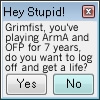
High Command Icon change
By
Grimfist, in ARMA 2 & OA : MISSIONS - Editing & Scripting
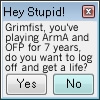
By
Grimfist, in ARMA 2 & OA : MISSIONS - Editing & Scripting