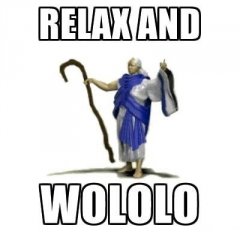Search the Community
Showing results for tags 'progress'.
Found 7 results
-
Hello, i have a problem in inserting my progress bar in my code made for capturing a zone. The problem is that only players inside the list of the trigger need to see the progress bar and for that i used the remoteExec command. But when testing on server the code crash. But it works fine in the editor. I have put some //// where commands from the progress bar are. The variable barLayer = [1,2,3,4]; I have this : private ["_sideunits", "_sidegroup", "_trgCapture", "_trgBlock", "_sideBlock"]; _done = false; _resMarker = _this select 4; _posMarker = getPos (_this select 5); _tower = _this select 5; _resGroup = _this select 6; _attackMarker = _this select 7; _towerStatus = _tower getVariable "side"; //////////////////////////////// _layer = barLayer select 0; barLayer = barLayer - [_layer]; /////////////////////////////// if (_this select 0 == east) then { _sideunits = side_east; _sidegroup = east; _sideBlock = independent; _trgBlock = _this select 1; _trgCapture = _this select 2; }; if (_this select 0 == independent) then { _sideunits = side_independent; _sidegroup = independent; _sideBlock = east; _trgBlock = _this select 2; _trgCapture = _this select 1; }; if (_tower getVariable "side" == _sidegroup) exitWith {}; disableSerialization; //// _timer = [_trgCapture, _trgBlock, _layer] spawn { private "_txt"; _trg = _this select 0; _trgB = _this select 1; _layer = _this select 2; //// _cp = time_capture; /////////////////////////////////////////////////////////////////// [_layer,["myProgressBar","PLAIN"]] remoteExec ["cutRsc", list _trg]; waitUntil {!isNull (uiNameSPace getVariable "myProgressBar")}; _display = uiNameSpace getVariable "myProgressBar"; _bar = _display displayCtrl 2; _cpBar = 0; _barTime = 1/time_capture; /////////////////////////////////////////////////////////////////// while {_cp > 1} do { if (!triggerActivated _trgB) then { _txt = format ["Captured in %1 sec", _cp]; _cp = _cp - 1; //// _cpBar = _cpBar + _barTime; _bar progressSetPosition _cpBar; //// } else { _txt = format ["Captured in %1 sec\n\nBLOCKED !", _cp]; [["ATTACKED !", "PLAIN DOWN"]] remoteExec ["cutText", list _trgB]; }; [[_txt, "PLAIN DOWN"]] remoteExec ["cutText", list _trg]; sleep 1; }; [_layer,["default","PLAIN"]] remoteExec ["cutRsc", list _trg]; //// barLayer pushBack _layer; }; if (_tower getVariable "side" == _sideBlock) then { deleteMarker _resMarker; _attackMarker setMarkerAlpha 1; [_sideblock, _tower] call msg_attack; }; while {triggerActivated _trgCapture and !_done} do { if (scriptDone _timer and !triggerActivated _trgBlock) then { _tower setvariable ["side", _sidegroup]; [] spawn fn_spawnMission; [_sidegroup, _towerStatus] call countCapture; [_sideunits, _sidegroup] execVM (_this select 3); [_sidegroup, _tower, _sideunits] execVM "ai\ai_upgrade.sqf"; _done = true; }; }; if (!triggerActivated _trgCapture) then { ///////////////////////////////// _layer cutRsc ["default","PLAIN"]; barLayer pushBack _layer; //////////////////////////////// */ terminate _timer; if (_tower getVariable "side" == _sideBlock) then { createMarker [_resMarker, _posMarker]; _resMarker setMarkerShape "ICON"; _resMarker setMarkerType "hd_dot"; _resMarker setMarkerAlpha 0; _attackMarker setMarkerAlpha 0; }; };
- 9 replies
-
- remoteexec
- progress
-
(and 1 more)
Tagged with:
-
So after many years away from Arma I have decided to take up modding again, and as a refresher project I have decided to make a US Embassy Building and the surrounding compound. This isn't based on any specific embassy and has to be kept within a scale of what will run well in arma - so is quite small by real world standards (though i guess kinda big by arma standards) but i'm hoping it would fit against many backdrops and offer somne opportunity for interesting scenarios Currently the main building is in game and some basic features have been implemented, but there is still much detail, features and fixes to complete - here are some screenshots and video though 🙂 Current model in game and some features: Still work to be done 😄
-
Hello community! I've had this released on the Steam Workshop after a long development period, and it's about time I introduce it here. I hope communities will enjoy using this! Hunter'z Persistency Module What is it? It's an "offline" (meaning, an SQL server or similar is NOT required) persistency framework for complex dynamic missions. It's meant as an alternative to existing solutions that use SQL servers. Instead of using a server/database approach, Hunter'z Persistency Module is fully SQF-based and outputs save data to text files in SQF-format. With this module you can avoid having complex infrastructure such as SQL servers and set up a persistent server with ease. What can it do? As a framework, it's got all the functionality you need to save any object, ammo crate, or vehicle and it's designed to be very easily customised so that you can save custom information such as object or mission variables. The module is focused mostly on realism/logistics scenarios, which means whatever you want to be persistent, you can set it up with ease and it will save every detail without compromise or room for exploits. For example, if you want to set a vehicle to be persistent, all you have to do is call one line of code and its state will be saved with all details down to the number of rounds it has in its guns. Player units are also persistent by default, which means not only does it save your position or your gear upon logging out, but also how many bullets you have in the magazines inside your backpack, the damage on all your body parts including your full medical state if you use ACE, any map markers you have placed and whatever else comes to your mind. The customisation of the framework is done by using API functions that you call either through scripts in your mission or live through the in-game admin console. These are all described together with setup instructions and further information in the manual that comes with the module. How does it work? It uses Killzonekid's debug console dll extension (with his permission of course) to write to a save file on the server machine. Although the save file comes out as pure SQF, due to the limitations of extensions in Arma, large data arrays are split up into smaller ones and parsed back to normal by the module during saving and loading. This means that you might see a lot of text in your save files, but since it's all SQF, you actually have the option of editing the data manually by hand in case of any problems you have in your mission or things you want to change. Saving to file is done automatically, through an auto-save system, for which you can set the save interval. The module is very performance friendly as it only uses resources when conducting a save, which usually takes less than a second. Player persistency is managed through connect/disconnect event handlers by the server, and other than these situations the module will not be using any CPU power! Future work / TODO? I plan on adding more features to the mod. One thing I will investigate soon is persistency of damage to map objects, such as buildings that are part of the map. No promises though! Download link You can obtain the mod through the Steam Workshop. https://steamcommunity.com/sharedfiles/filedetails/?id=1207707864 Licensing The module is licensed under a Creative Commons Attribution-NonCommercial-ShareAlike 4.0 International License. You are free to share or build upon this work as long as you credit me as the original author. You may not sell this work or any derivatives of it, or financially profit from the use of the mod in any way. Trivia Although I've been working on Arma 2/3 for a few years now, this is the first mod that I got ready to be released for public use. I'm hoping to have release versions ready for my other mods, especially the AI mod I've been developing since 3 years, but we'll see... For more info on what I do, feel free to check out my repo: https://github.com/KHunter-Arma
- 19 replies
-
- 13
-

-

-
- persistency
- database
- (and 5 more)
-
Hello there. So.. I bought a new PC and installed ARMA III. After I've launched it I realised I have no progress linked to my previous stats, so, aboslutely new profile was created which is quite obvious. However, I thought it somehow synchronizes with Steam account. My old PC is dead now, so.. no chance to copy Arma 3 old profile folders. Same thing with screenshots. Are there any other possibilities to find the old stats? Maybe it is somehow connected with the player URL or smth like this? Any ideas? 🤔
-
Cheers mates. I just wanted to ask if the progress is being taken into the full game or not. Thank you in advance.
-
I have an Idea, that would love some sparring on. I also don't have the necessary skills to make it, some i'm also looking for someone to partner up with on this. My idea is for my unit. As with many units, having a steady percentage of people coming every time tends to be very hard to be succesfull in. So we had this idea, that if there was something on the line, something to work towards and become better in, than perhaps people would be more inclined to show up every time, instead of every other time. What I was thinking, is a mod, or script that had some kind of leveling system or points system. Enough points - awarded by completed missions, kills etc, gives the ability to unluck better stamina, aiming etc. Not gear, armor, vehicles or weapons, but skills that improve your ingame characters physical performance. The realistic part for me, is that in real life, experience also has an big effect on your performance. There more an soldier evoles from recruit life into a professionel soldier and even further, he/she gets better at all kinds of stuff. No one starts of being a perfect soldier. And if we could somehow take the real life experience and turn it into a cool system in Arma, I know my unit - and I'm sure many other units - would use this system. The mod/script wouldn't be for online use, other than in closed groups, because in open multiplayer sessions, i don't believe it would work. What I am looking for in regards of sparring is - Suggestions to skills one could "level up" - Ideas on how to create this - Thoughts on what would work, what would not And as previously mentioned, I'm would love for someone to come forward, wanting to be part of it, creating it. Any help would be great. I know some of you wont like this kinda of system in Arma, so people thinking that, don't need to raise their voices. Looking forward to input though - Kenny
-
Greetings. I want to specialize my role in game and I would like to reset my level and progress because I spent most of my cash on stuff I don't use. Is there going to be an option to reset our progress? Or can I request my progress be reset? Thanks in advance.
- 7 replies
-
- progress
- progression
-
(and 1 more)
Tagged with: