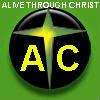Search the Community
Showing results for tags 'greyhawk'.
Found 4 results
-

[RELEASE] Deadly Drone ( AI/Manual Greyhawk) V1.0
The Real Bunc posted a topic in ARMA 3 - MISSION EDITING & SCRIPTING
I was finding the Greyhawk too unresponsive in its vanilla settings so I have created the following script which turns the Greyhawk equipped with Scalpel missiles into a really deadly drone that can be put into three distinct modes. I've tested this script extensively and you should find it quite robust. Warning - in AUTO mode this will kill enemy vehicles across an area of well over a kilometer. Save that script to your scenario folder as DeadlyDroneV1.sqf 3 DRONE MODES This script provides a Greyhawk with 3 modes of operation AI Auto, Manual and AI Standby. Mode1 STANDBY - starting/default mode. Drone will scan flight path, id enemies. Also used to"unstick" targeting in rare even it gets stuck. Mode2 AUTO - Drone in AI mode will identify nearest targets and fire on them continuously ( with short delay between each firing) until mode is changed. Will wipe out enemy vehicles in quite a wide area. Does not attack infantry. Mode3 DESIGNATE - Manual mode. Drone will wait for on targets designated by laser from ground or from the drone or by other vehicle.. Always use DESIGNATE for Manual laser designation. ( You can manually designate in Auto but occassionally this causes a problem - skip into STANDBY to for a while to sort this) To USE Mode is changed by setting variable on the UAV If your Greyhawk is called dronename then eg dronename setVariable ["Mode","AUTO"] or dronename setvariable ["Mode","DESIGNATE"] I use a radio trigger for this ( see later section) Script itself should be called eg from trigger as follows; ScriptHandle = [Dronename,rearmingdelay,weapon,info,] execVM "DeadlyDroneV1.sqf"; eg test = [uav1,60,"missiles_SCALPEL","true"] execVM "DeadlyDroneV1.sqf"; where> Dronename is the name of drone eg uav1 RearmingDelay - Number - seconds - Drone will rearm when out of missiles. Set a delay in seconds allowing you to simulate the drone taking some time to rearm. Weapon - Name of weapon to use Best is to arm Greyhawk with Scalpels and make this "Missiles_SCALPEL" Other missiles and bombs can be used but are less reliable. info - set to "True" for hints info about drone status/actions or "false" for no display of info. You should call the script ( eg from a trigger with player present) before using the radio trigger so that the drone modes have been initialised. Setting up the drone This script will work with the predator drone but is designed to work with and is recommended for a GREYHAWK equipped with SCALPEL missiles. Other weapons than scalpel can be used but are not as reliable and may not work well in AUTO mode. To see weapons use command - weapons yourdronename eg in watch field. If you just set your SCALPEL equipped Greyhawk at 2,000 ft it will circle an area. Setting it into AUTO mode will then make it an enemy vehicle killer. USING WITH A DRONE TABLET You don't need a tablet to use the script but with a tablet you can watch the drone in operation, move it elsewhere etc. Drone at 2,000 ft is ideal. below that it's of course more vulnerable to AA. SAMs can take a drone at 2,000 ft. If the drone is on AUTO or STANDBY mode its best not to try laser designating or firing through the tablet itself. If you want to lase or fire through the tablet best put the drone in DESIGNATE mode. You can move the drone via waypoints in the tablet in any mode. RADIO TRIGGER You can use any method you like to setVariable to change the mode. I use a radio Trigger - Radio Alpha and use the following code which cycles between the three modes. switch ( uav1 getvariable "mode") do { case "STANDBY": { hint "Mode:AUTO"; uav1 setvariable ["Mode","AUTO"]; }; case "AUTO": { hint "Mode:DESIGNATE"; uav1 setvariable ["Mode","DESIGNATE"]; }; case "DESIGNATE": { hint "Mode: STANDBY"; uav1 setvariable ["Mode","STANDBY"]; }; }; If you want the player to be able to control the drones modes this is a good method. You can also of course set the drone to operate without onscreen feedback ( Info "false") and eg put the drone in AUTO mode if you simply want the drone to operate around an area as a vehicle killer./ vehicle area denial. Although the predator drone and or laser designated bombs can be used with this script they are less reliable. I may release an update or a separate script for those. Anyway I hope you enjoy. I will put up a STEAM demo scenario to show capabilities shortly. All and any feedback would be greatly appreciated. 17/1120 - Script slightly amended - automatic laser designation by drone removed from MANUAL DESIGNATE section off script. It was redundant and shouldn't have been there. Minor change whcih really just tidies script so I haven't re versioned. -

Greyhawk UAV missiles are controlled by the pilot. Not the gunner.
CHC posted a topic in ARMA 3 - TROUBLESHOOTING
When I use the UAV (greyhawk) the weapon/ammo is controlled by the pilot and not the gunner. While in the gunner position, I can only use the laser. How do I fix this? For those asking, yes I tried to cycle to a new weapon using "F". I also have the "dcons vehicle spawner mod" so do you think that its a mod issue and not a game issue? And if I spawn in a UAV using the zeus editor this problem doesnt exist. Only when using the mod. :) -
I would like to know if anyone else is having this bug or if someone could help me fix mine... but as of the update with the Tanks DLC coming in, I'm not able to switch to any weapons when I'm connected to the Greyhawk drones...I've tried restarting Arma, re-downloading Arma, verifying cache...and nothing worked. I could use the laser just fine and the turret works completely fine, but I can't switch to the weapons when I have the GBUS on the drones. Any info on this matter will do... Thanks!
-
I've noticed two issues with UAVs in ARMA 3, one of the issues just started within the past few ARMA updates, the other issue has been persistant through all the past few years from what I can tell. The newest issue is that when flying any of the UAVs and then using the UAV PIP camera so you can see the UAV while your walking around seems to be broke. It still technically works but instead of using the "Gunner" camera view it now uses the "Driver" camera view. In the past it has always used the gunner and not the driver view. One of the recent updates must have had a bug that reversed this which isn't good at all and pretty much makes the UAV PIP useless because all you see is the driver's view which is most of the time clouds and sky, so you don't actually see the gunners view which is pointed at the ground, even when the gunner is locked onto a specific area or target, you still only get the drivers view of the sky. The second issue which has been going on for some time is the shaking on the camera. I know this has been reported in the past but haven't heard anything about fixing it. A few people said to disable camera shake because it is caused by the UAV shaking because of the geforces in the sky, other people say uncheck autonomous while looking around for targets, and others say make a script to limit the UAV speed so that the geforces don't affect the camera. This issue should be worked on because it is very very hard to look around/aim/lock on to targets with the camera spazzing out all the time to an unbearable degree. It is most visable when using the Greyhawk to loiter around the AO. I'm pretty sure this has to be a bug and not built that way because I'm sure modern UAVs have stabailizer systems in place so they don't shake AS BAD as the ones in ARMA 3 do.