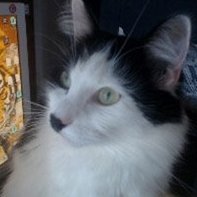Divinitize
Member-
Content Count
87 -
Joined
-
Last visited
-
Medals
-
Divinitize started following drunkenleprechaun
-
drunkenleprechaun started following Divinitize
-
It's too fat Kappa, JKJK, excellent work its looking flawless, keep up the awesomeness master.
-
He uses 3DS Max 2013 for modeling, photoshop for texturing and marmoset toolbag for rendering.
-
Currently livestreaming over at www.twitch.tv/kiory123
-
Tis no hat, but it'l do.
-

Kiory random hat madness, part deux!
Divinitize replied to kiory's topic in ARMA 3 - ADDONS & MODS: COMPLETE
Nice work ill join in on the fun and games and make a new hat myself soonâ„¢ keep up the good work master -
iv'e added you on skype, ill help you out best i can
-
That done it thanks but the default colour is jet black and i cant change it via the colour pallet or the rvmat, any suggestions?
-
It's easy enough to find one but all the ones i see are for animations ect, i only need to define a selection
-
I have added the hidden selection and named a selection but i dont have a model.cfg, could anyone give me a simple template
-
I removed the hidden selection part from the config and there is only one named selection in oxygen but it's still not working, any other suggestions would be highly appreciated.
-
I recommend checking out this tutorial, it really helped me out when i did it. http://www.armaholic.com/page.php?id=20601
-
Does anyone know how i can use Procedural Textures on my own models, i have used = bar2 setObjectTexture [0,'#(rgb,8,8,3)color(1,0,0,1)'] on a helper arrow, which turns it red, however when i try on my object nothing happens, i have been trying to get my head around hidden selections and i'm just getting more confused as i look into it, nothing i do seems to work and i don't know if hidden selections are part of the problem for this or not. I have applied a procedural texture to my object in oxygen, but i am unable to change it in the debug using the setobjecttexture command. If hidden selections are needed for this sort of thing i would highly appreciate if somone could explain how to add them, because the tutorials and wiki's just make no sense, they tell you what to do rather than explaining how. Thank's in advance.
-

Applied RVMAT's on a Rifle - Game crashes
Divinitize replied to Sakai's topic in ARMA 3 - MODELLING - (O2)
I thought all textures must be put into a "data" folder, maybe im wrong, maybe im not, give that a try isntead of your textures folder, be sure to change all the paths after if you do try -

Applied RVMAT's on a Rifle - Game crashes
Divinitize replied to Sakai's topic in ARMA 3 - MODELLING - (O2)
Sorry how do you know it's being caused by the RVMATS? -
Does anyone know how to access this Added: Scripting commands for tree interface control