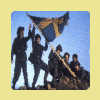cervantes
Member-
Content Count
406 -
Joined
-
Last visited
-
Medals
-

Are multiple hitpart/hit EH's not functional on a player?
cervantes replied to redarmy's topic in ARMA 3 - MISSION EDITING & SCRIPTING
the handle dammage i see 😉 no here the compil and damage is detected only once and damaged selections perfectly detected. no multiple execution of script and all selections damaged can be returned with a cuttext format 😉 optimising script for resource is a scriptor objective 🙂 -

Are multiple hitpart/hit EH's not functional on a player?
cervantes replied to redarmy's topic in ARMA 3 - MISSION EDITING & SCRIPTING
i not see a troubls with this method. you not see a sqf script but a compiled script do not affect performances of games when the loop exit after execution. or when unit is killed. if (_sel select 0 == "HitGlass") exitwith { _spotlight animate ["hitglass", 1]; _ExplodeArray = ["searchlight\sounds\glass.wav"]; _Explode = selectRandom _ExplodeArray; playsound3d [format ["%1",_Explode], _spotlight,false, getPosASL _spotlight, 7, 1, 25]; [_spotlight] execvm "searchlight\scripts\glass_shards.sqf"; }; EH apply in config .cpp do not compile the script same to EH add by script. and is only loaded for this unit. -

Are multiple hitpart/hit EH's not functional on a player?
cervantes replied to redarmy's topic in ARMA 3 - MISSION EDITING & SCRIPTING
hi mate 🙂 tes that working but the EH required two elements by array element 🙂 HitPart = "[(_this select 0 select 0),(_this select 0 select 5)] execvm ""\88mm\scripts\hitpart.sqf"";"; that is init for a vehicle and man is considered to vehicle 😉 _unit = _this select 0; _selelection = _this select 1; _this select 0 select 0 = _unit _this select 0 select 5 = selection hit Enjoy 🙂 -

Strange troubls vith EH fired
cervantes replied to cervantes's topic in ARMA 3 - MISSION EDITING & SCRIPTING
Hi here finaly i have find a troubls ^^ i have focused my search on my custom flak36 88mm scripts. But the troubls is caused by scripts inside the mission testing directory 😉 for that mission test i spawn 2 planes and 2 pilots by script and when the 2 planes is destroyed 2 planes spawn again 🙂 a script attached to this planes create this troubls. i removed this scripts and now my script reworking perfectly 😉 Ty for your reply and try to helping me 😉 if you want known more on this project you can be read and Friendly. -

Strange troubls vith EH fired
cervantes replied to cervantes's topic in ARMA 3 - MISSION EDITING & SCRIPTING
a cam script is optional alternative for observing the flak explosions. and is enabled when a flak explode. i try this script without and with and the result is a same 🙂 yes the public variable is for a multiplayer game. Bi devs advise to use that into sqs script and for a real time informations on the network trafic. that fix sync of variables and get rid a retard of this informations. i observing that fix also a sync of scripts in sp gametype. Because this variables is awaiting by others script for selecting différents effects. im not totaly sure because i encoutering always a troubls with my developements. but a sheduled scripts not working in the same way on the editor and on sp or mp game. my old scripts worked and after one lot of updates they troubleds. that is one of mysterious issue i encountering ^^ this script how you can read. is a shell range detection from air entities. and when the entitie is detected in the range the second loop is enabled and the script exit with the effects. after te first airplane destroying the script is disturbed the second loop not working correctly. and is not executed or the explosions do not explode on the correct position. -

Strange troubls vith EH fired
cervantes replied to cervantes's topic in ARMA 3 - MISSION EDITING & SCRIPTING
this variable is used for select 2 effects. when this variable to true one other effect is apply. and i d'ont think that caused this troubls 😉 the sqs script working well why d'ont use that? 😉 is one simple check script camera. how i mean a script working but is after a first plane destroying that troubls appears. the variables and others scripts do not affect this troubls. i actualy limiting a numbers of my scripts for find a troubls but this script is not affected by others scripts. alone this script is affected by this troubls. /* _unit = _this select 0; _trigger = _this select 1; _effect= _this select 2; ?(_unit getvariable "FLAK_CAM"):exit; _camera = "camera" camCreate (_trigger modelToWorld [0,0,0]); _camera cameraEffect ["internal","back"]; _camera camCommit 0; flak_CAM = _unit setvariable ["FLAK_CAM",true]; publicVariable "flak_CAM"; setAccTime 0.1; #cam2 _camera camSetTarget _trigger; _camera camSetRelPos [0,38,0]; _camera camCommit 0; ?!(alive _effect) or (isnull _effect):goto "exit"; goto "cam2" #exit setAccTime 1.0; ~4 player cameraEffect ["terminate","back"]; camDestroy _camera; setAccTime 1.0; flak_CAM = _unit setvariable ["FLAK_CAM",false]; publicVariable "flak_CAM"; deleteVehicle _trigger; */ simple cam script -
Hi here 🙂 i post today for one strange issue with my flak 36 firing script. A script working perfectly before the first air taget is destroyed. when the first target is destroyed a script is totaly disturbed and not working. this issue is really strange because is one eprouved script and normaly working without issue. The EH launching is define in config Fired = "[_this select 0,_this select 6] execvm ""\88mm\scripts\88_flak.sqf"";"; a script 88_flak.sqf: //_unit = _this select 0; //_shell = _this select 1; params ["_unit","_shell"]; flak_shrapnels = _unit setvariable ["flak_shrapnels",false]; publicVariable "flak_shrapnels"; _trigger = createTrigger ["EmptyDetector", [0,0,0]]; _trigger setTriggerStatements ["true", "", ""]; _trigger attachTo [_shell, [0, 0, + 0.5]]; while {alive _shell} DO { _pos = _trigger modelToWorld [0,0,0]; _targets = _pos nearentities [["Air"],60]; _trigger setpos (_shell modelToWorld [0,0,+ 0.5]); if !(alive _shell) exitwith {deleteVehicle _trigger;}; sleep 0.1; if (count _Targets > 0) exitwith { deleteVehicle _shell; flak_shrapnels = _unit setvariable ["flak_shrapnels",true]; publicVariable "flak_shrapnels"; _effect = "88mm_flak" createvehicle (_trigger modelToWorld [0,0,0]); //[_unit,_trigger] execvm "\88mm\scripts\shrapnel.sqf"; [_unit,_trigger,_effect] exec "\88mm\scripts\flak88cam.sqs"; }; }; If anyone known if this Eh is altered or while loop not correct 🙂 help appreciating ^^
-

Spaceobject universal cloud smoke volumetric polygonal model
cervantes replied to cervantes's topic in ARMA 3 - DEVELOPMENT BRANCH
Finiched explosions effects with only polygonal models.- 1 reply
-
- 1
-

-
This second post is for troublshooting with vehicle turret and zeroing animation source in model.cfg and zeroing scripting commands. i actualy use a useraction and zoom in and zoom out with shortcut for zeroing my optic animations 🙂 inspired from sparehead dlc. i use this way for creating my custom turrets optics. based on a rco optic lens system i just animate my reticles with a engine animations source. of course zeroing animation source is not detected by the engine and scripting commands return always a same result. the muzzles is not detected corretly. and zeroing totaly ignored. a script _unit = _this select 0; _unit selectWeaponTurret ["88mm",[1]]; #loop _muzzle = currentMuzzle (gunner (vehicle _unit)); ;_weapon = currentWeapon (vehicle _unit); ;_weapon = _unit weaponsTurret [0]; _weapon = currentWeapon (gunner _unit); private _currentzeroing = vehicle _unit currentZeroing [_weapon, _muzzle]; ;_unit animate["zeroing_optic", _currentzeroing]; _anim = _unit animationphase "zeroing_optic"; cuttext[format["zeroing: %1, optic anim: %2, muzzle: %3",_currentzeroing,_anim,_muzzle],"plain down",0.6]; ~0.5 goto "loop"; all rem values working for return the mussles and current zeroing on human units 🙂 but not on the vehicle turrets. sparhead dlc use one other system but why not fix that turrets troubls with a zeroing animation source ? 🙂 for use simply the engine animation sources instead complicates and resource-intensive ? friendly.
-

Spaceobject universal cloud smoke volumetric polygonal model
cervantes posted a topic in ARMA 3 - DEVELOPMENT BRANCH
Hi dear Community, always on my custom projects developements. i finaly finalised one of my shared project for help the developement from dlc creators and game moders. that contains a files for creating your 3d low poly clouds effects 😉 i developed that particles for creating my 3d flak 36 88mm effects. you can be use that for creating your white and black smoke particles effects and a white puff rvmat. can be also used for creating your 3d sky clouds effects. eazly to use from your custom cloudets config with a spaceobject particle shape. low poly you can be use that with a maximum particles without affect a game fps. from sharing pleasure and help the developement of a news 3d particles effects. friendly. download link: https://www.dropbox.com/scl/fo/rkwape3gx6hxa5bp9ylbf/h?rlkey=grcpj9o0hfx7jk688jj8enjqn&dl=0 preview: https://www.dropbox.com/scl/fi/jq1epw643nncud1wr1wxd/Sans-titre-1.jpg?rlkey=j0fjr9gi92lzj4yax3tbigw71&dl=0 -

Activating scripts via hitpoints
cervantes replied to drahcir_dier's topic in ARMA 3 - ADDONS - CONFIGS & SCRIPTING
you can be add action in UserAction class on the wanted memorie point. class UserActions { class Breach { onlyforplayer = 1; displayName = "Breach"; position = "Breach_memorie_point"; radius = 9; condition = "this animationPhase 'DoorRotation' <= 0"; statement = "[this] exec ""\path\path\script.sqs"""; }; -

Activating scripts via hitpoints
cervantes replied to drahcir_dier's topic in ARMA 3 - ADDONS - CONFIGS & SCRIPTING
the hitpoints required also a firegeometry lod for works corectly 😉 and define the script used in class useractions 😉 -

[SLOVED]Amphibious Vehicle on water speed issue?
cervantes replied to Reptilienski's topic in ARMA 3 - ADDONS - CONFIGS & SCRIPTING
i not known why my last post is hidden and try again ^^ i use that gearbox config hope that help you 🙂 -

[SLOVED]Amphibious Vehicle on water speed issue?
cervantes replied to Reptilienski's topic in ARMA 3 - ADDONS - CONFIGS & SCRIPTING
hi Mankyle this are not really hard for working physx vehicle on arma3. the most important lod for working a amphibious vehicle is a buoyancy lod 🙂 i d'ont modifiate a gearbox params from my schwimmwagen i use only a cpp waters values for simulating that 🙂 and do not required to modifiate a gearbox 🙂 for a boyancy and physx lod is just really important all faces its closed and convex but not required for a geometry lod 😉 of course the size of boyancy lod meshs affect also a moves in water 🙂 one movie for you can see that 🙂 https://www.youtube.com/watch?v=za-MMB26-qc note also a properties in geo lod reversed = 1; and buoyancy = 1 and d'ont add autocenter 😉 and the config 🙂 -

arma3 2.04 and handanims holding troubls.
cervantes replied to cervantes's topic in ARMA 3 - TROUBLESHOOTING
ok sorry for later reading im Sergent - Apone on steam 😉