-
Content Count
303 -
Joined
-
Last visited
-
Medals
Everything posted by xon2
-
7,7 gb as shown in msi afterburner ingame or an actual readout from windows resource monitor? The working set and private bytes in the resource monitor for arma3_x64.exe are around 3,5gb, sometimes a bit more, but nowhere near 5 or 6, let alone 8 gb of system memory. Is anybody else actually able to fill more than 5gb in the first mission on a fresh game start?
-
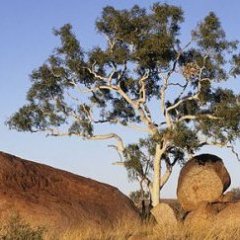
[COMPLETED][UNOFFICIAL] Task Force Radio 64bit(x64) dll
xon2 replied to macchky's topic in ARMA 3 - ADDONS & MODS: COMPLETE
Thx for the clarification and taking the time to compile these, much appreciated. Just wanted to get an idea where that stuff came from :). A bit care when downloading from dropbox never hurts. -
So what ram usage do you guys get? I pretty much fail to get the game to use more than 3,5gb (16gb sys memory total), maybe a bit more after playing for some hours. I have confirmed that the arma3_x64.exe is running. I have not changed anything in the parameters section except for enabling the x64 exe.
-
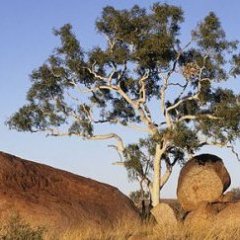
[COMPLETED][UNOFFICIAL] Task Force Radio 64bit(x64) dll
xon2 replied to macchky's topic in ARMA 3 - ADDONS & MODS: COMPLETE
Actually there are official x64 dlls for Ace 3 on their github page. I guess these will be added with the next update. @macchky ...where did you get the TFAR x64 dll, or did you compile all these unoffical dlls yourself? -
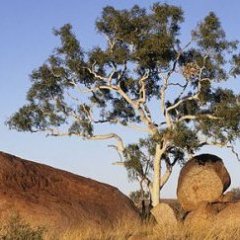
wtf u did to controls ? , left mouse button gives weapon change !
xon2 replied to pawelkpl's topic in ARMA 3 - TROUBLESHOOTING
I hope they re-add the old key binding again, working as you said up here ....''Using 'use selected action' opens the action menu, it should only do something when I have the action menu open (e.g by scrolling)''. Bi doesn't have to change it back, simply add a third option that works as the old one did. -
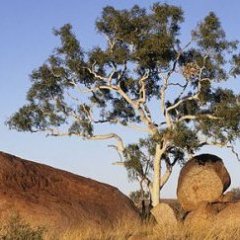
Simple Single Player Cheat Menu
xon2 replied to benargee's topic in ARMA 3 - ADDONS & MODS: COMPLETE
Hey this is a pretty good away of getting access to the arsenal and zeus in whatever mission, even loaded saves. Could you release a second version that enables the virtual arsenal and zeus access by default once that sspcm has been loaded in the map? And very importantly, if you could remove the arsenal from the action menu but make it accessable via the u key (which lies conveniently besides the standard zeus key? Less chance of opening the arsenal by accident when quickly selecting something from the action menu (especially problematic when flying). Anyway, great little mod that makes accessing ons favourite gear in whatever mission possible. Thx. -
I am still plagued by this very error message on start up. Is there any way to find out which mod is causing this other than disabling one by one? Is there really no log that shows which mod caused the error message?
-
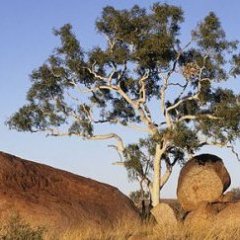
wtf u did to controls ? , left mouse button gives weapon change !
xon2 replied to pawelkpl's topic in ARMA 3 - TROUBLESHOOTING
So i ran into a similar problem after yesterday update. I have walk/run toggle mapped to space for the longest time. It stopped working yesterday, opening the action menu instead. As i understand it, there are 3 things we need to take into account for correct keybindings atm: In the controls common section, 'Previous' and 'Next' open the action menu. Since a modded arma 3 relies heavily on this menu to access asset functions loke special vehicle options there really isn't any good alternative to have this mapped as mouse scroll up and down. What was a bit confusing to me (cause i darn well did not read the proper description :P ) were the 'Use default Action' and 'Use selected Action' keybinds. When you hover your mouse over each of these, the former reads 'Execute default or selected contextual action' where as the latter reads 'Open action menu or execute selected contextual menu action'. In the yesterdays patch notes we read : ''Tweaked: Confirming a selection in the Action Menu can now be done by pressing Space in the Arma 2 key preset'' I used space to execute a selected action (in addition to it changing walk/run toggle) from the action menu which i solely opend via the mouse wheel. I checked my controls and space was mapped to 'Use selected Action' which as pointed out above opens the action menu if not open already. This blocked the change walk/run toggle for me. I unbound space from 'Use selected Action' and bound it to 'Use default Action' which lets me use space as execute in the action menu wihtout opening it by itself. Maybe your control issues are related to these 3 ways of handling the action menu as well. -
So i am having a bit of trougle with the greyhawk autonomously enganing a laserpainted target (lased by myself with a laser designator). If i plan a route for the greyhawk over the target i am lasing via the UAV-map, the greyhawk cas always drops both gbus after another (the second hits some place further down its flightpath) and the missle version fires rocket after rocket aslong as my laser is active. But, you cannot deactivate the laser before the first bomb/missile hits for u miss if you do that. So you pretty much have to deactivate the laser the very moment the missile hits for instance to avoid a second one being dispensed. Is there any other way to make the greyhawk fire only on missile/drop only one gbu per waypoint? Making use the different types and behaviours for each waypoint seems not to help with the missile greyhawk. The CAS version drops one bomb only if i set up a following waypoint with the 'never fire' / 'hold fire' behaviour. But this does not work for the missile greyhawk. Any ideas?
-
@ ineptaphid Yes, this issue has bee bothering me the longest time. I guess ti would be a minor thing for BI to include this but make a huge difference in accessability. I am often not even aware what kinda missions i do have subscribed to.
-
The ingame Steamworkshop scenario list can become very cluttered over time (hundreds of missions). Right now, scenarios are added in one continous list which can be displayed according to name, time subscribed and rating. This still leaves a huge list with often cryptic names that do not tell what the mission is about. We need some grouping and sorting function. Ideally, we would be able to make little folders inside this workshop list. Then we could name them Helicopter, Divers, A-10 for instance and simply drag and drop all missions that we feel belong there (whatever name the author published it under) in the different folders. If i wanted to play a diver mission one day, i simply open/expand that folder and find all the maritim missions that i placed in there. If someone capable could look into that and maybe code a mod that adds folders to the scenario list, that would be an invalueable addition the UI.
-
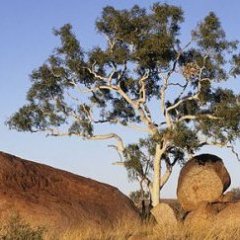
BUGREP RC1.58 FSAA causes jagged edge illuminations
xon2 replied to vitdom's topic in ARMA 3 - TROUBLESHOOTING
by the way, is this issue here happening for everybody on whatever graphics card and driver? There are about a dozen tickets on the arma 3 feedback tracker going all the way back to 2013. -
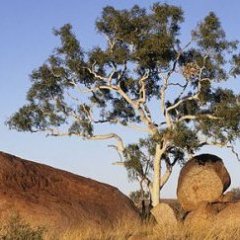
BUGREP RC1.58 FSAA causes jagged edge illuminations
xon2 replied to vitdom's topic in ARMA 3 - TROUBLESHOOTING
any news on this? Still happens with latest amd drivers as well. It really depends on the angle you are looking at something with sun shine on it. Disabling fxaa completely solves the problem....but thats kinda no solution really. -
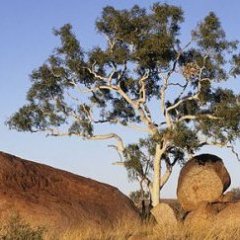
launcher doesnt store mods where i told it to
xon2 replied to Tankbuster's topic in ARMA 3 - TROUBLESHOOTING
as user 'mind' already pointed out, moving the the workshop folder to whatever disk/partition and 'symbolic linking' this to your arma 3 installation seems the way to go here when ssd space is concerned. Steam sees the workshop folder as if it was located inside the arma 3 installation. There is a small tool that makes this really easy up on github. Works well for me. https://github.com/amd989/Symlinker Mods show up twice in the launcher though. Why is that again? This obciously does not help with the numeric naming of mods. Additionally, why are some mods displayed under steams numeric name and others retain the authors name (i am not talking about legacy mods here)? -
The ingame Steamworkshop scenario list can become very cluttered over time (hundrets of missions). Right now, scenarios are added in one continous list which can be displayed according to name, time subscribed and rating. This still leaves a huge list with often cryptic names that do not tell what the mission is about. We need some grouping and sorting function. Ideally, we would be able to make little folders inside this workshop list. Then we could name them Helicopter, Divers, A-10 for instance and simply drag and drop all missions that we feel belong there (whatever name the author published it under) in the different folders. If i wanted to play a diver mission one day, i simply open/expand that folder and find all the maritim missions that i placed in there. This would not require doing anything about the steam workshop integration i think. The way you subscribe, open the missions workshop page ingame would be left as is. Any plans on this some time in the future? I'd rather not start unsubscribing missions to keep this list somehow managable. Thx.
-
Hey there, is it possible to make the ai use a specific weapon on a laser designated target? For instance, can i order the A-164 Wipeout to attack a laser painted target with just the Gbu, no rockets and gun attack, just the Gbu, even when carrying all other weapons as well?
-
Hey thx for this nice civilian scenario. I fail to release the water from the helos in the 2025 modern scenario though. It works fine with the 1990's models on the fire button, but not with the modern vehicles. The water is supposed to be released when i press the 'fire weapon' key, right?
-
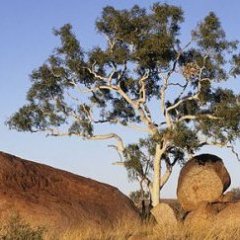
Make ai use specific weapon on lased target?
xon2 replied to xon2's topic in ARMA 3 - QUESTIONS & ANSWERS
Nooooooooooooooooo....i'll manage, thx for the help. -
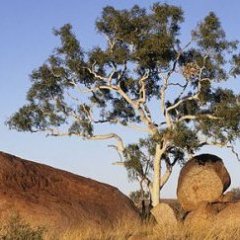
Make ai use specific weapon on lased target?
xon2 replied to xon2's topic in ARMA 3 - QUESTIONS & ANSWERS
you're right. I tested it again, works as you described. I don't know, something weird was going on the last time...or i just did something really wrong. Anyway, what about the opposite, what would be the best way to order a Wipeout gun run on a specific target? Lets say i play some sp mission and for fun sake i want to take out a specific target with an wipeout gun run, without editing the mission in anyway beforehand. So i spawn the Wipeout via zeus...anyway to make the ai do what i want? -
X64 exe's means no more 2 or 4 gb memory cap? I do hope they that naval gameplay is being expanded upon...especially since all maps are pretty much islands in arma 3, malden too? Besides, from a business point of view it makes total sense to support that platform until a successor is nearing release...better yet adoot a model like dcs where you don't throw everthing away wit each new installment. Which bi does in a away when thinking of all the ported assets from earlier arma games.
-
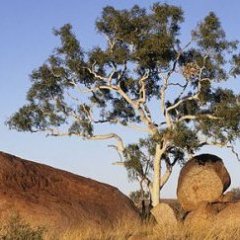
Arma 3 VoiceAttack profile (with role designation feature)
xon2 replied to woofer808's topic in ARMA 3 - GENERAL
oh i guess it did not specify well enough what i meant, sorry about that. Its not about actual ingame functionality, only about a clean presentation inside the profile editor. I hope Alpha Kilo doesn't mind me posting this to illustrate what i meant. It'll stay up for one day only. By the way, we cannot add images to the BI forums directly, can we? Only via file/image hosters, right?- 48 replies
-
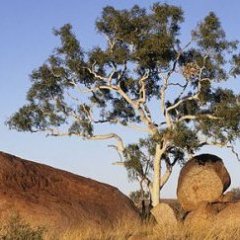
Arma 3 VoiceAttack profile (with role designation feature)
xon2 replied to woofer808's topic in ARMA 3 - GENERAL
sounds great and thank you very much. I first need to further train win voice recognition though. I have noticed that some profiles (like kilo's) have these expandable/collapsable categories. This is a very neat feature. I fail to see how i can add these, though. That would be cool for your profile as well, keeps it clean with increasing size and complexity i guess.- 48 replies
-
- 1
-

-
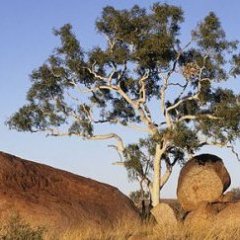
Arma 3 VoiceAttack profile (with role designation feature)
xon2 replied to woofer808's topic in ARMA 3 - GENERAL
ha you're absolutely right, i had the 1.5.7...something beta installed. If you created your profile with a more recent version of course i would run into trouble....absoluetly my bad. So i installed the latest beta and could import it without problems. Kudos. I'll check it out tomorrow. I actually bought VA last year for elite dangerous, but right now i setting it up for arma and dcs. Kilo VA profile is pretty extensive, but although i speak german, i don't like to train an english and german windows voice profile. By the way, i have C2 installed as well but i have not really worked with it yet. Sounds cool when your VA profile incorporates this as well.- 48 replies
-
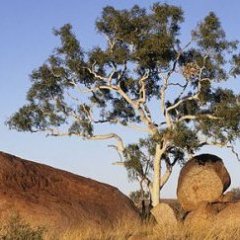
Arma 3 VoiceAttack profile (with role designation feature)
xon2 replied to woofer808's topic in ARMA 3 - GENERAL
hey, i would like to give a try....but i get an error message stating... ''There is an error in XML document (40053,12). Instance validation error; 'KeyToggle' is not a valid value for Action TypeEnum.'' ...when i try to import he profile. I am on a beta version of VA though, but all other profiles i imported for various games work as intended. Any idea whats going on?- 48 replies
-
I know this thread is mainly about car ai at the moment, but i am not sure whats going on with the helicopter ai. When i plan a flight route with multiple waypoints for a helicopter (editor or zeus behaves the same), the helo behaves in a sort of stop and go fashion. It does not fly smoothly along the approximate waypoint path like a plane, but slows down beforehand, comes almost to a complete standstill at the waypoint and once past speeds up to the next to slow down again. Am i just remebering it wrong or is something off at the moment? This behaviour happens even when i load arma 3 without mods. Any idea whats going on?
