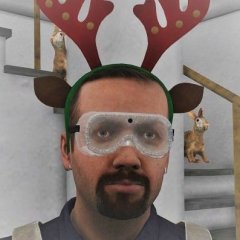
settriggerstatements player action ["Eject"] with setTriggerStatements activation param
By
FullyAutoJuiceBox, in ARMA 3 - MISSION EDITING & SCRIPTING
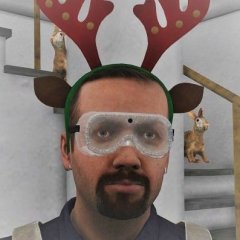
By
FullyAutoJuiceBox, in ARMA 3 - MISSION EDITING & SCRIPTING