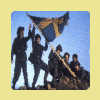-
Content Count
164 -
Joined
-
Last visited
-
Medals
-
Medals
-
-
My Tutorial on Tasks is here now, in notes form: https://dascapschen.github.io/ArmaReforgerNotes/#/page/scenarios%2Ftasks%2Ftutorial Video will be available here, as soon as youtube is done processing 😛
-

Tutorial: Creating a (ingame) map for your custom Terrain
captncaps replied to captncaps's topic in Arma Reforger - Terrain Creation
There aren't any more steps involved in this. Open your world in World Editor, click the Export Map Tool, and export the data... it should work. It works on Everon for me, and I tested it with someone on Discord yesterday, it worked for their custom map too. The Errors from SCR_MapEntity are to be expected, because you haven't yet assigned the .topo file to it. Unfortunately, I cannot tell you why the Map Exporter fails to export the 2D map data, since the error message isn't helpful. -

Tutorial: Creating a (ingame) map for your custom Terrain
captncaps replied to captncaps's topic in Arma Reforger - Terrain Creation
If the files don't get created, the export probably failed. Can you check your Log Console for errors? -

Tutorial: Creating a (ingame) map for your custom Terrain
captncaps replied to captncaps's topic in Arma Reforger - Terrain Creation
No this generates a proper Arma map, with roads and everything 🙂 -

Tutorial: Creating a (ingame) map for your custom Terrain
captncaps posted a topic in Arma Reforger - Terrain Creation
Create a SCR_MapEntity (not MapEntity !!!) open the "Map Export" Tool Go to the Map Tool Export Tab Export "Geometry 2D" -> creates a .topo file (Warning: can take very long and a lot of RAM, don't try to export Everon) Export "Rasterization" for a "Satellite image" of your map -> creates a .tga Image File Right click the .tga file in Workbench and select "Register and Import" -> .edds Texture File created Go to the SCR_MapEntity and set the Map Geometry Data to the .topo file and set the Satellite Background Image to the .edds Texture Please let me know if this worked for you, or if any problems arose 🙂 -
I'm working on a tutorial for tasks right now, in the mean time, here are sample projects with (somewhat) working tasks: https://github.com/exocs/Reforger-Sample-Coop https://github.com/Zealous666/AR_NightOps1985 Some notes: apparently, TaskManager should be above tasks in the hierarchy (not parent, just higher up) replication happens in the TaskManager. Neither GameMode nor Tasks need to do anything special, it seems. don't give Tasks the RplComponent, the TaskManager does Replication don't give the TaskManger a script, if you want to change it, override its class. (at least I get VM exceptions with scripts) TaskManager needs to have Supported Tasks setup properly. do not give your Tasks a script, it will change their class and then they cannot be find in the SupportedTasks in the TaskManager you need to set a faction for a task in order for it to show up in the UI SetTaskFaction(task, targetFaction); // within TaskManager
-
 captncaps changed their profile photo
captncaps changed their profile photo
-
These appear randomly every now and then, they seem to be mostly translation updates. https://forums.bistudio.com/topic/184459-public-beta/?p=2919562 I hope we'll get Nexus soon :D
-
On Linux Mint I use EXT4. on openSUSE / is BTRFS and /home is XFS. (I'm not so informed about the Filesystems, openSuse picked those automatically so I thought I'd roll with it)
-
Because I have nothing better to do, I have installed OpenSUSE Tumbleweed on a new partition and tried out ArmA3 on it. System Information: OS - OpenSUSE Tumbleweed 64bit, Kernel: 4.2 DE - KDE Plasma 5 CPU - i7 3770k @4.2GHz GPU - GTX 660Ti, Drivers: Nvidia 352.55 RAM - 16GB 1600MHz HDD - 1TB WD Green 5400rpm Experience: Performance is pretty much the same as Mint, running between 40-70fps, average ~55fps I get slightly more FPS-drops/lags where the image freezes for a fraction of a second (might just imagine it's more, need to test it a bit longer) The time acceleration keys do also not work. (might just be my German keyboard layout) Keyboard layouts with dead keys make the game not notice input once after you pressed a dead key (have to test this on Mint again) Problems with freelook, fixed by unbinding alt as a window modifier key. (probs also on Mint, had that disabled before testing arma though) Game goes into Window mode after alt-tabbing (need to check this on Mint again) Audio still cuts off a bit (especially when firing full-auto ; had that on Mint too)
-
Well, it was announced that ArmA for Linux will be updated to the Nexus update (1.54), we can only hope it will be included in that update, as I didn't read anything about it being ported. @Linuxmaster9 Why should one have to install Debian Stable to 'experience the new standard for Linux gaming'? Yeah, SteamOS might be based on it, but as long as you are on a derivative of Debian (stable or not) you should still have a very similar user experience. I'm running Mint (which is afaik based on Ubuntu, which is based on Debian unstable or testing) and I don't experience any 'unstableness' But ok, you're the linux master, I'm just some linux-using guy :P And in the end, it's up to everyone themselves anyway.
-

What "external company" is developing the Arma 3 ports?
captncaps replied to isuwupkhnk's topic in ARMA 3 - PORTS
The Company that ported the game is Virtual Programming, as mentioned above (source: http://dev.arma3.com/post/sitrep-00121 ). And Virtual Programming utilized their eON technology to port the game (source: http://www.vpltd.com/services/). -
Yes, that is what I thought, that previewing reloaded the script, that's how I remembered it from Windows, but I had to restart the whole game to reload it. (eON wrapper problem?) It's scripts in my mission folder that I call over init.sqf and init lines, so I guess that's external. Have some video proof, because proof https://www.youtube.com/watch?v=d9gvRpcpR1A
-
Hell yeah! I just wonder how they will proceed with updating afterwards... The possiblities are either: 1. we get every update after 1.54 slightly delayed 2. we get the 2 major updates (Eden and Apex) 3. we don't get updates again I don't believe 3. will happen, but I doubt possiblity 1 too... though I really hope that's the way it will turn out... Edit: I just started some scripting in ArmA again, and to reload my script in my preview mission I have to restart the game. Someone please remind me if it always was that way, because I though it was enough to reload the mission in the editor. Or is this a Port specific problem? I don't want to report it as long as I am not sure.
-
I know Vulkan is written from scratch, but it is still OpenGL's successor (replacement), never said it included OpenGL code. And what I mean is Vulkan handles graphics, like OpenGL, but DirectX includes Direct3D, XInput, XAudio etc. But anyway, let's not get into a discussion about that too much, this is still a thread for ArmA 3 Port, not for discussion about graphics APIs :P
-
Woah, really? That's good news to hear! Did he post that on his personal twitter? I think I'm not following him yet :D About Vulkan: It's still not released yet, and I don't know how they could implement something that is not released. Also, Vulkan is successor to OpenGL, so it's just a graphics API. Now don't forget DirectX is an API compilation, not just a graphics API, so maybe they are using something else than just Direct3D and thus cannot exchange it? But agreed, they should implement Vulkan!