-
Content Count
7 -
Joined
-
Last visited
-
Medals
Community Reputation
1 NeutralAbout Loggieman
-
Rank
Rookie
Profile Information
-
Gender
Male
Recent Profile Visitors
The recent visitors block is disabled and is not being shown to other users.
-
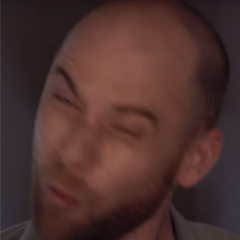
Material appears very glossy
Loggieman replied to Loggieman's topic in ARMA 3 - ADDONS - CONFIGS & SCRIPTING
Models are very similar and the "smdi_test.paa" was intentional. Fresnel was also not the problem, however that first link was very helpful, according to it, the specular settings for cloth should be "specular[]={0.03};", so i changed it to "specular[]={0.03,0.03,0.03,0.03};" (idk if multiple numbers in a sequence is different to 1 number) but that resolved my problem i also adjusted the fresnel as instructed on that link and put it side by side with original settings but it didnt make any visible difference. rvmat v1 (specular 0.03, fresnel 1.32,0.94): https://imgur.com/677zm0f rvmat v2 (specualr 0.03, fresnel 1,0.7): https://imgur.com/2z2Eapb Thank you for your help! 😄 -
Loggieman started following class wounds problem?, Material appears very glossy, Rangemaster Belt in Backpack slot with working Pistol Proxy? and and 2 others
-
I made a custom model in blender, uvmaped it got it into arma, and there is 1 problem that remains, ingame in the virtual arsenal when light shines on the model it makes a wierd glossy appereance. I used arma 3 vanilla for _nohq, _smdi and _as textures. Model has default blender material settings, and when i tweak specular power setting in the rvmat file, glossynes appears less but is still visible. rvmat: " class StageTI { texture = "holster1\data\test_ti_ca.paa"; }; ambient[]={1,1,1,1}; diffuse[]={1,1,1,1}; forcedDiffuse[]={0,0,0,1}; emmisive[]={0,0,0,0}; specular[]={1,1,1,1}; specularPower=30; PixelShaderID="Super"; VertexShaderID="Super"; class Stage1 { texture="holster1\data\vest_carrierrig_nohq.paa"; uvSource="tex"; class uvTransform { aside[]={1,0,0}; up[]={0,1,0}; dir[]={0,0,0}; pos[]={0,0,0}; }; }; class Stage2 { texture="#(argb,8,8,3)color(0.5,0.5,0.5,1,DT)"; uvSource="tex"; class uvTransform { aside[]={1,0,0}; up[]={0,1,0}; dir[]={0,0,0}; pos[]={0,0,0}; }; }; class Stage3 { texture="#(argb,8,8,3)color(0,0,0,0,MC)"; uvSource="tex"; class uvTransform { aside[]={1,0,0}; up[]={0,1,0}; dir[]={0,0,0}; pos[]={0,0,0}; }; }; class Stage4 { texture="holster1\data\vest_carrierrig_as.paa"; uvSource="tex"; class uvTransform { aside[]={1,0,0}; up[]={0,1,0}; dir[]={0,0,0}; pos[]={0,0,0}; }; }; class Stage5 { texture="holster1\data\vest_carrierrig_smdi_test.paa"; uvSource="tex"; class uvTransform { aside[]={1,0,0}; up[]={0,1,0}; dir[]={0,0,0}; pos[]={0,0,0}; }; }; class Stage6 { texture="#(ai,64,64,1)fresnel(1,0.7)"; uvSource="none"; }; class Stage7 { texture="a3\data_f\env_co.paa"; uvSource="tex"; class uvTransform { aside[]={1,0,0}; up[]={0,1,0}; dir[]={0,0,0}; pos[]={0,0,0}; }; }; " pictures of problem: specular power 30 https://imgur.com/sII83zL specular power 300 https://imgur.com/F1x8oPK
-
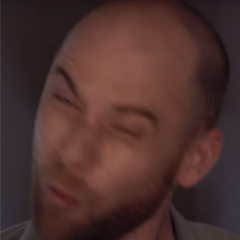 Loggieman changed their profile photo
Loggieman changed their profile photo
-
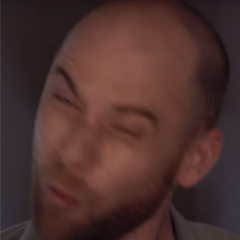
class wounds problem?
Loggieman replied to Loggieman's topic in ARMA 3 - ADDONS - CONFIGS & SCRIPTING
So can i create a new class which will inherit from this one and not use the hiddenselectionsmaterials where i will define class wounds. Or is it simply that in order to work properly, the model has to have the hiddenselectionsmaterials prediefinded in .p3d and then class wounds defined in the config file? I feel like i have seen the vanilla models working with class wounds and haveing the base rvmat retextured, i think it was hawians 77th mod or somethig like that. -
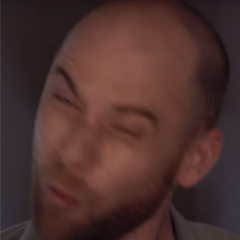
class wounds problem?
Loggieman replied to Loggieman's topic in ARMA 3 - ADDONS - CONFIGS & SCRIPTING
No, it dosent work when shot, the rvamat stays the same, it dosent change to the injury.rvmat, i meant to say that when the injury.rvmat is referenced in the place of the normal rvmat it appers in game with blood on the uniform. Hence both rvmats are nicely configured and placed in the right folders. The issiue is that, for some reason, when the character is wearing the uniform and gets shot, the normal rvmat dosent change to the injury rvmat -
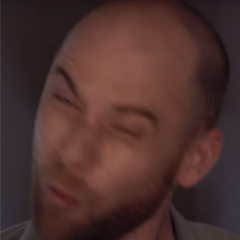
class wounds problem?
Loggieman replied to Loggieman's topic in ARMA 3 - ADDONS - CONFIGS & SCRIPTING
yes, the rvmats are good, example: I refferenced the "uniform_g3_injury.rvmat" in the hiddenselectionmaterials, and in game it appears like it should when shot injury rvmat "class StageTI { texture = "croaf_inf\data\hot_ti_ca.paa"; }; ambient[]={1,1,1,1}; diffuse[]={1,1,1,1}; forcedDiffuse[]={0,0,0,0}; emmisive[]={0,0,0,1}; specular[]={1,1,1,1}; specularPower=150; PixelShaderID="Super"; VertexShaderID="Super"; class Stage1 { texture="croaf_inf\data\uniform_g3_nohq.paa"; uvSource="tex"; class uvTransform { aside[]={1,0,0}; up[]={0,1,0}; dir[]={0,0,0}; pos[]={0,0,0}; }; }; class Stage2 { texture="#(argb,8,8,3)color(0.5,0.5,0.5,1,DT)"; uvSource="tex"; class uvTransform { aside[]={1,0,0}; up[]={0,1,0}; dir[]={0,0,0}; pos[]={0,0,0}; }; }; class Stage3 { texture="croaf_inf\data\uniform_g3_mc.paa"; uvSource="tex"; class uvTransform { aside[]={1,0,0}; up[]={0,1,0}; dir[]={0,0,0}; pos[]={0,0,0}; }; }; class Stage4 { texture="#(argb,8,8,3)color(1,1,1,1,AS)"; uvSource="tex"; class uvTransform { aside[]={1,0,0}; up[]={0,1,0}; dir[]={0,0,0}; pos[]={0,0,0}; }; }; class Stage5 { texture="croaf_inf\data\uniform_g3_smdi.paa"; uvSource="tex"; class uvTransform { aside[]={1,0,0}; up[]={0,1,0}; dir[]={0,0,0}; pos[]={0,0,0}; }; }; class Stage6 { texture="#(ai,64,64,1)fresnel(1,0.7)"; uvSource="none"; }; class Stage7 { texture="a3\data_f\env_co.paa"; useWorldEnvMap = "true"; uvSource="tex"; class uvTransform { aside[]={1,0,0}; up[]={0,1,0}; dir[]={0,0,0}; pos[]={0,0,0}; }; }; " -
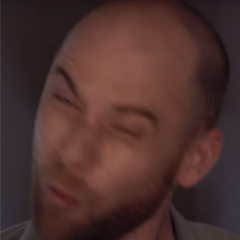
Issue with a headgear config file
Loggieman replied to Yeet0's topic in ARMA 3 - ADDONS - CONFIGS & SCRIPTING
to add a new model into the game you need a "model.cfg" file where you refference the beret model i think -
I have a problem with class wounds not working in game heres the config bit: " class croaf_inf_uniform_g3_empty_cropatwd: croaf_inf_uniform_base { author = "Loggieman"; model = "\a3\characters_f\blufor\b_soldier_01.p3d"; uniformClass = "croaf_inf_uniform_g3_empty_cropatwd"; hiddenSelections[] = {"camo","insignia"}; hiddenSelectionsTextures[] = {"croaf_inf\data\uniform_g3_CROPATWD_co.paa"}; hiddenSelectionsMaterials[] = {"croaf_inf\data\uniform_g3.rvmat"}; class Wounds { tex[] = {}; mat[] = {"croaf_inf\data\uniform_g3.rvmat","croaf_inf\data\uniform_g3_injury.rvmat","croaf_inf\data\uniform_g3_injury.rvmat"}; }; }; "

