-
Content Count
192 -
Joined
-
Last visited
-
Medals
Everything posted by hitman1987
-
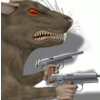
OFP photography - No images over 100kb - Pictures only, NO comments
hitman1987 replied to Major Fubar's topic in GENERAL
Reforger mod, the one that hosted online. -
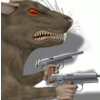
OFP photography - No images over 100kb - Pictures only, NO comments
hitman1987 replied to Major Fubar's topic in GENERAL
Reforger mod. -
Is that appears only upon that mod? Must be different weapons properties, so no way to lock, only to point with the right mouse button?
-
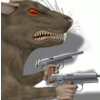
Flashpoint Nostalgia Project part one : Everon 1995 - Released! (Version 1.4)
hitman1987 replied to The Matmus's topic in USER MISSIONS
Told one that kills all NPCs so in Stalker ShOC there's so few remained. -
Ye, that one is great!
-
Is there any appropriate UH-1 for 1980, but not some "Twin Huey"? Wanna slick/dutoff and gunship with the sights (collimation). If there's no such details - fine, i'll do my best to add ones. Also numerous CSJ and VTE ones are well known, but has a poor quality in compare to the other helis models i am using...
-
Does that creates some viewgeo cube upon a falling tree?
-
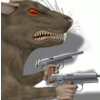
SOLVED: ".paa Transparency Trouble"
hitman1987 replied to hitman1987's topic in OFP : O2 TROUBLESHOOTING
How's about to use IA 8:8 for glass? DXT1 was helpful. Looks like the way that texture transperency amount detected by the renderer matters... Maybe it's determined by overall transperency trashold, so HEX-editing case. Still trying to find the "natural" way. Never faced that bug with the models i am making up, so yet no expirience with fighting flass transperency. Only the x-ray edges was over. -
Here we have an example of the (looks)transperent texture. It has two sides: one will obscure some objects behind (famous car glass bug, fine for periscopes making with the alpha order), another will not to obscure the objects behind (good for an actual glass, probably will fix some bugged texture corners: half-trasperent edge that obscures the objects behind). The way of to implement is to add an underlay with that specified zones then to merge with the main texture. Maybe there's some others. https://cdn.discordapp.com/attachments/304619099772944395/735115722258382898/AE.tga
-
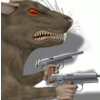
SOLVED: ".paa Transparency Trouble"
hitman1987 replied to hitman1987's topic in OFP : O2 TROUBLESHOOTING
Maybe you're right, had fixed some few x-ray edges of the model in this way, so probably that glass issue requires something else. -
Talking about ODOLexplorer, after conversion to MLOD with it assignes some polys user vaues to "1", so have manually to reassign back to "0". That would fix "shining" of muzzle flash dets and so on. P3Dedit might to offset the model's center coordinates on conversion. There are numerous Arma models debinarizing tools, but no single proper for OFP.
-
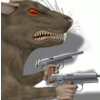
SOLVED: ".paa Transparency Trouble"
hitman1987 replied to hitman1987's topic in OFP : O2 TROUBLESHOOTING
Try to make a custom object with that, an addon that would contain that object and something behind. Replace that pletivo with some other texture that supposed to work fine, just to check if the model itself is fine. -
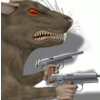
SOLVED: ".paa Transparency Trouble"
hitman1987 replied to hitman1987's topic in OFP : O2 TROUBLESHOOTING
Now it's time to combine that with paatool with "no alpha filtering" box checked and not... -
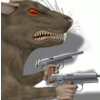
SOLVED: ".paa Transparency Trouble"
hitman1987 replied to hitman1987's topic in OFP : O2 TROUBLESHOOTING
https://cdn.discordapp.com/attachments/601149057452474379/735924704191316039/1k1.tga https://cdn.discordapp.com/attachments/601149057452474379/735924706565292064/1k2.tga Two 1024 templates. Have a nice day. Thought 16x16 would be enough for your modding. -
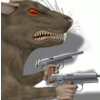
SOLVED: ".paa Transparency Trouble"
hitman1987 replied to hitman1987's topic in OFP : O2 TROUBLESHOOTING
Besides, i was searching for mipmap editor. Found one for Arma2 i believe, but couldn't make it work. -
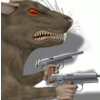
SOLVED: ".paa Transparency Trouble"
hitman1987 replied to hitman1987's topic in OFP : O2 TROUBLESHOOTING
Same thing tbh, i was used the copied area only. Try to scale that example up some. That difference lays in RGB area, not the alpha layer. Maybe that's not "solved" but rather the clue of what affects the stuff. Also i noticed that ObjBuilder is showing alpha order wheres Buldoser isn't. Something wrong with that. Another texture "zone" was made by deleting the area. It gives same look as the alpha zones, but with some different properties. Maybe the engine counts that as "there's some colours - i has to render that one" which causes the obscuring bugs. Also i was refining M14NM ARTI optics, deleted some blured edges of the crosshairs. That causes them to be gray, as that transition in between "normal" and "deleted" zone becomes blurred. Tried to make some "shiny" elements with that to get the halo effect, not sure does it works. I am using Paint.Net, there's no alpha layer available to edit actually. -
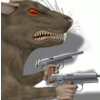
SOLVED: ".paa Transparency Trouble"
hitman1987 replied to hitman1987's topic in OFP : O2 TROUBLESHOOTING
Decades passed, yeah. That's in RGB layer btw - just an absence of any colour i think. -
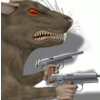
Flashpoint Nostalgia Project part one : Everon 1995 - Released! (Version 1.4)
hitman1987 replied to The Matmus's topic in USER MISSIONS
Da flag... -
M2A1 of 1986 is looks like the same as M2 of 1980, having some minor upgrades. So the model of Combat! fits well, despite it's a bit rough.
-
Indeed, gentlemen: looks like "Combat!" M2A1 would be the best option. Wondering why no original BI model remake or good retexture was made. In other hand, no additional turrets as a firing port weapons available, so M2A1 isn't that bad. Edited: just recalled of another difference in between Bradley mods - FLIR. Having no such option in OFP at all, so some vehicles might be underpowered, having no such a valuable feature of IRL prototypes.
-
Is there any true genuine M2 Bradley amoung the custom addons or some good retexture at least? Default was named M2A2 but it's in fact an early M2: front and sides lacks of an additional armour and a firing ports are visible.
-
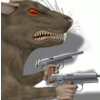
[FIX] Workaround for faulty texture sorting (units visible through smoke, etc)
hitman1987 replied to kenoxite's topic in OFP : O2 MODELLING
PAAtool, DXT1/RGBA5551with no alpha filtering might to help with the bugged edges.- 13 replies
-
- fix
- workaround
-
(and 4 more)
Tagged with:
-
Great job!
- 2 replies
-
- motion equation
- rocket trajectory
-
(and 2 more)
Tagged with:
-
If that model chunks are same as the firegeo - than it's very sport'y...
-
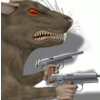
ofp | acwa OFP/ACWA - facts | myths | findings | experiments | prototypes | tutorials | protection
hitman1987 replied to RozekPoland's topic in GENERAL
Better ping - faster cop:)


