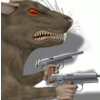-
Content Count
16 -
Joined
-
Last visited
-
Medals
Community Reputation
4 NeutralAbout NATO2000
-
Rank
Private First Class
Recent Profile Visitors
1405 profile views
-
World's Best SU25 Addon(ver.1.731) 1. 1200+ hours of deep optimization and new design 2. The new high-precision optical attack sight ,Easily hunt ground targets at 1000 meters altitude 3. The new vehicle warning system, including altitude warning, stall warning, missile warning and damage control warning, provides realistic flight environment 4. Deeply optimized battlefield sound effects of aircraft cannons, missiles, rockets and bombs. For armored targets, building targets and infantry targets, each of them will produce different random explosion sound effects. Gaming sensory experience will achieve a qualitative leap. 5. Deeply optimized vehicle engine sound effects, flight environmentsound effects(including Special flyby and fly over head SoundEffect), landing gear and speedbrake sound effects,provides immersive and immersive driving experience 6. Deeply optimized flight engine system, the world's first segmented engine script,realizes the real flight performance of the SU25 fighter, with a maximum speed of 700 per hour and a combat cruise of 450. The air acceleration is much faster than the original version, the flight control experience has achieved a qualitative leap. 7. Perfect replacement of the official original SU25, no need to make any changes to the game. Addon can be directly used in any official and unofficial tasks by MOD Mounting (excluding SU25 FAB250) 8. The comprehensive optimization of CPP files and script.sqs files, some key functions are realized through original scripts 9. The dynamic response of the vehicle condition, the flight performance will become very bad when the aircraft is seriously damaged, and the pilot needs superb skills to land safely --------------------------------------------------------------------------------------------- Author: NATO2000 Baidu ID: 半条命帝国Ex, Chinese OFP Player, 20-Years OFP Service Record E-mail: [email protected];[email protected] --------------------------------------------------------------------------------------------- Known Issues 1. After the landing gear is damaged and broken, if the speed of the aircraft is within 100KM/H, the aircraft will not be damaged or exploded. This is an official bug of BIS, not a problem with this addon. 2. The vertical tail of the aircraft does not animate to the left or right, but the animation is normal in the low LOD state 3. The low altitude warning may also be triggered during normal takeoff Required technical support: 1. The Decoy Flare dropped by the aircraft has no nighttime lighting effect. I hope that when the aircraft is locked by the missile, the Decoy Flare dropped by the aircraft will have a bright lighting effect at night. 2. There is no lighting effect after the plane catches fire. I hope that after the plane is damaged and caught on fire, there will be a lighting effect (similar to the official BIS fire effect, yellow color), which will be very spectacular at night. 3. After the landing gear is retracted and the speed is greater than 50, the low altitude alarm is turned off. 4. Fix LOD layer error (vertical tail has no animation) 5. Engine turbo fan rotation effect (air inlet), engine flame effect (air outlet), landing gear tire rotation effect 6. After pressing the E key and the aircraft speed exceeds 500, the aircraft vibrates and shakes 7. Dynamic HUD instrument display effects and display content, or dynamic cockpit, such as After being locked by the missile, a red indicator light will light up, and when the aircraft is seriously damaged, the entire cockpit will flash red lighting effects. 8. After the missile or bomb is launched, the player can choose the camera to follow the missile and bomb until it hits the target. Many addons have implemented this, but I haven't researched it thoroughly. 9. I haven't figured it out yet, but there must be, I'm a perfectionist If you are interested or have good suggestions, please contact [email protected]; [email protected]. Thanks a lot.
-
hitman1987 started following NATO2000
-

Help me about changing NVIDIA Driver/DirectX's Pixel Shader version to repair OFP night-time graphic
NATO2000 replied to NATO2000's topic in TROUBLESHOOTING
Now let's talk about the Dxdll tool. During my investigation, I also determined DxDLL which was a OFP-specific tool created by Keijo @kegetys Ruotsalainen. Glad to know that Kegetys comes from Finland. And I checked the homepage of Kegetys, he seems to be active in our forum, so I would like to contact him to see if he can make a dll that only removes black and white effects by default, and merge it with the d3d8tod9 dll. In this way, everything is perfect. -------------------------------------------------- ---- By the way, I conducted an OFP hardware performance test in 2018. The test results show that with the same configuration and the same driver, the frame speed of WindowsXP SP3 is more than 2 times higher than that of windows7 SP1. The frame rate of the old driver is 50% higher than that of the new driver. Win7 32-bit system is a little better than Win7 64-bit and can be ignored The test used GTX280 and 7900GTX, i7 4790K CPU, 16G RAM and 256G SSD. The computer of the new era is not suitable for OFP, and the operating system of the new era is not suitable for OFP. The most suitable OFP is the windows XP operating system and the top configuration of the same generation. GTX280 can make OFP run at 9999FPS, (yes, 9999, not999, not99) And you can turn on Veryhigh terrain, full-height video settings. Use 177.35 NVIDIA driver. ------------------------------------------------ So I must stick to this platform, as long as I want to get a good OFP operation effect. So I also have to use d3d8tod9, and also find a way to solve the problem of black and white special effects. -

Help me about changing NVIDIA Driver/DirectX's Pixel Shader version to repair OFP night-time graphic
NATO2000 replied to NATO2000's topic in TROUBLESHOOTING
Yes, yes, during this time I conducted a detailed investigation and read 207 pages of troubleshooting information. I believe that the black and white picture is indeed a characteristic design of OFP, not a rendering error. However, you may have overlooked one thing. Human eyes cannot distinguish colors in the dark, but it is possible in places where there is light. In OFP, black and white special effects make the player unable to distinguish colors regardless of whether they are in the dark or in the light, as if they are suffering from color blindness. Bohemian companies pursue real design effects, but only achieve 50%. The other half have unreal results because of their prejudice and short-sightedness. So only from the perspective of reality and simulation, black and white special effects are a catastrophic failure. At the same time, the black and white special effects have greatly damaged the experience of the night battle. If you don't believe me, you can see the gorgeous and beautiful night battle scenes that have been removed from the black and white special effects. Comparing the black and white night battle scenes, it's really horrible. -
Hello,Friends, This year is my seventeenth year as a player of Operation Flashpoint. Operation Flashpoint will accompany me throughout my life. Operation Flashpoint has a unique problem, that is, starting from the DX9 graphics card, the night image effect in the game will become black and white. https://forums.guru3d.com/threads/help-me-on-rivatuner-2-24-about-changing-nvidia-driver-directxs-pixel-shader-version.440029/ [check that link as you see,the second in game night time picture was amost black and grey] The rendering on the DX8 graphics card is all normal. I have checked the official technical information and player forums. They mentioned that the night rendering of the game performed abnormally on the DX9 graphics card, such as 6800GT, 7950GT and later graphics cards, but everything is normal on the FX5200 graphics card, because FX5200 is a DX8 graphics card, FX5200 The DX9 function is not complete. What's more peculiar is that, among all the computer games in the world, Operation Flashpoint is the only game that has abnormal rendering problems with it's night images due to the upgrade of graphics card technology. There are two ideas to solve this problem There were two American (seem to be) players who have developed D3d8.dll for Operation Flashpoint, and matched it with Configurator.exe. In Configurator.exe, there is such a setting: Remove night pixelshader effect, after turning ON(not OFF) this option, the night image in the game can be rendered normally. But this D3d8.dll does not make any optimizations to the frame rate and performance. Those two authors had lost contact , their E-mailboxes wasn't existing anymore -------------------------- Then on PCgamingwiki, there is another D3D8.DLL, https://github.com/crosire/d3d8to9/releases PCgamingwiki provides a solution to improve the performance of the game. This D3D8.DLL is really useful for improving the frame rate, but it does not support repairing the abnormal rendering of the game night image. ------------------------------ Then there is antoher solution, the old version of RivaTuner 2.24, which can provide the opportunity to modify the NVIDIA graphics card driver, and support users to independently select the Pixel shader version of the graphics card, pixel shader v1.0, V2.0, V3.0, etc., just choose V2 .0, restart the computer, the game screen will be normal. However, RivaTuner 2.24 seems to only support 9800GT and previous graphics cards. Graphics cards after GTX200 and GTX400 are no longer supported. Moreover, it has become RivaTuner Statistics Server, which only provides functions like MSI afterburner. there were another tools like nVhardPage SE and nHancer ,they were failed to running with GTX970M and GTX280 (both on windows 7) So please help me: Does any friend have the ability to integrate two versions of D3D8.DLL? Is there a tool like RivaTuner 2.24 that can modify the pixel shader version of the driver? Is there a friend who has the ability to modify the pixel shader version in the driver for modern graphics cards? (this come to a bad end:Rundll error:nvcpl.dll not win32 ....... maybe GTX970M too new to this old tools) ================================================ Some other information with DXDLL for OFP : To install, extract this archive to your Operation Flashpoint directory. Run dxdll/configurator.exe to configure, or edit the dxdll/config.cfg file with a text editor. Note! Do NOT copy the d3d8.dll into your windows system directory, doing so will break Direct3D from your system! Dxdll adds various effects to OFP, including postprocessing effects, reflective water and other enhancements. Postprocessing effects include hard light effect, desaturation effect and glare effect. For more information run the configu- rator. All postprocessing effects require a video card with at least pixel shader v1.1 support. Water reflections require environmental bumpmampping and render to texture support. Most effects and settings can also be changed with various in-game shortcuts, press the application key and'H' while playing for more information. When changing settings in-game, they are not saved into the configuration so if you want to do permanent changes you need to edit the configuration. Note that due to the way the DLL works, it is likely that there are compatibility problems with some video cards. If you encounter problems, try these procedures: -Disable some effects from the DXDLL configuration -Make sure HW T&L is enabled from OFP Preferences -Make sure multitexturing is enabled from video options -Try increasing the texture size settings from OFP Preferences -Try changing to 16bit or 32bit color -Decrease the hardware acceleration setting from windows display properties -Make sure you have the latest drivers installed for you video card To uninstall dxdll, remove the d3d8.dll file from OFP directory. -------------------------------------------------- ------- Known bugs -------------------------------------------------- ------- -Changing screen resolution will crash the game -Reflected objects appear "laggy" since they come from the last rendered frame -Glare fade effect often "burns" shapes into the image which do not disappear until bright objects come to view -Reflected objects are counted from farthest to nearest so when the reflected objects count limit is hit, objects near player will not be visible in the reflection -Reflected objects distance is relative to player's position, not the camera position, so when using 3rd person view or other external camera, reflected objects can appear wrong -Changes to OFP default textures, like changing the water texture, causes the dll not to recognise them and can cause some effect to not work properly. Credits -------------------------------------------------- ------- DXDLL is made by Kegetys <[email protected]> and Feersum Endjinn <[email protected]> Includes code from the zlib library, Copyright (C) 1995-2002 Mark Adler Help me about changing NVIDIA Driver/DirectX's Pixel Shader version to repair OFP night-time graphic -------------------------------------------------- -------
-

Help me about changing NVIDIA Driver/DirectX's Pixel Shader version to repair OFP night-time graphic
NATO2000 posted a topic in GENERAL
Hello,Friends, This year is my seventeenth year as a player of Operation Flashpoint. Operation Flashpoint will accompany me throughout my life. Operation Flashpoint has a unique problem, that is, starting from the DX9 graphics card, the night image effect in the game will become black and white. https://forums.guru3d.com/threads/help-me-on-rivatuner-2-24-about-changing-nvidia-driver-directxs-pixel-shader-version.440029/ [check that link as you see,the second in game night time picture was amost black and grey] The rendering on the DX8 graphics card is all normal. I have checked the official technical information and player forums. They mentioned that the night rendering of the game performed abnormally on the DX9 graphics card, such as 6800GT, 7950GT and later graphics cards, but everything is normal on the FX5200 graphics card, because FX5200 is a DX8 graphics card, FX5200 The DX9 function is not complete. What's more peculiar is that, among all the computer games in the world, Operation Flashpoint is the only game that has abnormal rendering problems with it's night images due to the upgrade of graphics card technology. There are two ideas to solve this problem There were two American (seem to be) players who have developed D3d8.dll for Operation Flashpoint, and matched it with Configurator.exe. In Configurator.exe, there is such a setting: Remove night pixelshader effect, after turning ON(not OFF) this option, the night image in the game can be rendered normally. But this D3d8.dll does not make any optimizations to the frame rate and performance. Those two authors had lost contact , their E-mailboxes wasn't existing anymore -------------------------- Then on PCgamingwiki, there is another D3D8.DLL, https://github.com/crosire/d3d8to9/releases PCgamingwiki provides a solution to improve the performance of the game. This D3D8.DLL is really useful for improving the frame rate, but it does not support repairing the abnormal rendering of the game night image. ------------------------------ Then there is antoher solution, the old version of RivaTuner 2.24, which can provide the opportunity to modify the NVIDIA graphics card driver, and support users to independently select the Pixel shader version of the graphics card, pixel shader v1.0, V2.0, V3.0, etc., just choose V2 .0, restart the computer, the game screen will be normal. However, RivaTuner 2.24 seems to only support 9800GT and previous graphics cards. Graphics cards after GTX200 and GTX400 are no longer supported. Moreover, it has become RivaTuner Statistics Server, which only provides functions like MSI afterburner. there were another tools like nVhardPage SE and nHancer ,they were failed to running with GTX970M and GTX280 (both on windows 7) So please help me: Does any friend have the ability to integrate two versions of D3D8.DLL? Is there a tool like RivaTuner 2.24 that can modify the pixel shader version of the driver? Is there a friend who has the ability to modify the pixel shader version in the driver for modern graphics cards? (this come to a bad end:Rundll error:nvcpl.dll not win32 ....... maybe GTX970M too new to this old tools) ================================================ Some other information with DXDLL for OFP : To install, extract this archive to your Operation Flashpoint directory. Run dxdll/configurator.exe to configure, or edit the dxdll/config.cfg file with a text editor. Note! Do NOT copy the d3d8.dll into your windows system directory, doing so will break Direct3D from your system! Dxdll adds various effects to OFP, including postprocessing effects, reflective water and other enhancements. Postprocessing effects include hard light effect, desaturation effect and glare effect. For more information run the configu- rator. All postprocessing effects require a video card with at least pixel shader v1.1 support. Water reflections require environmental bumpmampping and render to texture support. Most effects and settings can also be changed with various in-game shortcuts, press the application key and'H' while playing for more information. When changing settings in-game, they are not saved into the configuration so if you want to do permanent changes you need to edit the configuration. Note that due to the way the DLL works, it is likely that there are compatibility problems with some video cards. If you encounter problems, try these procedures: -Disable some effects from the DXDLL configuration -Make sure HW T&L is enabled from OFP Preferences -Make sure multitexturing is enabled from video options -Try increasing the texture size settings from OFP Preferences -Try changing to 16bit or 32bit color -Decrease the hardware acceleration setting from windows display properties -Make sure you have the latest drivers installed for you video card To uninstall dxdll, remove the d3d8.dll file from OFP directory. -------------------------------------------------- ------- Known bugs -------------------------------------------------- ------- -Changing screen resolution will crash the game -Reflected objects appear "laggy" since they come from the last rendered frame -Glare fade effect often "burns" shapes into the image which do not disappear until bright objects come to view -Reflected objects are counted from farthest to nearest so when the reflected objects count limit is hit, objects near player will not be visible in the reflection -Reflected objects distance is relative to player's position, not the camera position, so when using 3rd person view or other external camera, reflected objects can appear wrong -Changes to OFP default textures, like changing the water texture, causes the dll not to recognise them and can cause some effect to not work properly. Help me about changing NVIDIA Driver/DirectX's Pixel Shader version to repair OFP night-time graphic -------------------------------------------------- ------- Credits -------------------------------------------------- ------- DXDLL is made by Kegetys <[email protected]> and Feersum Endjinn <[email protected]> Includes code from the zlib library, Copyright (C) 1995-2002 Mark Adler -

How to disable ejecting dead human player‘s bodies from the vehicle in the MP missions?
NATO2000 replied to NATO2000's topic in MULTIPLAYER
wow! Thanks for reply, I will adjust the font size, sorry about that! I detailed browsing your suggestions ,butI still do not fully understand the logic of OFP To be sure,vehicle be destroyed is not the cause of “dead body ejectâ€, the player get killed is the real reason, (players are sure of dead after vehicle be destoryed) It is really does not matter with the addons, as long as the multiplayer missions, as long as the player is dead, body will be eject. If you are using an exactly the same addon,turning one multiplayer missions into a single-player missions,when you die the dead body will not be eject. I once design a vehicle addon, inside cpp,there is no definition such as"ejectDeadDriver, ejectDeadGunner, ejectDeadCommander, ejectDeadCargo", but dead body still ejected forcely. And we also found that, even if the user write a very simply multiplayer missions that without loading any scripts, just put some objects and units on the editior, after the death of the player ,body will be ejected. Therefore, we can determine that, , OFP must be designed this global setting for any multiplayer missions(yes,it affects any multiplayer missions,inclulding self-made), However, due to the high open of OFP engine , I think there must be a way to stop this setting. -

How to disable ejecting dead human player‘s bodies from the vehicle in the MP missions?
NATO2000 replied to NATO2000's topic in MULTIPLAYER
I am sorry,but I am afraid that you are not understand my question, there is no concern with any addons or cpp file, it must be a MP mission's global setting(MULTIPLAYER MISSIONS), no matter if there is a "Ejectdeadplayer" in the cpp or not, players will be ejected from a vehicle! you die ,you ejected, no matter if there is a "Ejectdeadplayer" in a addon' CPP. for example, in any SP missions,addons M1A1, players will not be ejected from tank when he is dead in any MP missions,addons M1A1, players will be ejected instantly from tank when he is dead so,no matter if there is a "Ejectdeadplayer" in the cpp or not, players will be ejected from a vehicle! you die ,you ejected, and only happened in MULTIPLAYER MISSIONS! -

How to disable ejecting dead human player‘s bodies from the vehicle in the MP missions?
NATO2000 posted a topic in MULTIPLAYER
In the multiplayer missions of Operation Flashpoint 1.96, when players in a vehicle and then players are dead, the dead body of the human player will be ejected from the vehicle (no matter vehicle is still good or not ) I know the purpose of this design is to make the players get the equipments back after respawning but now I have a special MP missions and I need to disable this global setting, what should I do? I already tried code ejectdeadplayer=1;ejectdeadplayer=2; in the Description.ext,no working For example, in any SP missions,addons M1A1 , players will not be ejected from tank when he is dead in any MP missions,addons M1A1 , players will be ejected instantly from tank when he is dead No matter if there is a "Ejectdeadplayer" in the cpp or not, players will be ejected from a vehicle! You die ,you ejected,And only happened in MULTIPLAYER MISSIONS! -

A failed fixing about Operation Flashpoint‘s night picture�
NATO2000 posted a topic in TROUBLESHOOTING
We all should know this game "Operation Flashpoint 1.96"(short name OFP), I have played this game for the decades. Since DirectX 9 graphic card ,the game's night picture turned into just black and white , no color rendering, while on directx8 graphics card,it is normal An OFP DXDLL tool mentioned that a special night time pixelshader effect on DX9 graphics card generate this problem. How ever, I don't want to rely on this tool to solve problem(I just want to learn a real powerful-way when confront same circumstances in the other games ), I think the earlier version of windows XP contains the original directx version 8.1, if I do not upgrade directx version, then my DX9 graphics card should not working on DX9 effects, the OFP should not be black and white screen at night. However, I tested it today using VMware(ver 5-12), the results was very disappointing me, VMware 3D accelerator card is DX9,operation system's DX version is DX8.1, after entering the game, I tasted it again again,and again in almost every circumstances, then the game screen is still black and white. Yes, the screen is still black and white, the screen is still black and white. That is to say , the high version DirectX graphics, ignoring the the earlier version of windows DirectX program, directly calling or working in their own state or DirectX effects. Which makes mer very disappointed, so what do I miss? why a DX9 card can call DX9 effect on a DX8 environment? -
BohemiaBeck started following NATO2000
-
NATO2000 started following BohemiaBeck
-
you never know that OFP is better than arma the whole family in the most aspect
-
some days ago I was shocked to find how to make OFP in the 5000 view distance but also maintaining@ 60FPS I was shocked because the BI had never mentioned this, and this was not difficult, just need to add or modify few codes to the“.cfg†file .
-
I wish there is a mutli-core support