-
Content Count
12 -
Joined
-
Last visited
-
Medals
Everything posted by derbismarck
-
This PBO fixes an issue introduced in the latest A3 main branch hotfix (build 142223) which breaks the EtelkaNarrowMediumPro font used for marker text on the map/GPS/in editor/etc. Here's an image of the bug: What it should look like (pre-142223): The config fix is very simple. The fonts[] definition was edited for the config.bin inside uifonts_f.pbo. All I did was rollback the changes that were made in the build 142223 hotfix. class CfgFontFamilies { class EtelkaNarrowMediumPro { fonts[] = {"A3\Uifonts_f\Data\Fonts\EtelkaNarrowMediumPro\EtelkaNarrowMediumPro6","A3\Uifonts_f\Data\Fonts\EtelkaNarrowMediumPro\EtelkaNarrowMediumPro7","A3\Uifonts_f\Data\Fonts\EtelkaNarrowMediumPro\EtelkaNarrowMediumPro8","A3\Uifonts_f\Data\Fonts\EtelkaNarrowMediumPro\EtelkaNarrowMediumPro9","A3\Uifonts_f\Data\Fonts\EtelkaNarrowMediumPro\EtelkaNarrowMediumPro10","A3\Uifonts_f\Data\Fonts\EtelkaNarrowMediumPro\EtelkaNarrowMediumPro11","A3\Uifonts_f\Data\Fonts\EtelkaNarrowMediumPro\EtelkaNarrowMediumPro12","A3\Uifonts_f\Data\Fonts\EtelkaNarrowMediumPro\EtelkaNarrowMediumPro13","A3\Uifonts_f\Data\Fonts\EtelkaNarrowMediumPro\EtelkaNarrowMediumPro14","A3\Uifonts_f\Data\Fonts\EtelkaNarrowMediumPro\EtelkaNarrowMediumPro15","A3\Uifonts_f\Data\Fonts\EtelkaNarrowMediumPro\EtelkaNarrowMediumPro16","A3\Uifonts_f\Data\Fonts\EtelkaNarrowMediumPro\EtelkaNarrowMediumPro17","A3\Uifonts_f\Data\Fonts\EtelkaNarrowMediumPro\EtelkaNarrowMediumPro18","A3\Uifonts_f\Data\Fonts\EtelkaNarrowMediumPro\EtelkaNarrowMediumPro19","A3\Uifonts_f\Data\Fonts\EtelkaNarrowMediumPro\EtelkaNarrowMediumPro20","A3\Uifonts_f\Data\Fonts\EtelkaNarrowMediumPro\EtelkaNarrowMediumPro21","A3\Uifonts_f\Data\Fonts\EtelkaNarrowMediumPro\EtelkaNarrowMediumPro22","A3\Uifonts_f\Data\Fonts\EtelkaNarrowMediumPro\EtelkaNarrowMediumPro23","A3\Uifonts_f\Data\Fonts\EtelkaNarrowMediumPro\EtelkaNarrowMediumPro24","A3\Uifonts_f\Data\Fonts\EtelkaNarrowMediumPro\EtelkaNarrowMediumPro25","A3\Uifonts_f\Data\Fonts\EtelkaNarrowMediumPro\EtelkaNarrowMediumPro26","A3\Uifonts_f\Data\Fonts\EtelkaNarrowMediumPro\EtelkaNarrowMediumPro27","A3\Uifonts_f\Data\Fonts\EtelkaNarrowMediumPro\EtelkaNarrowMediumPro28","A3\Uifonts_f\Data\Fonts\EtelkaNarrowMediumPro\EtelkaNarrowMediumPro29","A3\Uifonts_f\Data\Fonts\EtelkaNarrowMediumPro\EtelkaNarrowMediumPro30","A3\Uifonts_f\Data\Fonts\EtelkaNarrowMediumPro\EtelkaNarrowMediumPro31","A3\Uifonts_f\Data\Fonts\EtelkaNarrowMediumPro\EtelkaNarrowMediumPro34","A3\Uifonts_f\Data\Fonts\EtelkaNarrowMediumPro\EtelkaNarrowMediumPro35","A3\Uifonts_f\Data\Fonts\EtelkaNarrowMediumPro\EtelkaNarrowMediumPro37","A3\Uifonts_f\Data\Fonts\EtelkaNarrowMediumPro\EtelkaNarrowMediumPro46"}; }; }; And finally here's a download link to the PBO: https://www.dropbox.com/s/25kecsxrc4yda4w/bsm_marker_font_fix.pbo?dl=0
-
I really appreciate this. Thank you for taking the time to make changes to the AI behavior and skill values, every little bit helps.
- 5180 replies
-
- 5
-

-
- branch
- development
-
(and 1 more)
Tagged with:
-
The main font family for the text next to map markers is EtelkaNarrowMediumPro. In the most recent stable branch hotfix (build 142223), the fonts[] array for this config entry was updated, subsequently changing the visual behavior of map marker text. This bug is still present in the current development branch build. Here's a before/after picture of what map markers look like: Pre-142223 : Post-142223 : I'm assuming this was an unintentional change. If it wasn't unintentional, disregard. Here's a relevant post:
-
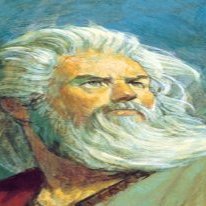
Helicopter FOV Changes on Airspeed Exceeds
derbismarck posted a topic in ARMA 3 - DEVELOPMENT BRANCH
There's a small config change that occurred which seriously screws with people trying to pilot helicopters in first person. You can see it here when I exceed about 30kph: This involuntary zooming screws with a pilots perception of airspeed and dimensionality. I don't think it's intended behavior. I made a small config change to fix this, which you can see in my post over here: It's just a matter of setting the default speedZoomMaxFOV value for class ViewPilot for all helicopters to be 1.0 as opposed to the now-default 0.75.- 15 replies
-
- helicopter
- fov
- (and 4 more)
-
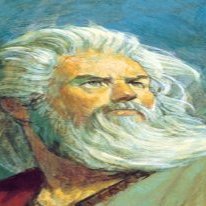
Helicopter FOV Changes on Airspeed Exceeds
derbismarck replied to derbismarck's topic in ARMA 3 - DEVELOPMENT BRANCH
Yes, I am using that mod. When I say fix, I mean a temporary solution to prevent any and all instances of vehicles with different initFov and speedZoomMaxFOV from having a jarring transition. The solution I came up with was to set the airspeed at which the FOV change occurs to be a comically high value, resulting in a FOV that always stays at the default initFov for the vehicle. As others have stated, this is present for enough vehicles in RHS and CUP that it is an inconvenience worth fixing temporarily for some people. If I'm not mistaken, any air vehicle which has an initFov not equal to 0.75 will experience this FOV shift.- 15 replies
-
- helicopter
- fov
- (and 4 more)
-
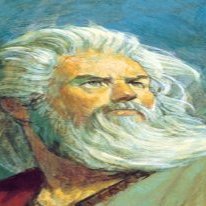
1.70 Helicopter FOV Fix
derbismarck replied to derbismarck's topic in ARMA 3 - ADDONS & MODS: COMPLETE
Root post has been updated, the source is different now. I realized that I both fixed and created issues with my original code. The new code on the other hand should make sure no involuntary zooming occurs. It's a hacky fix, yes, but until addon makers update their addons it does the job. Here's an explanation of what I got wrong: Sorry for any confusion I might have caused! -
I noticed an oddity with the new update (1.70) in relation to FOV changes and helicopter velocities and set out to fix it. I have that fix for you down below, but I'll also quickly explain the issue and how I got about fixing it for those who are curious. The problem: When you're piloting a helicopter (from first person) you get a noticeable FOV decrease (seen visually as an involuntary "zoom in") if you exceed a certain airspeed in some airframes. This FOV decrease can be very jarring, as it interferes with a pilot's intuition in a specific airframe and with their ability to judge distance, velocity, and dimensionality at a glance. I have a sample video here that shows off the issue. It may not look too terrible when watching someone else, but if you're reasonably proficient with any given airframe and attempt to take it up in this update you will immediately see what I mean. How I fixed it: I first tried looking through the config.cpp for air_f.pbo, but couldn't spot anything obvious on a simple first pass. I instead took that config.cpp from 1.70, and the same config.cpp from 1.68 and did a file comparison. From there it was easy to guess which config change introduced the FOV issue. I then quickly wrote up a config addon to remedy this issue for my own singleplayer shenanigans. Here's the source for the config fix: class CfgVehicles { class AllVehicles; class Air: AllVehicles { class ViewPilot; }; class Helicopter: Air { class ViewPilot: ViewPilot { speedZoomMaxSpeed = 1000000; }; }; }; And finally here's a download for the PBO that does the fixing: https://www.dropbox.com/s/l05796h0v1c55vl/bsm_helo_fov_fix.pbo
-
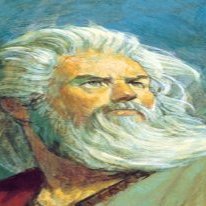
Helicopter FOV Changes on Airspeed Exceeds
derbismarck replied to derbismarck's topic in ARMA 3 - DEVELOPMENT BRANCH
Yes, I just read this now after figuring this out on my own here. I realized it's not a real fix for the issue. I apologize for any confusion I might have caused!- 15 replies
-
- helicopter
- fov
- (and 4 more)
-
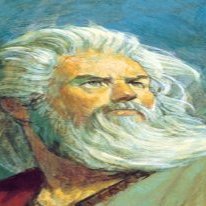
1.70 Helicopter FOV Fix
derbismarck replied to derbismarck's topic in ARMA 3 - ADDONS & MODS: COMPLETE
You should use this version (I made a mistake and have updated it): https://www.dropbox.com/s/4t3w7lvvj08a1bc/bsm_air_fov_fix.pbo This is a clientside addon. Anybody who wants to use this config fix should create a folder inside their main A3 installation, call it whatever you want (@bsm_fixes for example), and then create a subdirectory called addons. Inside that addons folder you put the PBO. You should have <a3 directory>\@bsm_fixes\addons\bsm_air_fov_fix.pbo). Then you just launch your game with @bsm_fixes via the A3 launcher. I haven't used it in forever so I don't know what that process looks like these days, but I'm sure you can figure that one out. -
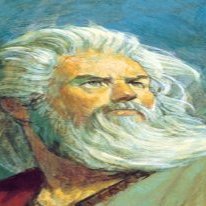
1.70 Helicopter FOV Fix
derbismarck replied to derbismarck's topic in ARMA 3 - ADDONS & MODS: COMPLETE
I made a post there now: -
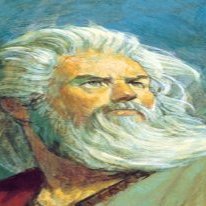
1.70 Helicopter FOV Fix
derbismarck replied to derbismarck's topic in ARMA 3 - ADDONS & MODS: COMPLETE
https://www.dropbox.com/s/d53jxfiomq3jkh1/bsm_air_fov_fix.pbo Air gameplay is now great again o7 -
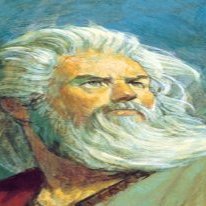
1.70 Helicopter FOV Fix
derbismarck replied to derbismarck's topic in ARMA 3 - ADDONS & MODS: COMPLETE
I don't often fly fixed wing, however it would seem that all jets are also affected by the oddity. This config change focuses only on the helicopters. If you want me to write you a little PBO that changes all air vehicles back to their old behavior I'd be happy to!
