Sign in to follow this
Followers
0
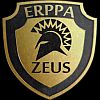
Armed Assault & HD 4870 problem with glare effects
By
evatanen, in ARMA - TROUBLESHOOTING
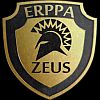
By
evatanen, in ARMA - TROUBLESHOOTING