Sign in to follow this
Followers
0
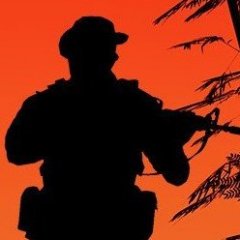
Eden update: STATUS_DLL_INIT_FAILED
By
bardosy, in ARMA 3 - TROUBLESHOOTING
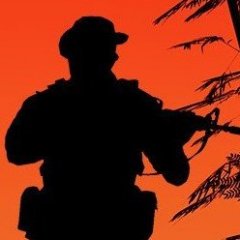
By
bardosy, in ARMA 3 - TROUBLESHOOTING