Sign in to follow this
Followers
0
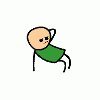
Road Side IED
By
bigshotking, in ARMA 2 & OA : MISSIONS - Editing & Scripting
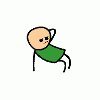
By
bigshotking, in ARMA 2 & OA : MISSIONS - Editing & Scripting