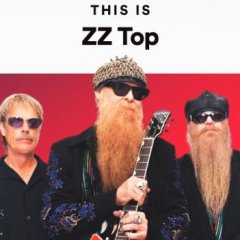Search the Community
Showing results for tags 'suppress'.
Found 3 results
-
Point and shoot around corners and over walls! Keybinds in Options > Controls > Blind Fire Default: Blind FIre (Toggle): Alt + B Aim Left: Alt + Q Aim Right: Alt + E Works with rifle, launcher, and pistol. Ammo count, nght vision, IR lasers, and flashlights preserved. Action menu will make you stop Blind Firing. Steam Workshop
-

vSuppress Multiplayer Script [v1.1 - released 05/06/2019]
LSValmont posted a topic in ARMA 3 - MISSION EDITING & SCRIPTING
vSuppress Script by Valmont and George Floros is the first script based Audio-Visual Suppression effects for Arma 3. vSuppress Main Features: - Easily add Suppression effects to your missions. These audio visual effects will trigger on players when Ai Units' bullets land or pass near them simulating the "Fear Effect" of being shot, the anxiety caused by being pinned down or just general combat stress. - Fully Multiplayer Compatible! - Extremely lightweight. The script was conceived with performance in mind and on testings with 60+ Ai units shooting at a single player resulted in a meagerly 2 FPS negative impact. - The Suppression effects are purely cosmetic and will not cause any other effects on players such as decreased stamina, stats etc. - The sounds and the visual effects can be easily tweaked and disabled inside the script. - Players cannot suppress other players, only Ai Units who have the script/EH running will be able to suppress players. - The suppression effects are quite minimalist and fast in nature to keep Arma 3's gameplay unchanged while adding an additional layer of immersion to the game. Requirements: Usage: vSuppress version 1.1 DEMO MISSION DOWNLOAD LINK: https://drive.google.com/open?id=1NLZx5lH_G5p6ubcK73xvwwgYVqCWpdvL Notes: -
How can I set AI machine gunner to fire at given target or marker or grid position beyond 1 km? I try a lot of comand but no chance. AI can`t shoot anywhere at disatnce beyond 600-800m with their rifles even with optic scopes.