Search the Community
Showing results for tags 'backup'.
Found 2 results
-

OO PDW - oriented object Persistent Data World
code34 posted a topic in ARMA 3 - MISSION EDITING & SCRIPTING
Persistent Data World Lastest version: 0.91 by Code34 Want to contribute by donation ? Github: https://github.com/code34/oo_pdw.Altis Reference: http://forums.bistudio.com/showthread.php?167980-Object-Oriented-SQF-Scripting-and-Compiling Download : https://github.com/code34/oo_pdw.Altis/releases Armaholic : http://www.armaholic.com/page.php?id=24548 Description OO PDW is a class (object oriented) that permits to save & restore world and players datas and make worlds persistent. This object uses Object Oriented SQF scripting of Naught and can use INIDBI2 addon or server/client profiles. Features: Save & restore all objects Save & restore players Save & restore infantry groups (AI) Save & restore inventory Filters options to include / exclude somes objects, etc Licence: Under Gpl, you can share, modify, distribute this script but don't remove the licence and the name of the original author Documentation: Author: code34 nicolas_boiteux@yahoo.fr Copyright (C) 2013-2018 Nicolas BOITEUX CLASS OO_PDW - Pesistent Data World This program is free software: you can redistribute it and/or modify it under the terms of the GNU General Public License as published by the Free Software Foundation, either version 3 of the License, or (at your option) any later version. This program is distributed in the hope that it will be useful, but WITHOUT ANY WARRANTY; without even the implied warranty of MERCHANTABILITY or FITNESS FOR A PARTICULAR PURPOSE. See the GNU General Public License for more details. You should have received a copy of the GNU General Public License along with this program. If not, see <http://www.gnu.org/licenses/>. -------------------------------------------------------------------------------------------------------------- Function: _pdw = ["new", "inidbi"] call OO_PDW; Create a new pdw object with a specific driver inidbi requires inidbi addons (only avalaible on windows) Parameters: string - can be "inidbi" or "profile" -------------------------------------------------------------------------------------------------------------- Function: ["setSaveName", "nameofsave"] call _pdw; Set the name of the save Parameters: string - name of the save Return : nothing -------------------------------------------------------------------------------------------------------------- Function: ["setDbName", "mydb"] call _pdw; Set the DB name for inidbi (Not avalaible for profile) Parameters: string - name of the inidbi db Return : nothing -------------------------------------------------------------------------------------------------------------- Function: _bool = ["savePlayer", _player] call _pdw; Save playable unit informations: position, damage, dir Parameters: _player - playable unit object Return : True if success -------------------------------------------------------------------------------------------------------------- Function: _bool = ["loadPlayer", _player] call _pdw; Load playable unit informations : position, damage, dir Parameters: _player - playable unit object Return : True if success -------------------------------------------------------------------------------------------------------------- Function: _bool = ["saveUnit", _unit] call _pdw; Save unit : type, position, damage, dir Parameters: _unit - unit object (MAN unit) Return : True if success -------------------------------------------------------------------------------------------------------------- Function: _unit = ["loadUnit", [_label, _group]] call _pdw; Load unit : type, position, damage, dir Parameters: _label - string label for the unit _group - group object where the unit have to be restore Return : unit otherwise false; -------------------------------------------------------------------------------------------------------------- Function: _bool = ["loadInventory", [_label, _unit]] call _pdw; Load a preset of equipment (all stuffs in backpacks, weapons, etc) Parameters: _label : string label for the preset _unit : unit object which will load the preset inventory Return : True if success -------------------------------------------------------------------------------------------------------------- Function: _bool = ["saveInventory", [_label, _unit]] call _pdw; Save in a preset all the equipment of the unit (all stuffs in backpacks, weapons, etc) Parameters: _label : string label for the preset _unit : unit object which will be used to save the preset inventory Return : True if success -------------------------------------------------------------------------------------------------------------- Function: ["clearInventory", _unit] call _pdw; Remove all the equipement Parameters: _unit : unit object where the inventory will be clear Return : Nothing -------------------------------------------------------------------------------------------------------------- Function: ["clearObject", _object] call _pdw; Remove all the cargo Parameters: _object : object where all cargo will be removed Return : Nothing -------------------------------------------------------------------------------------------------------------- Function: "savePlayers" call _pdw; Save all players informations and inventory presets Parameters: nothing Return : Nothing -------------------------------------------------------------------------------------------------------------- Function: "loadPlayers" call _pdw; Load all players informations and inventory presets Parameters: nothing Return : Nothing -------------------------------------------------------------------------------------------------------------- Function: _bool = "saveGroups" call _pdw; Save all AI groups informations and inventory presets Parameters: nothing Return : True if success -------------------------------------------------------------------------------------------------------------- Function: "loadGroups" call _pdw; Load all AI groups informations and inventory presets Parameters: nothing Return : Nothing -------------------------------------------------------------------------------------------------------------- Function: "saveObjects" call _pdw; Save all objects informations : type, position, damage according the filters If no filters, all objects are saved (except soldiers & logics) filter methods (describe above): setIncludingMarkers setExcludingMarkers setAroundPos setExcludingTypes setIncludingTypes setExcludingObjects setIncludingObjects Parameters: none Return : True if success -------------------------------------------------------------------------------------------------------------- Function: ["setIncludingMarkers", _array] call _pdw; Set array of markers containing objects to save Parameters: _array : array containing objects Return : none -------------------------------------------------------------------------------------------------------------- Function: ["setExcludingMarkers", _array] call _pdw; Set array of markers where objects don't have to be save Parameters: _array : array containing objects Return : none -------------------------------------------------------------------------------------------------------------- Function: ["setAroundPos", _array] call _pdw; Set array of positions of x distance perimeter, where objects have to be save Parameters: _array : array containing [[position, distance], [position, distance], ..] Return : none -------------------------------------------------------------------------------------------------------------- Function: ["setExcludingTypes", _array] call _pdw; Set array of of objects type, dont have to be save. Parameters: _array : array containing types of object ["B_Heli_Light_01_F"] Return : none -------------------------------------------------------------------------------------------------------------- Function: ["setIncludingTypes", _array] call _pdw; Set array of of objects type to whitelist Parameters: _array : array containing types of object ["B_Heli_Light_01_F"] Return : none -------------------------------------------------------------------------------------------------------------- Function: ["setExcludingObjects", _array] call _pdw; Set array of of objects, dont have to be save. Parameters: _array : array containing object Return : none -------------------------------------------------------------------------------------------------------------- Function: ["setIncludingObjects", _array] call _pdw; Set array of of objects that have to be save Parameters: _array : array containing object Return : none ------------------------------------------------------------------------------------------------------------ Function: _array = "loadObjects" call _pdw; Load and return all objects loaded Parameters: none Return : array of objects -------------------------------------------------------------------------------------------------------------- Function: _bool = ["saveObject", [_label, _object]] call _pdw; Save object, and all its cargo Parameters: _label : string label of the object to save _object : object Return : True if success -------------------------------------------------------------------------------------------------------------- Function: _object = ["loadObject", _label] call _pdw; Load object and return object loaded Parameters: _label : string label of the object to load Return : object -------------------------------------------------------------------------------------------------------------- Function: ["delete", _pdw] call OO_PDW; Destroy the pdw object Parameters: object - pdw object Return : nothing Readme: /* Author: code34 nicolas_boiteux@yahoo.fr Copyright (C) 2013-2018 Nicolas BOITEUX CLASS OO_PDW - Pesistent Data World This program is free software: you can redistribute it and/or modify it under the terms of the GNU General Public License as published by the Free Software Foundation, either version 3 of the License, or (at your option) any later version. This program is distributed in the hope that it will be useful, but WITHOUT ANY WARRANTY; without even the implied warranty of MERCHANTABILITY or FITNESS FOR A PARTICULAR PURPOSE. See the GNU General Public License for more details. You should have received a copy of the GNU General Public License along with this program. If not, see <http://www.gnu.org/licenses/>. */ Create a main bus message between clients & server Usage: put the "oo_pdw.sqf" and the "oop.h" files in your mission directory put this code into your mission init.sqf call compile preprocessFileLineNumbers "oo_pdw.sqf"; See example mission in directory: init.sqf Licence: You can share, modify, distribute this script but don't remove the licence and the name of the original author logs: 0.91 - fix including / excluding objects (duplicate objects) 0.9 - update oop.h - add setIncludingTypes method from contributor: [LTC] Vegas =21st= - add debug entry points 0.8 - fix private keywords - fix array reference - fix clearcargo - add setSaveName method 0.76 - Add setIncludingMarkers method - Add setExcludingMarkers method - Add setAroundPos method - Add setExcludingTypes method - Add setExcludingObjects method - Add setIncludingObjects method - Delete saveObjectsAroundPos method - Delete saveObjectsInMarkers method - Delete saveObjectsOutOfMarkers method - Delete saveObjectsExcludingObjects method - Delete saveObjectsExcludingTypes - Control type methods parameters 0.74 - fix magazines count for infantry - turn off gps add - fix binocular not assigned - Add saveObjectsAroundPos method - Add saveObjectsInMarkers method - Add saveObjectsOutOfMarkers method - Add saveObjectsExcludingObjects method - Add saveObjectsExcludingTypes 0.72 - fix return values of methods - add savePlayers/loadPlayers methods - add saveGroups/loadGroups methods - fix initServer.sqf example for MP servers - update documentation 0.7 - add support inidbi2 DB - refactory setFileName to setDbName - only compatible with inidbi2 - fix saveObjects method 0.6 - add setFileName for inidbi DB - fix save file with inidbi - use UID instead of name of players 0.5 - add drivers support - add profilename support - add loadPlayer & savePlayer methods - fix loadInventory method 0.4 - re factory saveUnit, loadUnit, saveObject, loadObject - add saveObjects, loadObjects - add saveInventory, loadInventory, clearInventory - add more doc 0.3 - fix function name - fix reload weapon - fix example code 0.2 - Fix typo error, fix adduniform 0.1 - OO PDW - first release Examples call compile preprocessFileLineNumbers "oo_pdw.sqf"; sleep 2; private _pdw = ["new", "profile"] call OO_PDW; ["setSaveName", missionName] call _pdw; hint "save AI infantry groups"; "saveGroups" call _pdw; sleep 2; {deletevehicle _x;} foreach allunits; sleep 1; hint "load AI infantry groups"; "loadGroups" call _pdw; sleep 2; hint "Save all players"; "savePlayers" call _pdw; sleep 2; hint "Restore all Players"; "loadPlayers" call _pdw; sleep 2; //Filters example //_aroundpos = [[position player, 100], [position chopper, 10]]; //["setAroundPos", _aroundpos] call _pdw; //["setExcludingTypes", ["B_Heli_Light_01_F"]] call _pdw; //["setExcludingMarkers", ["test1", "test2"]] call _pdw; hint "Save all objects"; "saveObjects" call _pdw; sleep 2; hint "Delete all objects"; { if!(_x isKindOf "MAN") then { deletevehicle _x; }; }foreach (allMissionObjects "All"); sleep 2; _objects = "loadObjects" call _pdw; hint format ["Restore all objects %1", _objects]; -
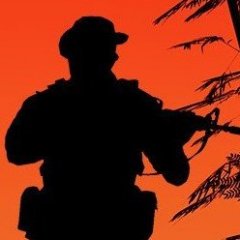
Reinstalling Arma 3 for a different drive (how to save data)
bardosy posted a topic in ARMA 3 - QUESTIONS & ANSWERS
I'm prepareing for Tac-Ops DLC, so I bought an SSD drive for arma3. I want to reinstall the game to this new drive. My basic plan is easy: uninstall arma3 by Steam client and install arma3 by Steam client on the new drive. But arma3 has a lot of config and setting and save and init file all over my PC. And I don't want to lose data. 1. I didn't change windows settings, so My Documents and AppLow folders stay on the original drive. 2. When I uninstall arma 3 by steam client, is it delete the saves at My Documents? Do I need to make a backup before uninstall? 3. When I uninstall arma 3 by steam client, is it delete the graphical settings and the custom keybindings? Do I need to make a backup before uninstall? (if yes, where are those files?) 4. When I uninstall arma 3 by steam client, is it delete the launcher defaults (eg, how many core in my CPU, how many RAM I want to add the exe)? Do I need to make a backup before uninstall? (if yes, where are those files?) 5. When I uninstall arma 3 by steam client, is it delete the mods (both workshop and 3rd party downloads)? If I made a backup, workshop will recognize those and not start to redownload the huge ones? 6. What I forgot to backup? What I will lose if I reinstall? Please help me in this!

