-
Content Count
91 -
Joined
-
Last visited
-
Medals
Everything posted by verstand3n
-
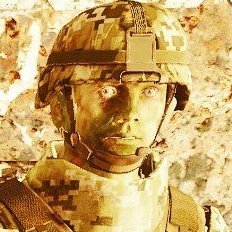
[RELEASE] Lootsystem Script
verstand3n replied to dodzh's topic in ARMA 3 - MISSION EDITING & SCRIPTING
I am having issues with the config file. I would like the script to only spawn one item per loot spot. Unfortunately every once in a while it spawns two. Any idea how to fix that? This is what I changed my config to: spawnAtStart = 1; //if 1 will will created a task that spawn loot on an interval based on lootInterval to every player lootInterval = 20; //time in seconds how often loot is created, only used if spawnAtStart = 1 spawnRange = 80; //in meters, this is only used if spawnAtStart is 1, a manual range can bet set if [<pos>,<range>] spawn LSS_fnc_spawn_loot; is used maxLootTime = 60*15; //time in seconds the loot will last at any given spot maxPleyerSpeed = 50; //only used only used if spawnAtStart is 1, determines if loot should be spawned based on the speed of player cleanAtStart = 1; //starts a thread cleaning every "cleanupInterval", if 0 then manual cleanup is required [] spawn LSS_fnc_cleanup; cleanupInterval = 20; //time in seconds how often is check to deleted expired loot, only used if cleanAtStart = 1 useModelPositions = 1; //if the building is not defined under CfgBuildings will try to spawn loot on predefined points on building model fillBackPacks = 0; //if true backpacks will be filled with items from the items[] section. values 0=false 1=true maxLootPositions = 7; //max loot position per building maxLootPercentile = 1; //porcentage based on the maxed loot spots per building minLootPerSpot = 1; maxLootPerSpot = 1; //max items per loot position minMagazinesPerWeapon = 1; maxMagazinesPerWeapon = 1; debug = 1; //if 1 will create marker and helpers on the map -
15:47:13:833 SCRIPT : Official scenarios (8 entries) 15:47:13:834 SCRIPT : -------------------------------------------------- 15:47:13:834 SCRIPT : {ECC61978EDCC2B5A}Missions/23_Campaign.conf (Conflict) 15:47:13:835 SCRIPT : {59AD59368755F41A}Missions/21_GM_Eden.conf (Game Master - Everon) 15:47:13:835 SCRIPT : {90F086877C27B6F6}Missions/99_Tutorial.conf (Tutorial) 15:47:13:836 SCRIPT : {2BBBE828037C6F4B}Missions/22_GM_Arland.conf (Game Master - Arland) 15:47:13:837 SCRIPT : {C700DB41F0C546E1}Missions/23_Campaign_NorthCentral.conf (Conflict: St. Philippe & Morton) 15:47:13:837 SCRIPT : {28802845ADA64D52}Missions/23_Campaign_SWCoast.conf (Conflict: Morton & St. Pierre) 15:47:13:838 SCRIPT : {DAA03C6E6099D50F}Missions/24_CombatOps.conf (Combat Ops: Arland) 15:47:13:838 SCRIPT : {C41618FD18E9D714}Missions/23_Campaign_Arland.conf (Conflict: Arland)
-
hello there, a friend and I made multiple civilian templates for the new Western Sahara map and included them in tinter's furniture script. We used CUP but I just went through and replaced/deleted the cup props. When I export it with the zei dev tools the format does not look like what I can see for templates in your github? example building template export: Before I do all of them: this is what you need though, right?
-
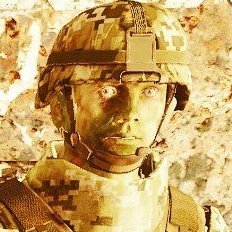
script Tinter-Furniture - MP-compatible and dynamically spawned furniture
verstand3n replied to tinter's topic in ARMA 3 - MISSION EDITING & SCRIPTING
hello there. I am the guy Benchmark talked about. thank you for your work. I am creating a pull request with what I have. I was not able to finish and test it (at least somewhat) until now. I did remove the translation layers for the above mentioned buildings as we have created compositions for them already. cheers -
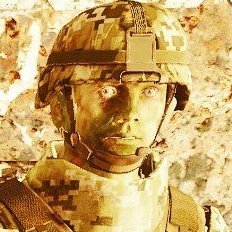
ZKs -=LOST=- MP Survival Mission (Now With Base Building)
verstand3n replied to zonekiller's topic in ARMA 3 - USER MISSIONS
the files on steam were last updated in 2017. the most recent version posted by zonekiller here is from the end of 2019. Unfortunately it was put on his website which is not reachable anymore.- 377 replies
-
- survival
- multiplayer
-
(and 1 more)
Tagged with:
-
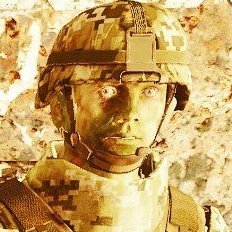
ZKs -=LOST=- MP Survival Mission (Now With Base Building)
verstand3n replied to zonekiller's topic in ARMA 3 - USER MISSIONS
hey, is the latest version of this still available somewhere. Workshop is from 2017, website and discord server don't exist anymore. thank you in advance.- 377 replies
-
- survival
- multiplayer
-
(and 1 more)
Tagged with:
-
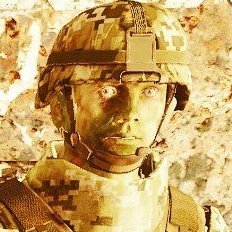
multiplayer pvp Frontline - Arma 3 team based PVP, weekly games Sunday 19:00 GMT
verstand3n replied to verstand3n's topic in ARMA 3 - MULTIPLAYER
Play sessions are taking a break while the team figures out how to host the servers in the future. Join the discord for more information! -
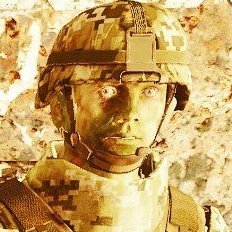
multiplayer pvp Frontline - Arma 3 team based PVP, weekly games Sunday 19:00 GMT
verstand3n posted a topic in ARMA 3 - MULTIPLAYER
Frontline is an ArmA 3 PVP Mod, inspired by Squad, Project Reality and Tactical Battlefield. Instead of having a full realistic focus, we focus on providing balanced gameplay accessible for everyone. Squads working together and communication are the key factors to winning a round. Features: Unique battlefield molded by Dynamic Frontline Combat roles and squad system Squad rally points and forward outposts Weapon re-balance, smoke and particle rework Defensive structures construction Medical system Custom suppression effects Spotting system and Squad radar Heavily modified and enforced TFAR version 3D Interaction (Easier door opening, ladders and more) Smooth and polished interface and systems Vanilla, RHS and IFA servers/modsets More information: https://discordapp.com/invite/TckWzF9 https://forums.bohemia.net/forums/topic/213548-dynamic-frontline-pvp-mod/ https://www.frontline-mod.com/ Videos: -
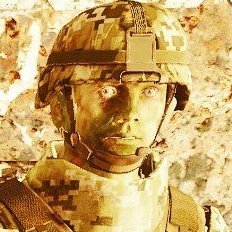
multiplayer pvp Frontline - Arma 3 team based PVP, weekly games Sunday 19:00 GMT
verstand3n replied to verstand3n's topic in ARMA 3 - MULTIPLAYER
Today 19:00 / 7:00 pm GMT. The RHS modset is being played. Join the discord for more information! -
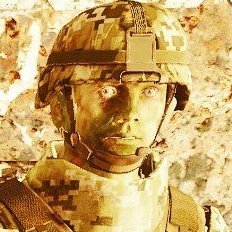
multiplayer pvp Frontline - Arma 3 team based PVP, weekly games Sunday 19:00 GMT
verstand3n replied to verstand3n's topic in ARMA 3 - MULTIPLAYER
Today 19:00 / 7:00 pm GMT. The RHS modset is being played. Join the discord for more information! -
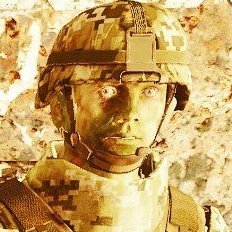
multiplayer pvp Frontline - Arma 3 team based PVP, weekly games Sunday 19:00 GMT
verstand3n replied to verstand3n's topic in ARMA 3 - MULTIPLAYER
Today 19:00 / 7:00 pm GMT. The RHS modset is being played. Join the discord for more information! -
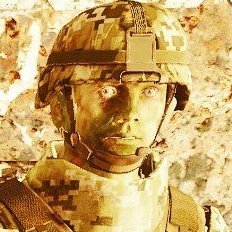
multiplayer pvp Frontline - Arma 3 team based PVP, weekly games Sunday 19:00 GMT
verstand3n replied to verstand3n's topic in ARMA 3 - MULTIPLAYER
Today 19:00 / 7:00 pm GMT. The RHS modset is being played. Join the discord for more information! -
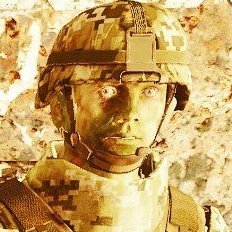
multiplayer pvp Frontline - Arma 3 team based PVP, weekly games Sunday 19:00 GMT
verstand3n replied to verstand3n's topic in ARMA 3 - MULTIPLAYER
Today 19:00 / 7:00 pm GMT. The RHS modset is being played. Join the discord for more information! -
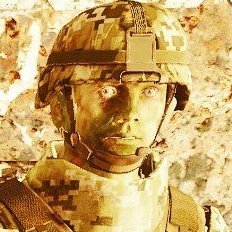
Enemy occupation system (eos)
verstand3n replied to bangabob's topic in ARMA 3 - MISSION EDITING & SCRIPTING
with eos units spawn when player is within a set distance and despawn when not within that distance. define that distance so the player is always "close enough" and the units will not despawn. -
thank you for your continued work on this mod. I just found the above video and wanted to ask: will this work on a dedicated server? if not or alternatively how about adjusting enemy count according to player count at the beginning of the mission? just played around with your Briefing editor and it is very helpful to me. I just stumpled across a problem. The editor exports this: 0 = player createDiaryRecord ["Diary",["Mission","Search and Destroy"],taskNull,"",true]; I put that into the Init field under general and Arma complains about the parameters (found 5, expected 4) and there is no briefing entry. I looked at the Wiki and the Syntax seems alright. Even examples over there throw errors. So I created a task to see if that fixes it but it did not. Finally I deleted the optional params: 0 = player createDiaryRecord ["Diary",["Mission","Search and Destroy"]]; and now it works for me. I can work with your tools like this just fine I was just wondering if this is a me problem or not 😉
- 1247 replies
-
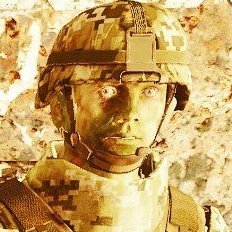
Will-my-pc-run-Arma3? What cpu/gpu to get? What settings? What system specifications?
verstand3n replied to Placebo's topic in ARMA 3 - GENERAL
I am using the one from the Workshop and it actually says v1.0 in the result screen but when I mouse over it states what I copied into my results. Is that maybe the correct one after all? I did not expect the Core Frequency and timings to make such a big difference in conjunction with the admittedly small increase in IPC during generations but after all I am happy with the results and gameplay experience coming from a Xeon 1230v3 with <30 fps in most situations. Should I stop feeling lazy about optimization I will try to improve Ram timings and cache frequency. -
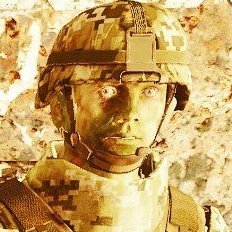
Will-my-pc-run-Arma3? What cpu/gpu to get? What settings? What system specifications?
verstand3n replied to Placebo's topic in ARMA 3 - GENERAL
YAAB v1.00 (Jan 17th 2019) | patch 1.90.145471 | 1920x1080 | SSD + v-sync disabled i7-6700K (4C/8T) @ 4.4/4.1 GHz core/cache | DDR4 3200 MHz CL14 XMP | GTX 1080 TI 54.5|54.0|55.1| = FPS standard preset 50.1|51.8|51.0| = FPS high preset 48.4|44.4|50.4| = FPS very high preset 41.7|42.6|42.3| = FPS ultra preset stole your layout from April 7th 😉 compared to your results mine seems a little low. Wondering if that is just Arma 3 arbitrariness or if there is a way to fix it. -
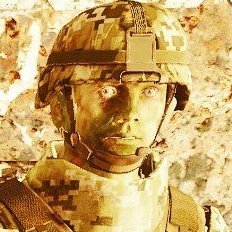
Will-my-pc-run-Arma3? What cpu/gpu to get? What settings? What system specifications?
verstand3n replied to Placebo's topic in ARMA 3 - GENERAL
@Groove_C are you talking about the cpu multiplier? just ran another yaab with cpu-z and hwmonitor on my second monitor and multiplier stayed at x44 all the time. Just the bus speed varied by +/- .05Mhz which I guess in relates to the +/- 5Mhz changes all my 4 cores did around the 4,4Ghz mark. Where do I find the cache frequency? will do your benchmark marathon next 😉 -
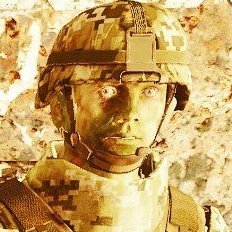
Will-my-pc-run-Arma3? What cpu/gpu to get? What settings? What system specifications?
verstand3n replied to Placebo's topic in ARMA 3 - GENERAL
I bought this one used recently and am using the previous owner's settings as I am too lazy to start testing myself. Undervolted to 1,259V (incl. +0,015V adaptive) I can safely run 4,4 allcore stable. did a testrun: no mods, ultra settings, standard in yaab, 1920x1080, system specs: 6700k@4,4Ghz allcore, 2x8GB@3200Mhz DDR4cl14, 1080ti, game on ssd: 49,3fps -
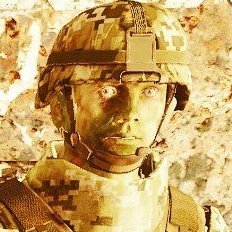
Will-my-pc-run-Arma3? What cpu/gpu to get? What settings? What system specifications?
verstand3n replied to Placebo's topic in ARMA 3 - GENERAL
do you press "s" when the benchmark starts? that improves my fps by a bit as well... -
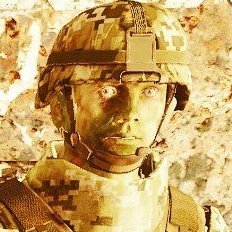
Will-my-pc-run-Arma3? What cpu/gpu to get? What settings? What system specifications?
verstand3n replied to Placebo's topic in ARMA 3 - GENERAL
I am pretty sure this is not correct. While I never tested it myself, a quick google search brought some results. So if you pair your non-k CPU with a Z Board you can oc your ram. If this makes sense is a different question of course. What are important parameters to check before submitting yaab results here to compare them with yours. I would like to add my 6700k 4,4ghz all core, 3200Mhz DDR4 system. -
http://vdauphin.github.io/HeartsAndMinds/Prevent-AI-from-spawning-near-the-base
-
however if you use the server config, you can just drop in updated pbo's from the git without having to manually update the mission.
-
hello antacid421, helo1 is kind of important because it is the only vehicle that can respawn and sling load all other vehicle wrecks. you should keep a vehicle with that unique name. cheers
-
is there a way to change the reputation with a debug command? Ours magically changed from "high" to "very low" :|



