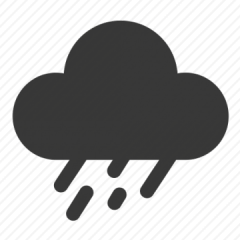-
Content Count
72 -
Joined
-
Last visited
-
Medals
-
MuRaZorWitchKING started following heros
-
Hello, File: ... \ Heros World \ Her_Survive.sqf Objects: If an object is not clearly defined in a 'Config', then the name of the 3D model must be described in a Lister. Example: Object = 'CUP_sink'. Here the name 'sink' must be entered in the array (Her_L_WellList). Model = sink.p3d Gasoline / Diesel: Great apology. The 'Her_L_GasList' array has been changed. The parameters are redefined. I forgot to describe it. Sorry. Array 'Her_L_GasList': // --- >> // --- >> ------------------------------------------- ---------------------------- // --- >> // --- >> // --- >> List of objects to refill a canister of disel / petrol // --- >> // --- >> No gas to object = 'object setVariable ["Her_L_NoGas", true];' // --- >> // (4) Maximum distance from the vehicle/object for refueling canister. // | (6) Refill canister with diesel (0 = no / 1 = yes) // | | (7) Refill canister with petrol (0 = no / 1 = yes) // | | | Her_L_GasList = [ [ "Land_fuelstation_w" ,0,0,0,6,0,1,1] [ "Land_FuelStation_01_pump_F" ,0,0,0,6,0,1,1] [ "Land_FuelStation_Feed_F" ,0,0,0,6,0,1,1] [ "Land_RailwayCar_01_tank_F" ,0,0,0,6,0,1,1] ];
-
You're right. Both files are needed. Her_Survive_UseItemsData.sqf Her_Survive_UseItems.sqf For magazines I get back other data from the list box. Sorry
-
? For me it worked. I just tested it again. Ah... Error noticed: Attempt to rename the file 'Her_Survive_UseItems.sqf' to 'Her_Survive_UseItemsData.sqf'.
-
@tourist OK. There was a little problem. I installed and tested the 'Ravage-Mod'. The items are defined as magazines in Ravage-Mod. Here is the new 'eat_custom_food.sqf'. I tested the file like this. ---------- if (!hasInterface) exitWith {}; private ["_Item","_Remove","_WithCanOpener","_Objects","_HasCanOpener","_UpHunger","_UpThirst","_UseTime","_UseSound","_ObjeName","_Txt"]; _Item = _this select 0; // Used food _Remove = _this select 1; // Remove after use? _WithCanOpener = _this select 2; // With can opener? _HasCanOpener=false; // No can opener // Check if the player has a can opener _Objects = items player; // All items of the player if ("herl_copener" in _Objects) then {_HasCanOpener=true;}; if ("herl_u_Knife" in _Objects) then {_HasCanOpener=true;}; _Objects = magazines player; // All items of the player if ("rvg_canOpener" in _Objects) then {_HasCanOpener=true;}; if (!_HasCanOpener && _WithCanOpener) exitWith { hint format ["Out\n%1\n%2\n\n%3",_HasCanOpener,_WithCanOpener,_Objects] }; // Leave script if a can opener is needed but not available // Use food _UpHunger = 0; // Values to increase hunger _UpThirst = 0; // Values to increase thirst _UseTime = 10; // Time required for food / drink _UseSound = ["",0,0,0]; // Sound (Sound Parameters: -> Category: Scripting Commands Arma 3) // Check item and adjust parameters switch (_Item) do { case "rvg_beans": {_UpHunger=15; _UpThirst=0; _UseTime = 12; _UseSound = ["her_a3w_survive\Sound\EatA.ogg",8,1,10];}; }; _ObjeName = getText (configFile >> "CfgWeapons" >> _Item >> "displayName"); // Name of the food if (format ["%1",_ObjeName] == "") then { _ObjeName = getText (configFile >> "CfgMagazines" >> _Item >> "displayName"); }; // Text to display _Txt = ""; if (_UpHunger > 0) then { _Txt = format ["%1 %2",localize "STR_Her_Modul_Survive_DoEat",_ObjeName]; } else { _Txt = format ["%1 %2",localize "STR_Her_Modul_Survive_DoDrink",_ObjeName]; }; // Sound play when indicated if (format ["%1",_UseSound select 0] != "") then { playSound3D [_UseSound select 0, player, false, getPosASL player, _UseSound select 1, _UseSound select 2, _UseSound select 3]; }; // Progressbar Her_L_Progress=0; if (_UseTime > 0) then { Her_L_Progress=0; if (isClass(configFile >> "CfgPatches" >> "ace_main")) then { // Use ACE [_UseTime, [], {Her_L_Progress=1}, {Her_L_Progress=2}, _Txt] call ace_common_fnc_progressBar; } else { // Without using ACE hintSilent format ["%1", _Txt]; [_UseTime] call Her_Fnc_ProgressBar; }; waitUntil {Her_L_Progress != 0}; }; // Check the returned parameter (1 = successful / 2 = canceled) if (Her_L_Progress != 1) exitWith {}; // Leave script if not successful // Remove item? if (_Remove) then { player removeItem _Item; }; // Adjust parameters for hunger if ((Her_L_Hunger + _UpHunger) > 100) then { Her_L_Hunger = 100; } else { Her_L_Hunger = Her_L_Hunger + _UpHunger; }; // Adjust parameters for thirst if ((Her_L_Thirst + _UpThirst) > 100) then { Her_L_Thirst = 100; } else { Her_L_Thirst = Her_L_Thirst + _UpThirst; }; ----------
-
Hello here's an example File: Her_Survive_UseItems.sqf case "rvg_beans": {nul=[_Item,true,true] execVM "use\eat_custom_food.sqf";}; File: use\eat_custom_food.sqf ------ This file can now be used for all foreign food. (I did not test it) -- if (!hasInterface) exitWith {}; private ["_Item","_Remove","_WithCanOpener","_Objects","_HasCanOpener","_UpHunger","_UpThirst","_UseTime","_UseSound","_ObjeName","Txt"]; _Item = _this select 0; // Used food _Remove = _this select 1; // Remove after use? _WithCanOpener = _this select 2; // With can opener? _Objects = items player; // All items of the player _HasCanOpener=false; // No can opener // Check if the player has a can opener if ("herl_copener" in _Objects) then {_HasCanOpener=true;}; if ("herl_u_Knife" in _Objects) then {_HasCanOpener=true;}; if ((!_HasCanOpener) && _WithCanOpener) exitWith {}; // Leave script if a can opener is needed but not available // Use food _UpHunger = 0; // Values to increase hunger _UpThirst = 0; // Values to increase thirst _UseTime = 10; // Time required for food / drink _UseSound = ["",0,0,0]; // Sound (Sound Parameters: -> Category: Scripting Commands Arma 3) // Check item and adjust parameters switch (_Item) do { case "rvg_beans": {_UpHunger=15; _UseTime = 12; _UseSound = ["her_a3w_survive\Sound\EatA.ogg",8,1,10];}; }; _ObjeName = getText (configFile >> "CfgWeapons" >> _Item >> "displayName"); // Name of the food // Text to display _Txt = ""; if (_UpHunger > 0) then { _Txt = format ["%1 %2",localize "STR_Her_Modul_Survive_DoEat",_ObjeName]; } else { _Txt = format ["%1 %2",localize "STR_Her_Modul_Survive_DoDrink",_ObjeName]; }; // Sound play when indicated if (format ["%1",_UseSound select 0] != "") then { playSound3D [_UseSound select 0, player, false, getPosASL player, _UseSound select 1, _UseSound select 2, _UseSound select 3]; }; // Progressbar Her_L_Progress=0; if (_UseTime > 0) then { Her_L_Progress=0; if (isClass(configFile >> "CfgPatches" >> "ace_main")) then { // Use ACE [_UseTime, [], {Her_L_Progress=1}, {Her_L_Progress=2}, _Txt] call ace_common_fnc_progressBar; } else { // Without using ACE hintSilent format ["%1", _Txt]; [_UseTime] call Her_Fnc_ProgressBar; }; waitUntil {Her_L_Progress != 0}; }; // Check the returned parameter (1 = successful / 2 = canceled) if (Her_L_Progress != 1) exitWith {}; // Leave script if not successful // Remove item? if (_Remove) then { player removeItem _Item; }; // Adjust parameters for hunger if ((Her_L_Hunger + _UpHunger) > 100) then { Her_L_Hunger = 100; } else { Her_L_Hunger = Her_L_Hunger + _UpHunger; }; // Adjust parameters for thirst if ((Her_L_Thirst + _UpThirst) > 100) then { Her_L_Thirst = 100; } else { Her_L_Thirst = Her_L_Thirst + _UpThirst; }; ------ Sounds in Heros-Survive: her_a3w_survive\Sound\EatA.ogg her_a3w_survive\Sound\EatB.ogg her_a3w_survive\Sound\DrinkA.ogg
-
Hello. I have not been online for some time. @ katane BUYSELL system: This will not be adjusted. It is an example at this stage. @ tourist Any object recognized by this addon can also be defined. (See and test example mission. Exactly: ... \ HerosWorld \ Her_Survive_UseItems.sqf). Programming skills are required for this. I can not evaluate all possible possibilities. To update hunger, thirst ... see the readme.txt. At the end of the file are the parameters that can be customized locally (client). @Crielaard Each icon can be hidden. Then there is no function available. (See and test sample mission)
-
Update Version 3.2 (01.12.2017) FIXED: - Error in a script. (Body temperature was calculated incorrectly when LLW-Climate is active) IMPROVED: - Simulation if player has fever
-
@hcpookie Fishing is not possible. Animals can be hunted and slaughtered. The meat must be grilled. Animals from another addon: See the parameter 'Her_L_AnimalCutList' (File: ...\HerosWorld\Her_Survive.sqf). Requires the classame and the amount of meat. You need a knife in your equipment. If you shot an animal, you can slaughter it with the knife.
-
There is no public debug.
-
@ tourist: You have done nothing wrong.
-
Update Version 3.1 (02.10.2017) FIXED: - Error in a script. (Multiplayer on dedicated server) -------------------------------------------------------------------- Again. I'm so sorry. Thanks for your understanding.
-
I'm so sorry. There is an error in a script. Update comes in a few minutes. I think I'll be getting too old. @Hotzenplotz: Not laughing ...
-
Update Version 3.0 (02.10.2017) IMPROVED: - Solar and climatological functions This only worked with the current day temperature. With a new setting, the temperature can be recalculated with the height position of the player. - Effect when hunger or thirst less than 10.
-
@ katipo66: Yes. That is correct. I've tried to adjust it. @ Realthinged: How does it work with RHS or CUP? If I use CUP it works with me. In all buildings that have a house position. (Must be present in the building model). However, not all buildings have a house position. @ tourist: The integration of the functions is correct and works. In the new version, 3.0, the height position of the player can now also be calculated. This was not so before. (2.9) Info: Her_L_HouseClassListMain = []; // Empty array All buildings with a house position are considered. I use it just like that.
-
@ sonsalt6: Thank you @ foxhound: Thank you @ hotzenplotz: Even old bag ... But you're right. At our age you may forget something. @ lv1234: I'm sorry. Yes, some missions will not work properly. The missions may be adjusted. I dont know. There will be no regression from my side. @ tourist: 1. Hm ... I believe there is no website where such data are provided. You can create this data yourself. See the statement of the 'Climate-Script'. @ tourist: 2. 'Body Temperature' in the RAVAGE mod. Ask 'haleks' if he incorporates such a thing. It makes no sense to use a mod like 'Heros-Survive' for this one function. (My opinion) @ Realthinged: I do not know exactly 'RHS', 'NiArsenal'. 'CUP' is known to me and I use it sometimes. I will take a look at it. @ iV - Ghost: Yes. Thats how it works. @ SnakeDocc: Just this one script from a complete mod? It makes no sense to load this mod. Write your own little script. There are some templates.