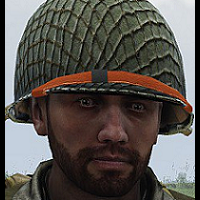Alpine_gremlin
Member-
Content Count
97 -
Joined
-
Last visited
-
Medals
Community Reputation
13 GoodAbout Alpine_gremlin
-
Rank
Corporal
Recent Profile Visitors
-

No Entry Error after Todays Update
Alpine_gremlin replied to Alpine_gremlin's topic in ARMA 3 - SERVERS & ADMINISTRATION
Update to this issue: Attempting to launch the server without mods yields the same error. There must be something missing from the core game addons. I will attempt to reinstall the update through steamcmd. Update: this did not fix the issue. Checking server rpt yields the following 15:42:04 Warning Message: No entry 'bin\config.bin/CfgVideoOptions/Particles/Low.qualityLevel'. 15:42:12 Warning Message: '/' is not a value 15:42:12 Warning Message: No entry 'bin\config.bin/CfgVideoOptions/Particles/Normal.qualityLevel'. 15:42:12 Warning Message: '/' is not a value 15:42:12 Warning Message: No entry 'bin\config.bin/CfgVideoOptions/Particles/High.qualityLevel'. 15:42:12 Warning Message: '/' is not a value 15:42:12 Warning Message: No entry 'bin\config.bin/CfgVideoOptions/Particles/Normal.qualityLevel'. 15:42:12 Warning Message: '/' is not a value 15:42:12 Warning Message: No entry 'bin\config.bin/CfgVideoOptions/Particles/Low.qualityLevel'. 15:42:12 Warning Message: '/' is not a value 15:42:12 Warning Message: No entry 'bin\config.bin/CfgVideoOptions/Particles/Normal.qualityLevel'. 15:42:12 Warning Message: '/' is not a value 15:42:12 Warning Message: No entry 'bin\config.bin/CfgVideoOptions/Particles/Normal.qualityLevel'. 15:42:12 Warning Message: '/' is not a value 15:42:12 Warning Message: No entry 'bin\config.bin/CfgVideoOptions/Particles/High.qualityLevel'. 15:42:12 Warning Message: '/' is not a value 15:42:12 Warning Message: No entry 'bin\config.bin/CfgVideoOptions/Particles/High.qualityLevel'. 15:42:12 Warning Message: '/' is not a value -

No Entry Error after Todays Update
Alpine_gremlin posted a topic in ARMA 3 - SERVERS & ADMINISTRATION
Hey guys, I went ahead and updated my group`s server executables today following the new update. Now when starting the server however I get the following error: No entry 'bin\config.bin/CfgVideoOptions/Particles/Low.qualityLevel'. I am able to click through the error via remote desktop connection and the server boots and functions properly for now, but did I miss something when updating the server? I have done it this way following a game update many times before and never encountered this. Any thoughts on this? -

Adding Flashlight to a Weapon not Configured for It
Alpine_gremlin posted a topic in ARMA 3 - MISSION EDITING & SCRIPTING
Hi guys. I am currently working on a mission where I want to give the players M16A2s (NIArms or 3CB assets), but I would also like to give them a mounted flashlight since it is a night mission. Unfortunately, these models don`t have a rail system and therefore cannot mount said flashlights. Is there a way to give the rifle the ability to mount a light without creating a new asset? Thanks -

Modded Zeus Sounds Don`t Play on Dedi
Alpine_gremlin replied to Alpine_gremlin's topic in ARMA 3 - ADDONS & MODS: DISCUSSION
There was an error with uploading the mod to the server itself where the pbo didn`t upload properly. Re-uploading to the server fixed the issue. -

Modded Zeus Sounds Don`t Play on Dedi
Alpine_gremlin replied to Alpine_gremlin's topic in ARMA 3 - ADDONS & MODS: DISCUSSION
Solved -

Modded Zeus Sounds Don`t Play on Dedi
Alpine_gremlin posted a topic in ARMA 3 - ADDONS & MODS: DISCUSSION
Hey guys I`m not sure if this is the correct place for this, but I wanted to add some custom voice sounds to play via the Zeus interface for a WW2 mission (Audio>Play sound). Unfortunately the sounds don`t appear to play while on a dedicated server environment. The sound preview works but when I place the sound module nothing plays. They work fine in local hosted MP. Does anyone know what I did wrong? The .pbo simply consists of the sounds folder and my config.cpp: class CfgPatches { class cust_ZeusSounds { author = "alpine"; requiredAddons[] = {"A3_Sounds_F"}; requiredVersion = 0.1; units[] = {"japanese1","japanese2","japanese3","japanese4","japanese5","banzai"}; weapons[] = {}; }; }; class CfgVehicles { class Sound; class japanese1: Sound { author = "alpine"; scope = 2; sound = "japanese1_SFX"; displayName = "Japanese 1"; }; class japanese2: Sound { author = "alpine"; scope = 2; sound = "japanese2_SFX"; displayName = "Japanese 2"; }; class japanese3: Sound { author = "alpine"; scope = 2; sound = "japanese3_SFX"; displayName = "Japanese 3"; }; class japanese4: Sound { author = "alpine"; scope = 2; sound = "japanese4_SFX"; displayName = "Japanese 4"; }; class japanese5: Sound { author = "alpine"; scope = 2; sound = "japanese5_SFX"; displayName = "Japanese 5"; }; class banzai: Sound { author = "alpine"; scope = 2; sound = "banzai_SFX"; displayName = "Japanese Banzai"; }; }; class CfgSFX { class japanese1_SFX { name = "Japanese 1"; sounds[] = {"japanese1"}; japanese1[] = {"\customSounds\sounds\jap1.ogg",1,1,400,1,10,10,10}; empty[] = {"",0,0,0,0,0,0,0}; }; class japanese2_SFX { name = "Japanese 2"; sounds[] = {"japanese2"}; japanese2[] = {"\customSounds\sounds\jap2.ogg",1,1,400,1,10,10,10}; empty[] = {"",0,0,0,0,0,0,0}; }; class japanese3_SFX { name = "Japanese 3"; sounds[] = {"japanese3"}; japanese3[] = {"\customSounds\sounds\jap3.ogg",1,1,400,1,10,10,10}; empty[] = {"",0,0,0,0,0,0,0}; }; class japanese4_SFX { name = "Japanese 4"; sounds[] = {"japanese4"}; japanese4[] = {"\customSounds\sounds\jap4.ogg",1,1,400,1,10,10,10}; empty[] = {"",0,0,0,0,0,0,0}; }; class japanese5_SFX { name = "Japanese 5"; sounds[] = {"japanese5"}; japanese5[] = {"\customSounds\sounds\jap5.ogg",1,1,400,1,10,10,10}; empty[] = {"",0,0,0,0,0,0,0}; }; class Banzai_SFX { name = "Japanese Banzai"; sounds[] = {"banzai"}; banzai[] = {"\customSounds\sounds\banzai.ogg",1,1,400,1,10,10,10}; empty[] = {"",0,0,0,0,0,0,0}; }; }; class CfgSounds { class japanese1 { sound[] = {"\customSounds\sounds\jap1.ogg",0.5,1}; titles[] = {}; }; class japanese2 { sound[] = {"\customSounds\sounds\jap2.ogg",0.5,1}; titles[] = {}; }; class japanese3 { sound[] = {"\customSounds\sounds\jap3.ogg",0.5,1}; titles[] = {}; }; class japanese4 { sound[] = {"\customSounds\sounds\jap4.ogg",0.5,1}; titles[] = {}; }; class japanese5 { sound[] = {"\customSounds\sounds\jap5.ogg",0.5,1}; titles[] = {}; }; class banzai { sound[] = {"\customSounds\sounds\banzai.ogg",0.5,1}; titles[] = {}; }; }; -
Hiya folks just a quick question today. I would like to assign some ace variables to a vehicle asset I am modifying, namely: ace_vehicle_damage_hullDetonationProb (assigned under class hitTurret) ace_vehicle_damage_engineFireProb (assigned under class hitEngine) ace_vehicle_damage_turretDetonationProb (assigned under class hitTurret) Would defining these here work within the config.cpp?
-

MP Spectator Script
Alpine_gremlin replied to Alpine_gremlin's topic in ARMA 3 - MISSION EDITING & SCRIPTING
Hello mate, thanks for the reply! Unfortunately this doesn`t seem to have remedied the issue. Now it seems that the respawn point is not removed for anyone. I will attach the new behavior. First trip to respawn screen: Second trip to respawn screen: If you are curious, this is what I have in my initPlayerLocal.sqf: execVM "handleSpectator.sqf"; respawn1 = [playerSide,base,"FOB"] call BIS_fnc_addRespawnPosition; respawn2 = [playerSide,mhq,"MHQ"] call BIS_fnc_addRespawnPosition; -
Hello lads! I am currently working on a short script for life limited scenarios I run for my group. The idea is to allow them to select respawn points from the respawn screen but only allow for two lives. If they die twice, they must respawn at the base and cannot deploy in the field any longer. After their second respawn they are moved to spectator. There seems to be a problem on dedicated server however: the MHQ respawn point is not removed after the first respawn. When I, logged in as the group leader and server admin run through it however, it removes the MHQ spawn point for all even if they haven`t died yet. Code is below; does anyone have any ideas? I am guessing it likely has something to do with the function`s global effect. hint "First Life..."; playerDeaths = 0; playerDiedOnce = false; playerDiedTwice = false; player addEventHandler ["Respawn", {playerDeaths = playerDeaths + 1}]; while {true && !playerDiedOnce} do { if (playerDeaths == 1) then { hint "Second Life..."; player addEventHandler ["Killed", {respawn2 call BIS_fnc_removeRespawnPosition;}]; //respawn position is not removed after the first death; if the group leader/admin dies once however the position is removed for all playerDiedOnce = true; }; sleep 1; }; waitUntil {playerDiedOnce}; while {true && !playerDiedTwice} do { if (playerDeaths == 2) then { titleText ["You are out of lives. Now spectating...", "PLAIN"]; ["Initialize", [player, [playerSide], true, true, true, true, true, true, true, true]] call BIS_fnc_EGSpectator; playerDiedTwice = true; [player] joinSilent grpNull; player setPos position spectatorPos; }; sleep 1; };
-

BI Vehicle Respawn Question
Alpine_gremlin replied to Alpine_gremlin's topic in ARMA 3 - MISSION EDITING & SCRIPTING
So Pierre`s modules work very well, but I`ve run into another snag. The vehicle wrecks often disappear before the respawn time is up. My scenario uses a garbage collector, so I`m guessing if the vehicle wreck gets deleted, it will no longer respawn? -
Hey guys so I`ve got a scenario set up that involves the respawning of certain vehicles at their starting point if they are destroyed. This seems to work for vehicles with low respawn times (30-60s), but for the heavier assets such as helicopters I wanted to there to be a more severe penalty for losing them, but when we played the scenario for hours they never respawned once. This issue is solved when I decrease the time, so is there a limitation in the module that prevents me from setting longer respawn times? Is there something I can do to circumvent this issue? My settings are linked: https://i.imgur.com/3zo8SwF.png
-

Help with Simple MHQ Script?
Alpine_gremlin replied to Alpine_gremlin's topic in ARMA 3 - MISSION EDITING & SCRIPTING
That makes sense, but the script no longer works when the vehicle is destroyed the first time. I`m guessing this is because it exits the original loop after failing the alive condition once? -
Hi guys I`m trying to write a relatively simple MHQ script. I want it to run the loop while the MHQ is alive, but not when dead. I also have the MHQ on a respawn so I want the code to restart again when it respawns, but I`m unsue of how to do this. Can someone help me with what I have so far? if (alive mhq) then { while {alive mhq} do { if (player distance satPhone <= 3) then { player addAction ["Teleport to MHQ", {_this select 1 moveInCargo mhq}]; waitUntil {player distance satPhone > 3}; removeAllActions player; }; sleep 2; } else {waitUntil alive mhq}; }; What can I do after the waitUntil that will have the loop start again?
-

Invalid Number/Generic Error in Expression
Alpine_gremlin posted a topic in ARMA 3 - MISSION EDITING & SCRIPTING
baseCampItems = [sBag1,sBag2,tin,fuel,tent1,tent2,wood,box,can1,can2,shovel,fire1,axe,stump,arsenalBox]; Can I not pass object variable names into an array? I feel like I should know this by now 😕 -

Fog Constantly Resets to 0 on Dedi
Alpine_gremlin posted a topic in ARMA 3 - MISSION EDITING & SCRIPTING
Has anyone ever encountered this? Regardless of what I set the value in the editor, with 0 decay and identical forecast setting, the fog settings constantly reverts to 0 and below. When you abort and come back, the setting reverts on a client basis.