Sign in to follow this
Followers
0
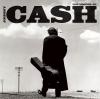
Audigy 2 ZS - 1.09 & 1.08 Dropouts
By
mrcash2009, in ARMA - TROUBLESHOOTING
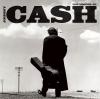
By
mrcash2009, in ARMA - TROUBLESHOOTING