Sign in to follow this
Followers
0
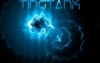
GTX 560 TI, i7 1st Gen, FPS Optimization
By
TingTank, in ARMA 3 - TROUBLESHOOTING
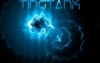
By
TingTank, in ARMA 3 - TROUBLESHOOTING