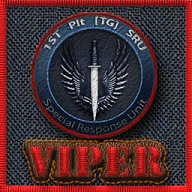Search the Community
Showing results for tags 'shp'.
Found 3 results
-
Im tried to add Roads to my map, but they are not displayed in Terrain Builder/Ingame. I draw Polylines, right clicked them and added the Database Properties ID,ORDER,__LAYER. Then I pressed File -> Export -> Shapes... and selected current Layer(also tried with Selection and Selection of Layers). The files are in the data/roads where they belong. The roadslib.cfg is copy n' pasted from the data of Stratis. I also tried to make the Shapefiles with Global Mapper and QGIS but it still don't works. When I just copied the road data from Altis and Stratis it was working fine in TerrainBuilder and Ingame. roadslib.cfg: In the config.cpp I added: Screenshot of my map and the database Properties: Screenshot of my folder structure: I hope someone can help me. Best regards, Tim
-
I am aware of TB's ability to export a shape file to imagery etc. (I have done this) and therefore have a very rough layout of my roads as part of my fictitious island's sat map. I have spent countless hours tweaking curves to try and get a 'near perfect' rendition of the final roads, anyone who has generated any size of terrain will appreciate how long this takes. I am trying to get my road shape file (and therefore my sat map roads) to follow more precisely (if not exactly!) the actual road curves produced by TB. Other than simplifying my proposed mountain switchback, which I am loathe to do (though I may have to at this rate), is there anyway to export from TB an exact shape file for the actually generated in-game roads? What is annoying is when flying and/or viewing roads from a distance the sat map doesn't quite match up with the curves. This doesn't bother the guys who have play tested the map, and it wouldn't be TOO noticeable whilst in battle etc. but it drives me crazy. If there is no other way than tweaking each curve until it matches then so be it, but rather than pull my hair out I thought I'd ask here.
-
All, I've created roads and other shapefiles in QGIS with the purpose of importing them in TB: However, when I "Import > Shapes..." from TB, I see an import dialog (in the worst scenario, TB crashes) but then I don't see my roads. Yes, "View Shapes" is active and as you can see from the image the Easting is 200000 and 0 North (and so is the terrain in TB). ...Any ideas?
- 13 replies
-
- qgis
- terrain builder
-
(and 2 more)
Tagged with: