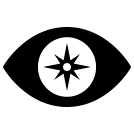Search the Community
Showing results for tags 'APP-6'.
Found 2 results
-
Metis Marker brings you the opportunity to create NATO joint military symbols according to APP-6(C). It allows to build symbols from components, including frame, icon, first modifier, second modifier and amplifiers, rather than pre-define all possible symbols. Features Full customizable marker Moveable marker Editable/non-editable marker Copy & paste marker Save & load marker presets Build in preview Full 3DEN support Full Briefing support Communication channel support e.g. Global-, Side- or Groupchannel Customizable marker system Our customizable marker system consists of: Frames: The geometric border of a symbol that provides an indication of the standard identity, battle dimension and status of a joint military object. *Currently only ground symbols are supported.* Icons: The innermost part of a symbol that provides a graphic representation of an object. Modifiers: A pictorial or alphanumeric component that provides additional information about the icon and are always located inside the frame area. Amplifiers: Optional text or graphics that provide additional information about a symbol and are always located outside the frame area. This includes: Echelon Reinforced or Reduced Higher Formation Unique Designation Additional Information Date-Time Group (DTG) Operational Condition Direction of Movement Arrow Headquarters Staff Indicator Documentation Our documentation is available on the Github wiki. Contributing Issues & Feature requests Become a developer Download Requires the latest version of CBA_A3. Github: Click here Steam Workshop: Click here License Metis Marker is licensed under Arma Public License No Derivatives (APL-ND). Images
-

[WIP] APP-6 "Military symbols for land based systems" in ArmA 3
EllaElectro posted a topic in ARMA 3 - ADDONS & MODS: DISCUSSION
APP-6 Military symbols for land based systems Hello guys. It's time for me to ask the ArmA community for help. In the past i created like hunderts of seperate map-markers to enable the creation of tactical/military maps. The markers i created worked fine in the 2D editor but they were not really usable ingame without any external "GUI-marker-manager" like the "Sweet markers system" by swatSTEAM. Furthermore you can probably imagine how the file size expands with any new (slighly different) marker. Some example map markers: http://jaegerkompanie.de/wp-content/uploads/2016/01/ExampleMarkers.png So i started to think about it and figured out that one could "simply" create all those different military symbols with different: role indicators, size indicators, mobility indicators, ... in a running game by simply combining all necessary elements. I guess the ingame-map interface could look somehow like this: http://jaegerkompanie.de/wp-content/uploads/2016/01/Concept.png Now my problem: At this point i have no ******* clue how the advanced GUI creation works. I have read and watched some basic tutorials which do not really help me to realise this project. So I'm here to get rid of this. I appreciate any help – whether it's a link to an advanced GUI tutorial, tipps and tricks how to realize any little element or any other. I will work and definitely finish this project. It is just a question of time.