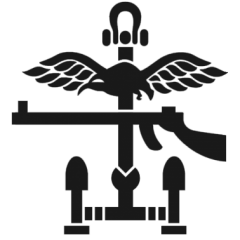-
Content Count
27 -
Joined
-
Last visited
-
Medals
Community Reputation
16 GoodAbout C.Ritter
-
Rank
Private First Class
Profile Information
-
Gender
Male
-
Location
Denmark
-
Interests
I spend most of my time modding Arma 3.
Contact Methods
-
Youtube
MacoDeVinx
-
Steam url id
76561198059717729
-
Twitch.Tv
MacoDeVinx
Recent Profile Visitors
-

[SOLVED] Need help with Blindfold/Overlay for covered head
C.Ritter replied to C.Ritter's topic in ARMA 3 - ADDONS - CONFIGS & SCRIPTING
Yeah, that is true, it was merely for the overlay both in 1st and third person for my sake. But blocking off Pilot LOD could also work if one just wants it blocked in 1st person only. -

[SOLVED] Need help with Blindfold/Overlay for covered head
C.Ritter replied to C.Ritter's topic in ARMA 3 - ADDONS - CONFIGS & SCRIPTING
I am just dropping this here since it was fixed back in 2021 and there have been no replies since, so in case some people wish for a similar answer. When you equip the headgear using the overlay, you will have it on both in 1st and 3rd person while the headgear is equipped. config.cpp fn_Headgear_Effects.sqf There may be other solutions or ways of attaining this result but this is the one we felt worked best for us. You should not run into any issues if you just change the ones with comments on them. How it looks in Eden Editor https://imgur.com/a/Nb4517R (Bag on the head) https://imgur.com/a/uUkFgOA (1st Person Overlay) https://imgur.com/a/r65QzKE (3rd Person Overlay) It is a little difficult to see but that was also the point when i created the overlay. -
C.Ritter started following [SOLVED] Need help with Blindfold/Overlay for covered head
-

[SOLVED] Need help with Blindfold/Overlay for covered head
C.Ritter posted a topic in ARMA 3 - ADDONS - CONFIGS & SCRIPTING
Hey, I have just successfully imported my first headgear! 🎉 Besides that, I'd like to add some effect so when you're in the first person that it's somewhat dark (you can't see anything or very little). I have tried to look it up but without luck, as I have no idea what it would be called nor am I very good at figuring out codings. If someone who knows could help me out and potentially be patient with a noob like me would be much appreciated 😄 The effect would be a little bit like how ACE changes the Blindfolds from Contact DLC https://imgur.com/sfDtVJ8 -

How to create underwater bubble FX and underwater blood Fx
C.Ritter replied to johnnyboy's topic in ARMA 3 - MISSION EDITING & SCRIPTING
Hey, i am fairly new to scripting, where would I put these sections in? init.sqf ? And "(getPosATL player) vectorAdd [0,0, HEIGHT ABOVE SEA FLOOR]" on the player? (Assuming this still works after 4 years) -

Hint with timer on triggers?
C.Ritter replied to C.Ritter's topic in ARMA 3 - MISSION EDITING & SCRIPTING
Trigger: Activation Type: None Activation: BLUFOR Activation Type: Present Repeatable: Ticked Server Only: Unticked (For both triggers ^ Start/End Trigger) It works alright, no errors coming up, neither did it before. Was just more about how to add the timed message and make it disappear after some time which you showed me how to and works perfectly now 🙂 -

Hint with timer on triggers?
C.Ritter replied to C.Ritter's topic in ARMA 3 - MISSION EDITING & SCRIPTING
Dunno mate I've got it setup like this, Works just like i want it to 🙂 -

DesolationRedux Server Template (Feature Arma2/DayZ Military Camps)
C.Ritter replied to C.Ritter's topic in ARMA 3 - USER MISSIONS
Hello people! It has been out for about 3-4 years now with no additional work on it since release. I am thinking of starting up the project again which means that v0.4 and v0.5 will hopefully be out sometime next year. I am soon to move out which means I will have more time and more focus to do what I wanna do in the future, unfortunately, I won't be doing anything until then. Sad to see Armaholic shut down, and play.withsix, unsure when they both closed, however, the Steam Version will then be updated as usual. Besides the new locations, I will have new pictures on billboards and on flags, though I will ask you, to leave them be so you can credit me for my work, I don't mind if you want to add your own billboard/flags and billboard/flag textures but please just leave mine on it. I will be making a discussion thread on my Steam Workshop mod for your servers! If you wish to advertise your servers with my template on them.- 2 replies
-
- 1
-

-
- desolationredux
- server template
-
(and 1 more)
Tagged with:
-

Hint with timer on triggers?
C.Ritter replied to C.Ritter's topic in ARMA 3 - MISSION EDITING & SCRIPTING
The Time Trial will be repeatable, the condition box doesn't have anything other than "this" as default. Thanks for your help, however! Worked perfectly! -
Hello, so I was thinking of making a sort of Time Trial course however this black box is a little annoying when it doesn't go away after a few seconds. I was thinking if it was somehow possible to change the duration, I've seen this post Time Trial where i am referring to this black box, the script works perfectly..just need that little detail to hide it again. I did also see Hint Timer? where they refer to https://community.bistudio.com/wiki/hint though I don't really get the "Example 3", doesn't work on the trigger at least. EDIT:I've tried these combos: On Activation Whatever i do with those a "Error generic error in expression" comes up I have also tried placing the sleep and uisleep (not together) in the On Deactivation
-
 C.Ritter changed their profile photo
C.Ritter changed their profile photo
-

How to add Interactable Objects with links? [Solved]
C.Ritter replied to C.Ritter's topic in ARMA 3 - MISSION EDITING & SCRIPTING
Yes it is, but some how i need BE to allow this script -

How to add Interactable Objects with links? [Solved]
C.Ritter replied to C.Ritter's topic in ARMA 3 - MISSION EDITING & SCRIPTING
Well sounded like it, but the script works either way in a limitation, BattleEye does not like this 0 = [this] execVM "recruitment_action.sqf"; and yes i changed it to that line instead of the typo, servers without BattlEye it will work fine on but not with it on for some reason, no i idea how to make it enabled on our wasteland server as we got BattleEye enabled -

How to add Interactable Objects with links? [Solved]
C.Ritter replied to C.Ritter's topic in ARMA 3 - MISSION EDITING & SCRIPTING
. -

How to add Interactable Objects with links? [Solved]
C.Ritter replied to C.Ritter's topic in ARMA 3 - MISSION EDITING & SCRIPTING
. -

How to add Interactable Objects with links? [Solved]
C.Ritter replied to C.Ritter's topic in ARMA 3 - MISSION EDITING & SCRIPTING
I put in the mission link and wrote the whole script. Btw i didnt get it from the mission.sqm. -

How to add Interactable Objects with links? [Solved]
C.Ritter replied to C.Ritter's topic in ARMA 3 - MISSION EDITING & SCRIPTING
Well thats what you gave me mate xD Works aswell as the other, updating with this then.